A kanban board is a work tool for applying the kanban method to a workflow. Thanks to this table, the different actors in your organization can share and monitor the progress of tasks.
The principle of this tool is to add tasks in the form of post it notes in columns named to do, in progress and Done. The tasks can be moved at any time to another column to indicate their status. progress. When a task is completed, it ends its life in the “completed” column then in “archived” if you wish to keep a history.
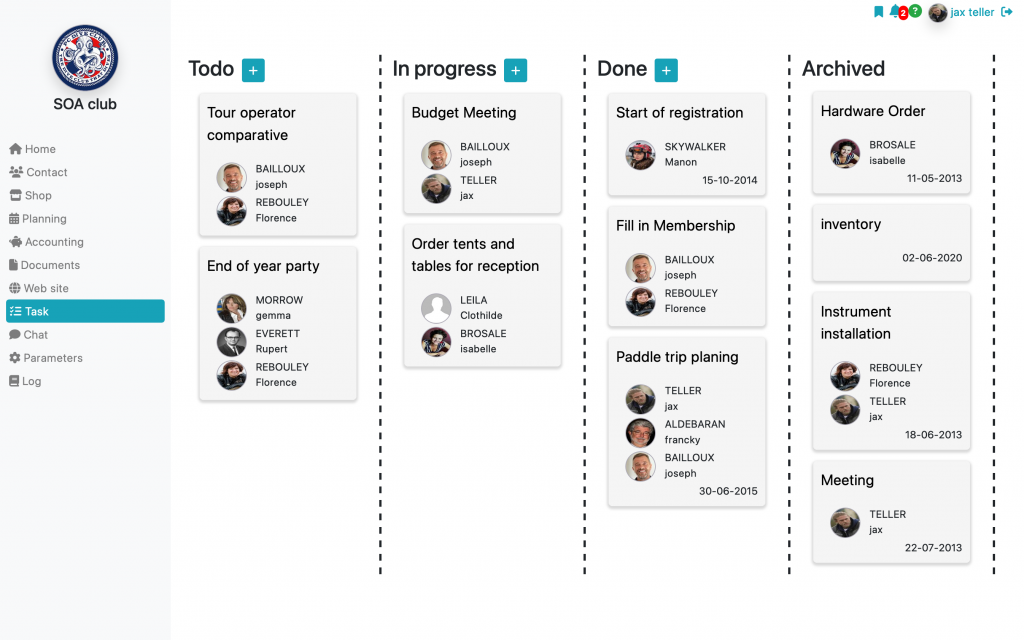
The life cycle of a task is as follows: creation in “to do”, then moving to “in progress” and finally “finished”. At any time, other actors in your organization will consult this table, so it is important to make it evolve in real time. This cycle is of course not obligatory, you can adapt it to the particularities of your structure.
To move a task, click on it without releasing the button and drag it to another column.
To modify a task, click on its title.
When you switch to editing mode you have the possibility of assigning one or more people, these people are the ones who will contribute to its creation.
If the task must be completed by a certain date, you can specify a completion date.
You also have the option of choosing the color of the task to, for example, highlight a more important task on the board. These colors can also be used to group families of tasks.
To learn more about planning
