It may be interesting to note that a file needs to be completed or that a contact is willing to organize an outing. For this you have the Tag functionality. The tag is a label that you stick on a folder.
Example, new tag and voluntary tag:
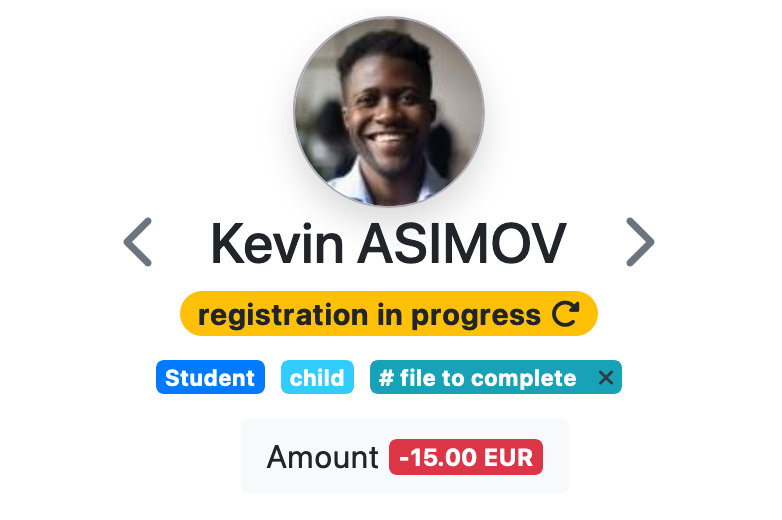
You can define as many tags as you want on a contact file but also on a revenue or an expense.
To add a tag, click on the +Tag button on the contact card.
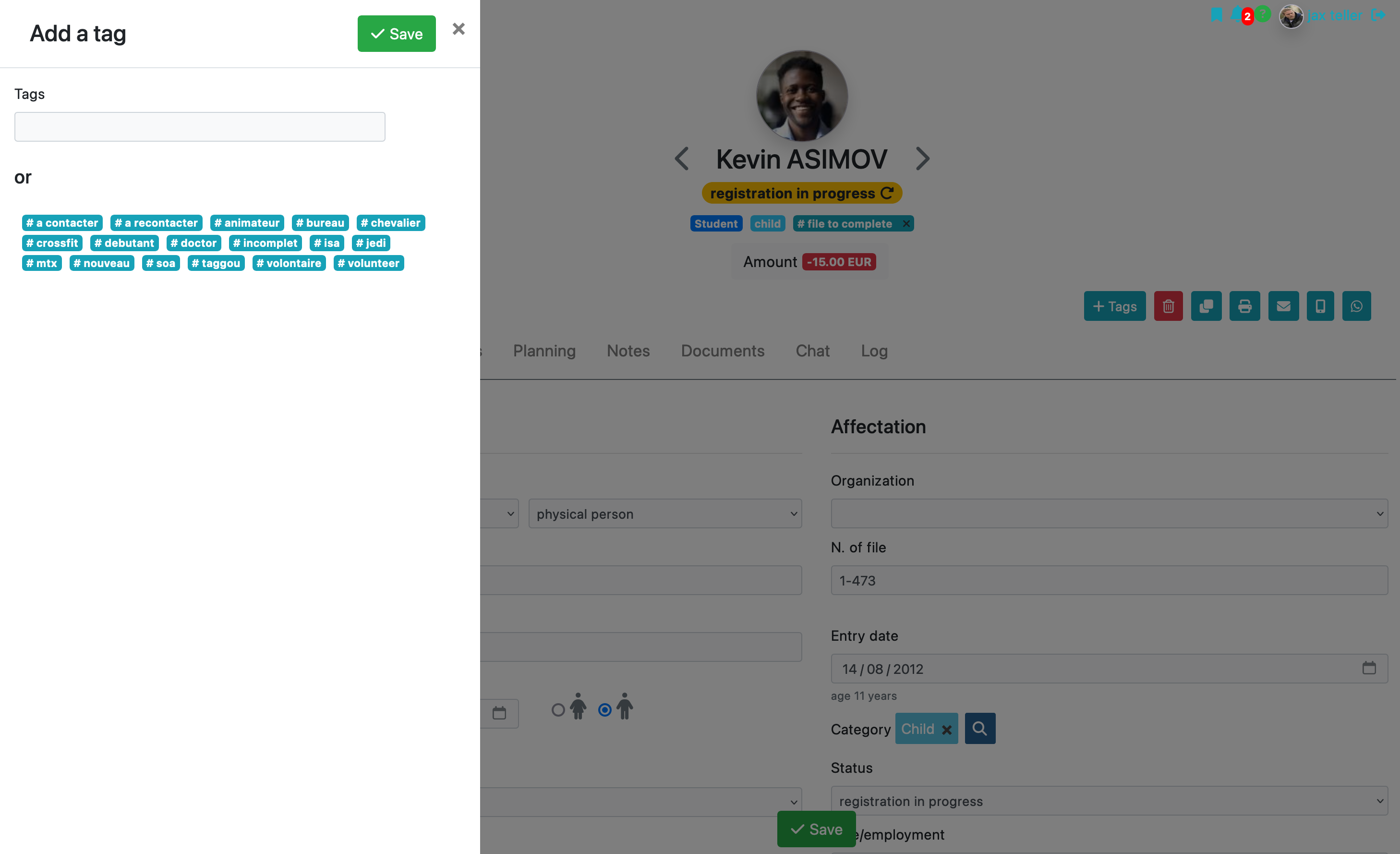
Tip: a tag can also be used to create groups.
You can also add a tag to several contacts at once. To do this, check the files and use collective actions.
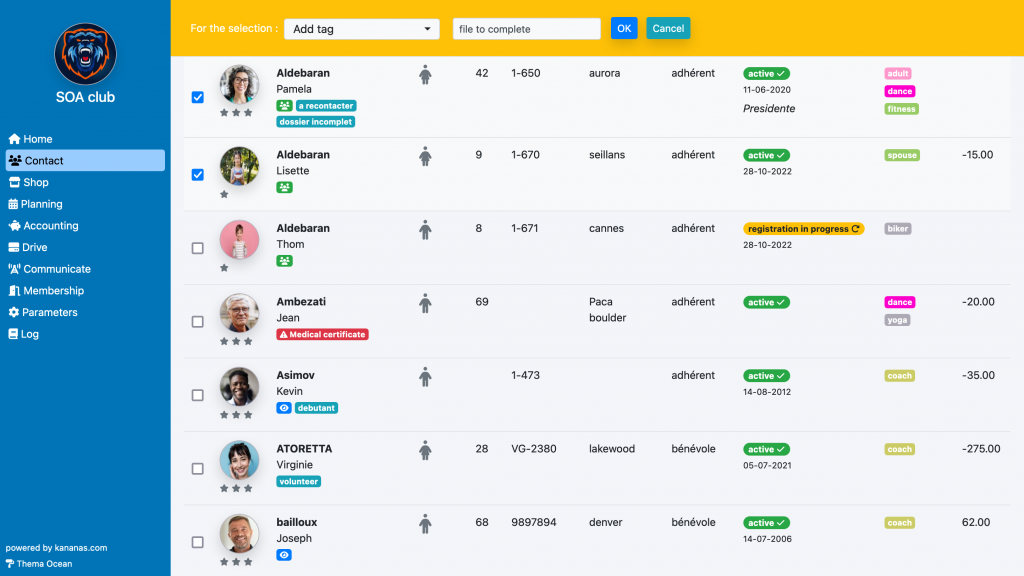
To remove the tag click on the cross to the right of the tag on the contact’s folder, or use the collective action remove tag on several folders.
You can make contact selections based on the value of this field, to do this use the filter by clicking on search, then select one or more tags.
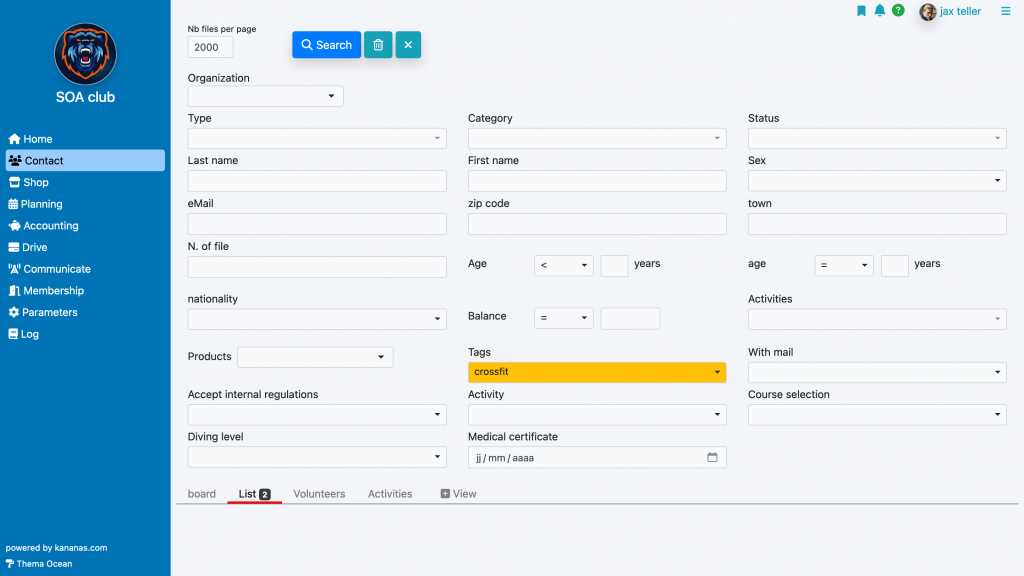
To learn more about contact management
