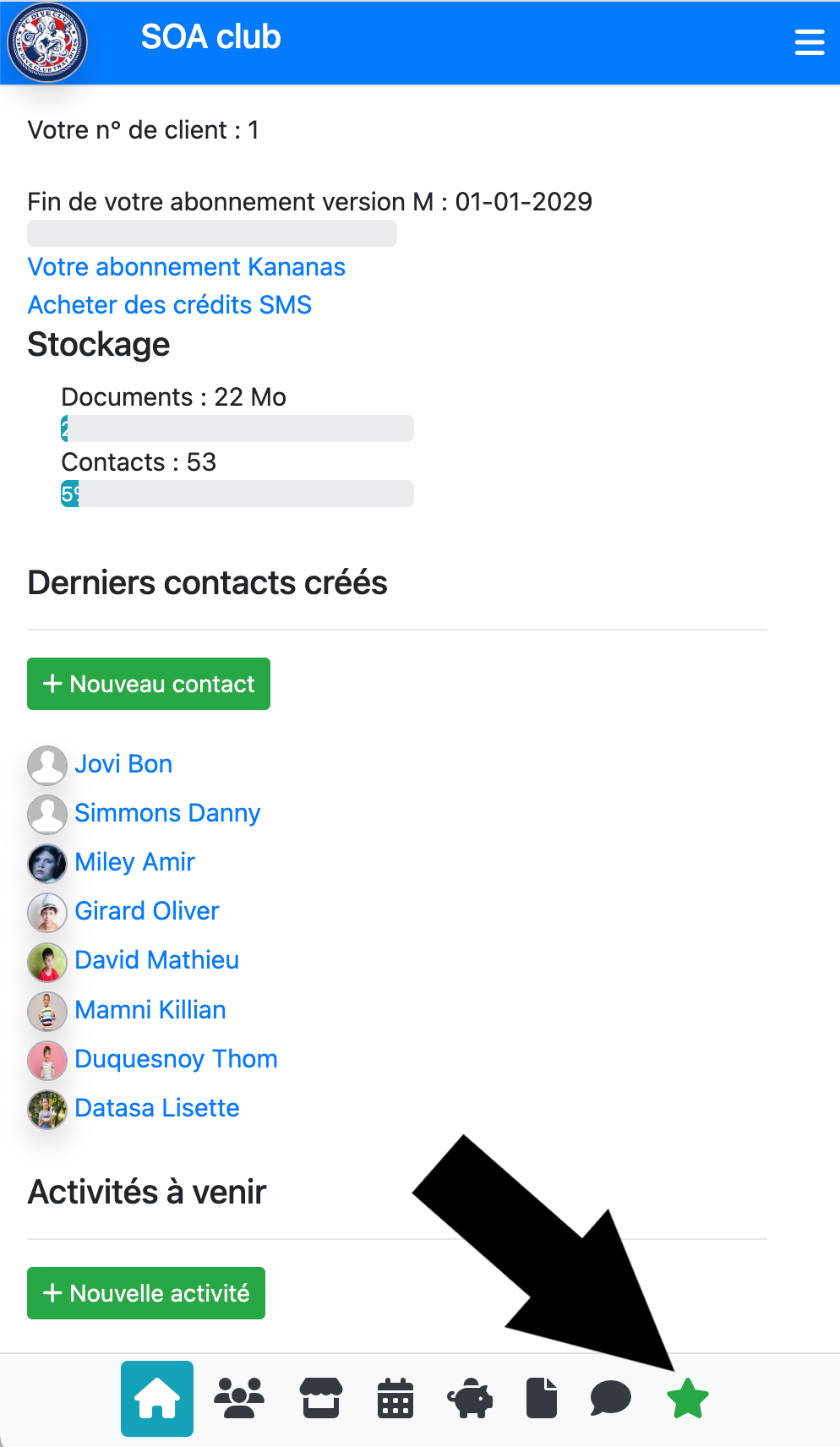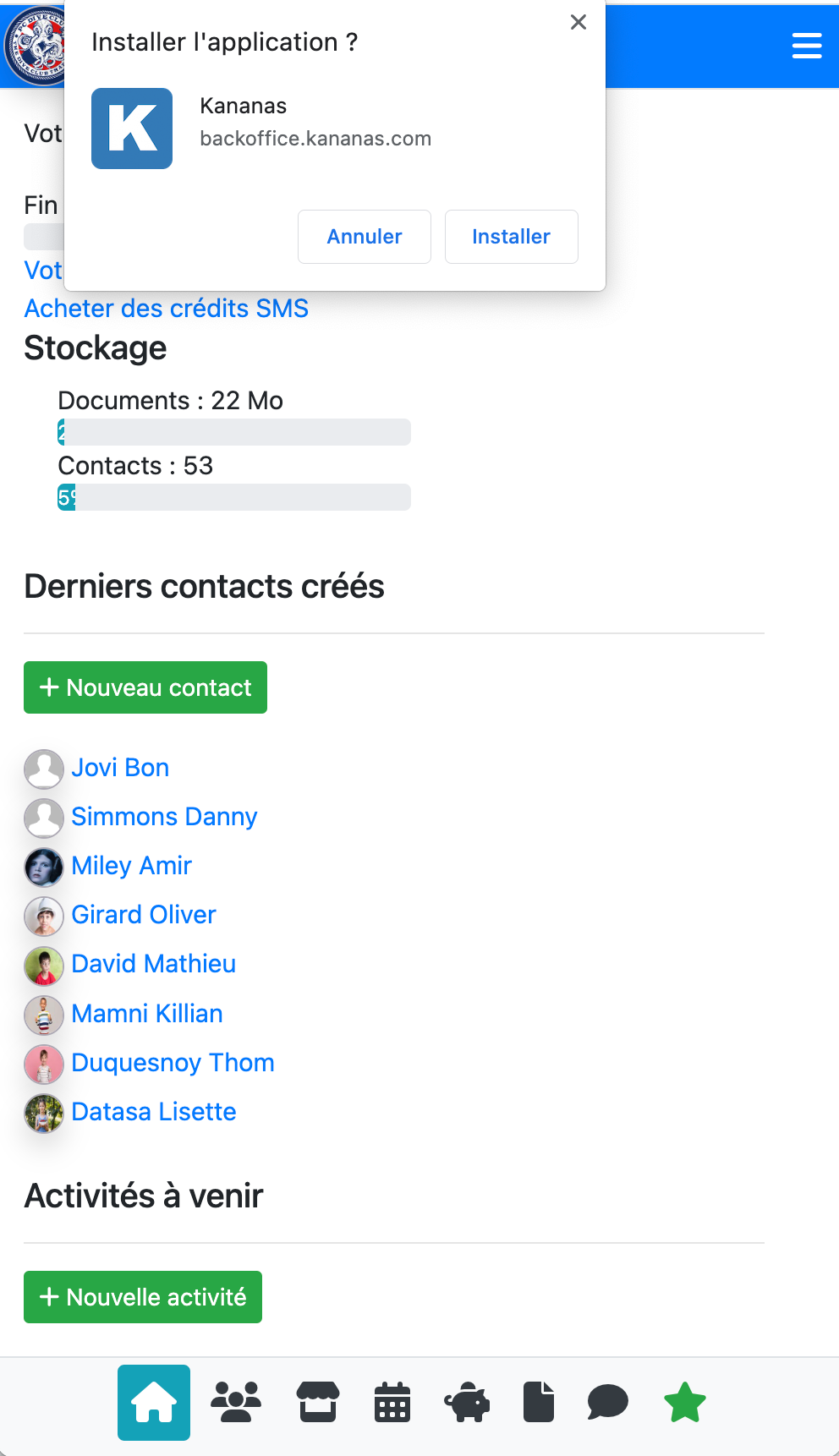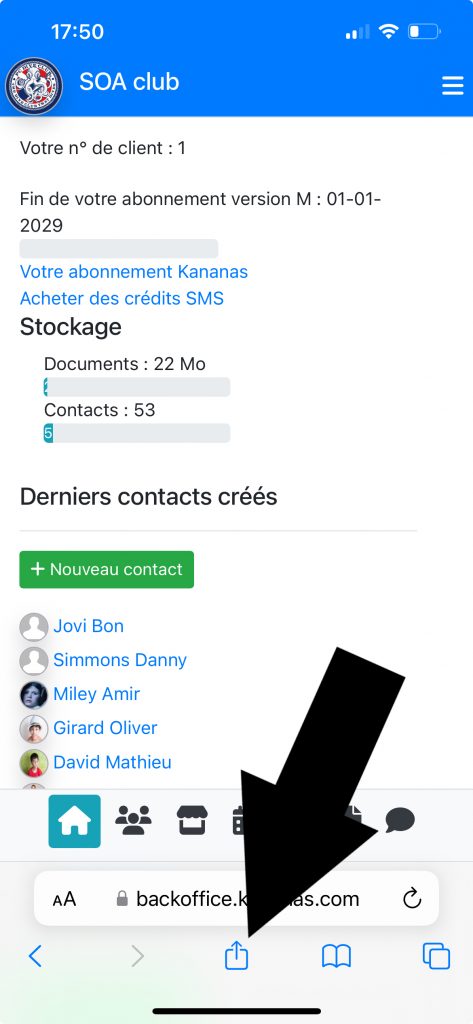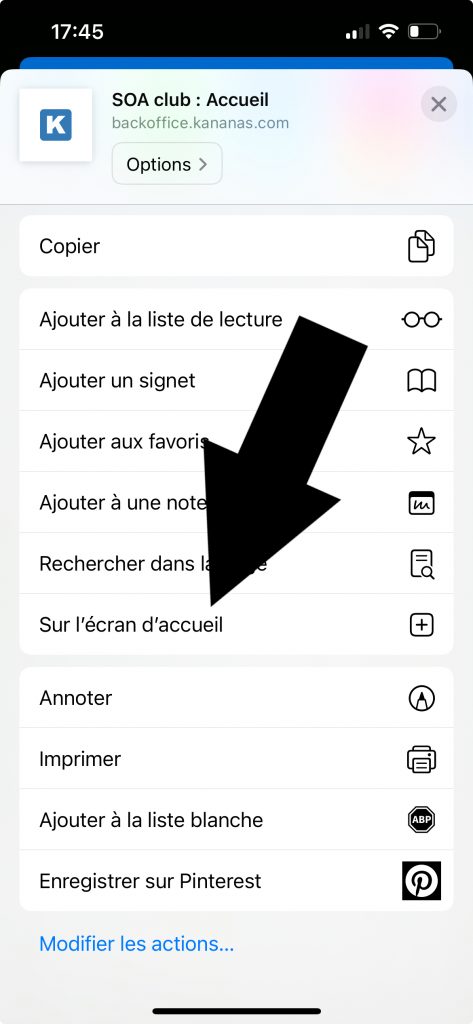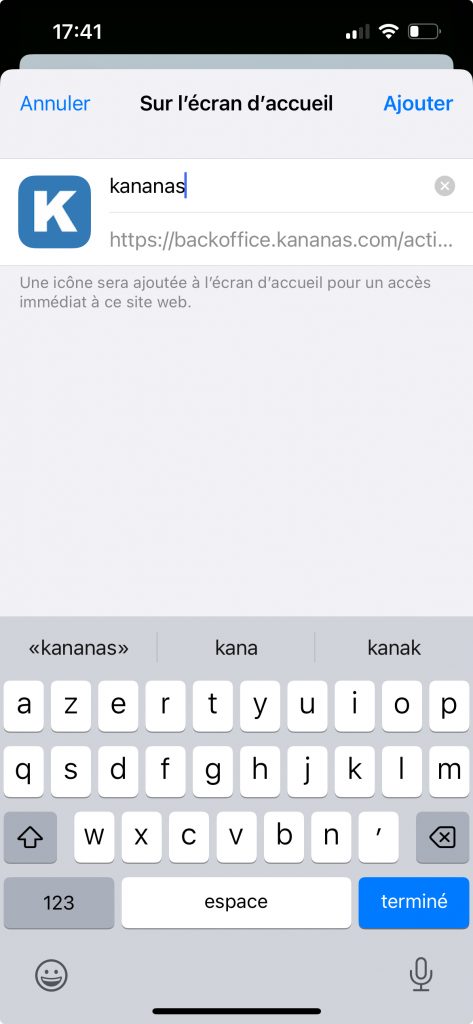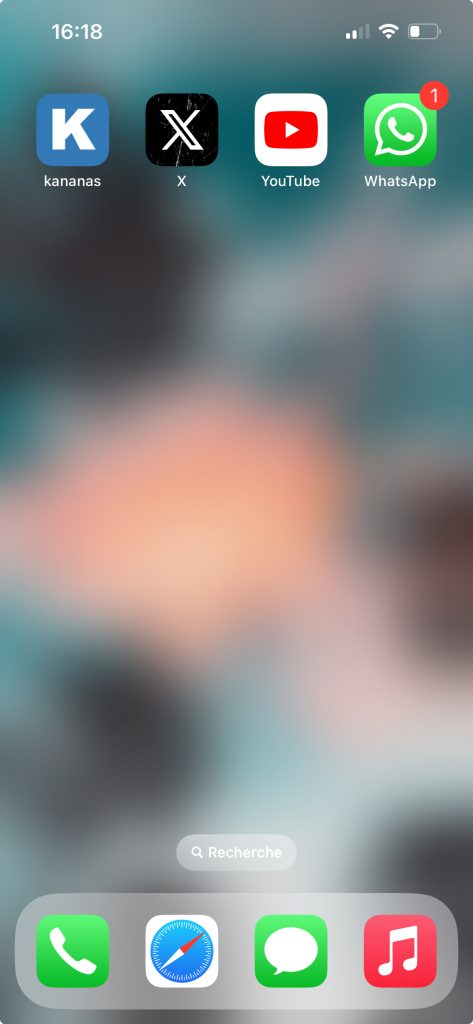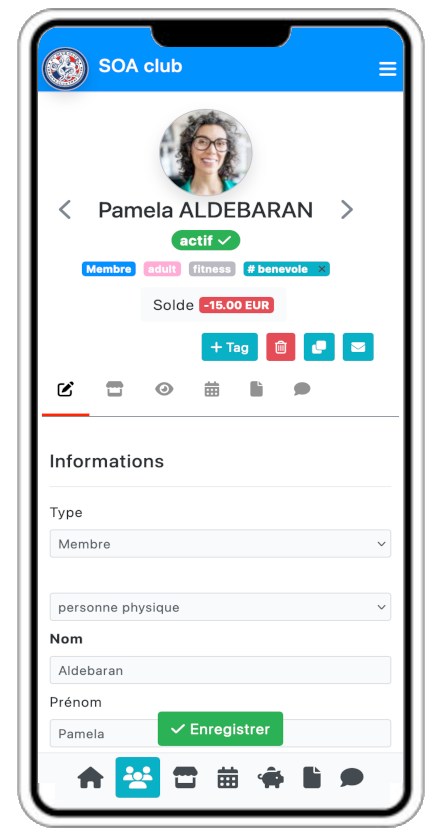The Kananas application is available on Android and Apple smartphones. Whether it’s the backoffice part for administrators or the personal space for members, you can use it on your phone.
To install it, there’s no need to search on the Apple or Android stores; just log in to your Kananas account via your smartphone’s browser and add the application in the following way:
On Android: tap on the green star at the bottom of the page.
On Apple: click on the share icon at the bottom of the screen, scroll through the options, and then choose “Add to Home Screen”.