To track the sales of your products, go to the Shop menu and select the sales tab.
The following view will give you a summary of the sales made grouped by month.
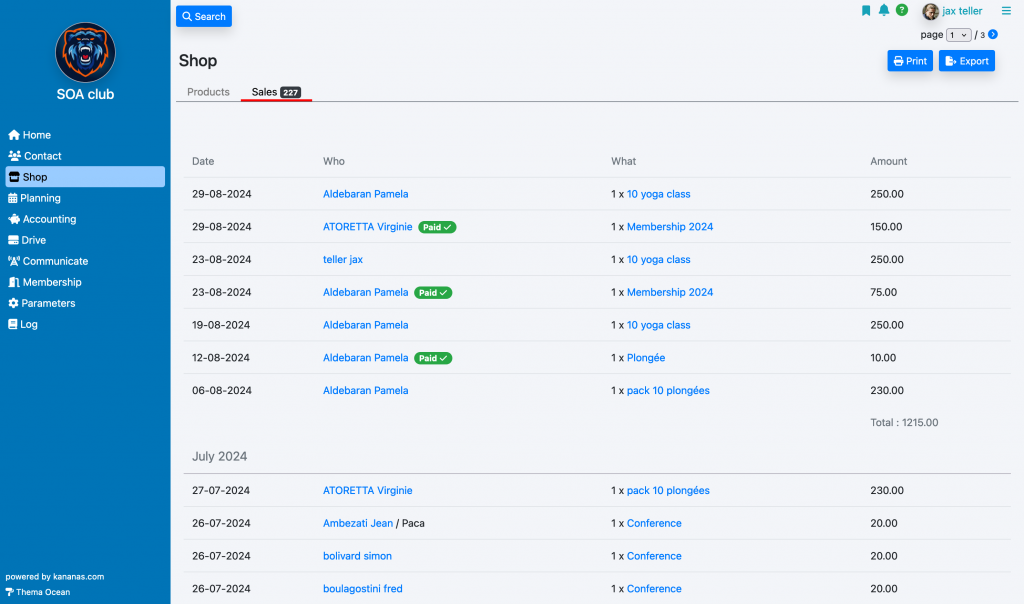
To track a particular product, you can either select it in the sales filter or use the « sales » tab in the product folder.
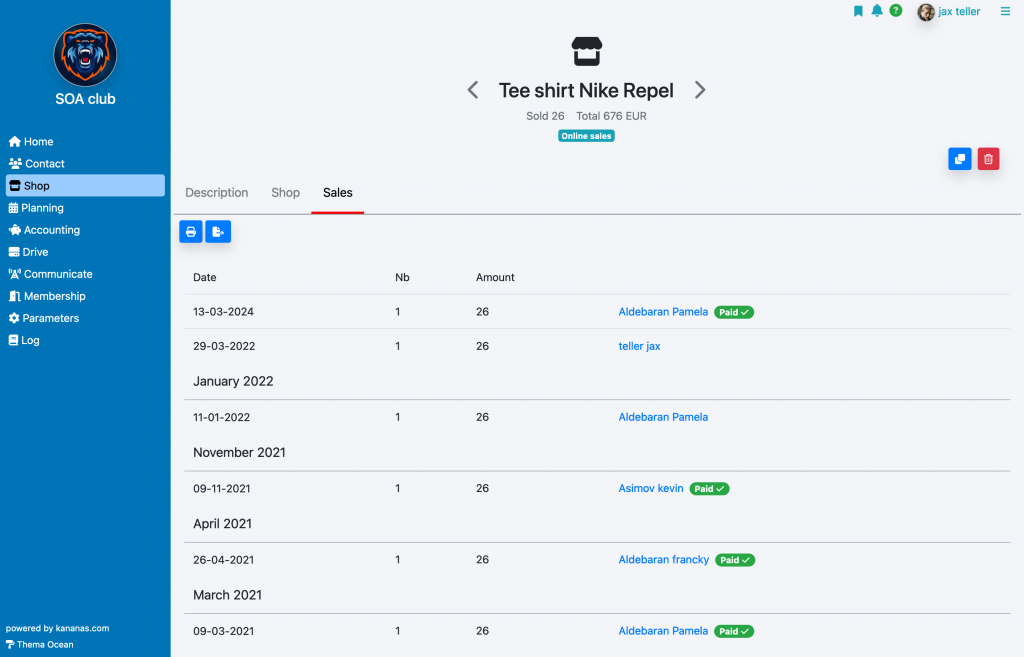
To learn more about products
