A significant new feature is coming to Kananas in October. We are offering you the option to no longer have transaction fees when using online payments.
Indeed, online payments incur costs related to the technical and banking intermediaries required for their implementation.
Like other competing platforms, we have opted for the tip method to cover the fees and thus remove the last barrier to adopting online payment. Online payment in Kananas can be used to pay membership fees, make purchases, or register for an activity.
How it works
- When your member makes payments from their personal space, they are prompted to leave a tip that is calculated to cover the transaction fees.
- An explanation accompanies this request: “Thanks to your support, this contribution allows us to preserve our business model by not paying banking transaction fees.”
- They then have the choice to accept or decline the suggested tip.
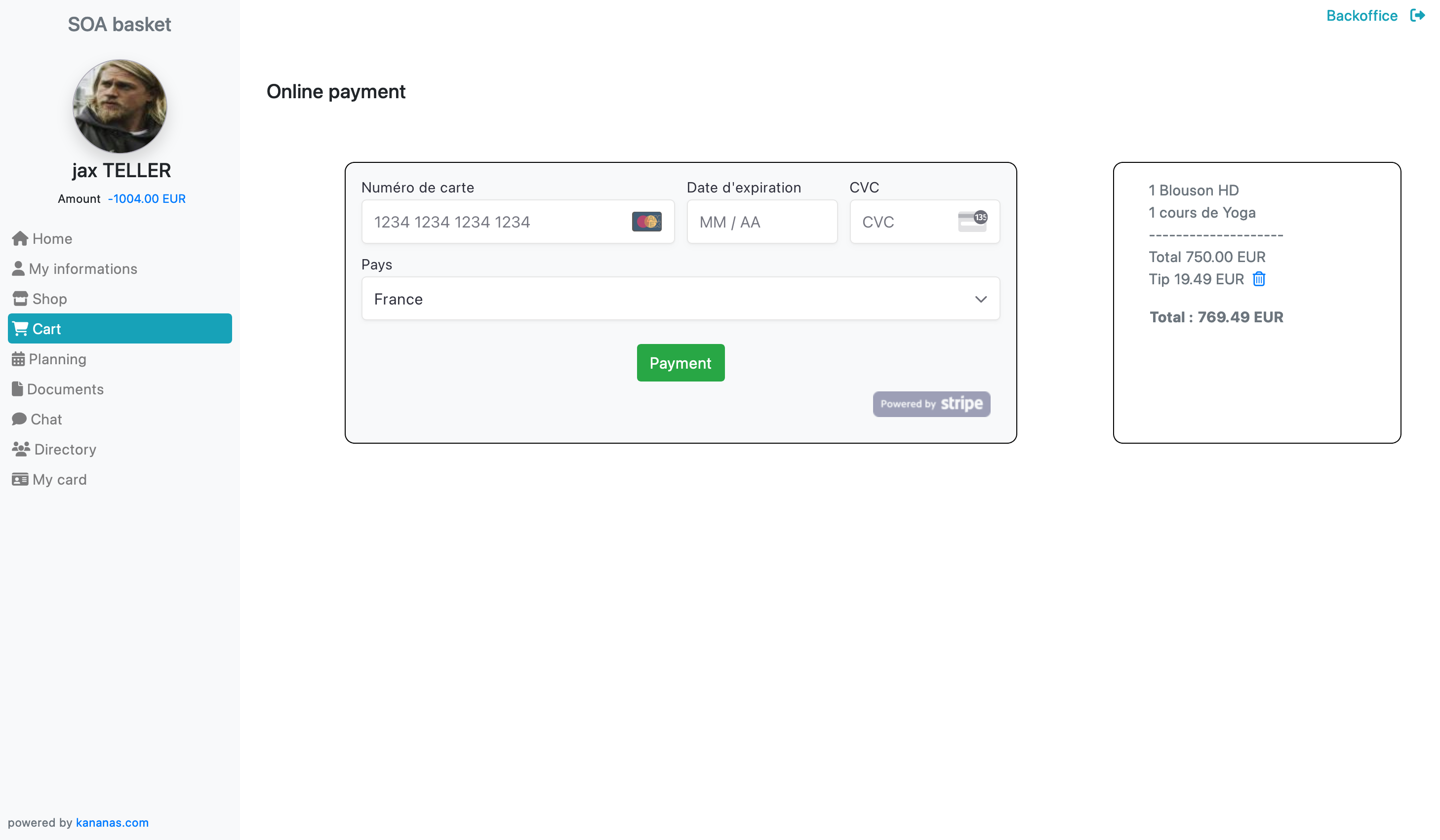
How to implement it
- First, if not already done, you need to enable online payment in settings/options, and you will be prompted to create an account with our partner Stripe.
- Then, simply modify the transaction fee management method in settings/options.
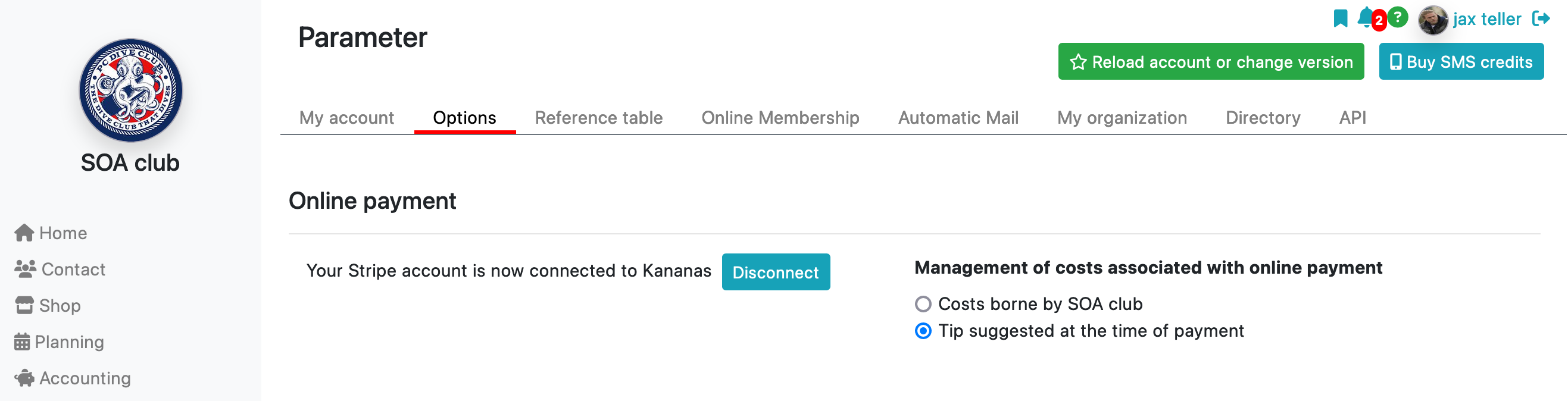
Beyond the assurance of security and efficiency, offering online payments to your members has many advantages:
- It presents a modern and professional image. An online store combined with a personalized payment system is considered more reliable compared to a system based on bank transfers or checks.
- It simplifies your accounting management: no manual entry required, real-time payment information saves you time and reduces the risk of errors.
- It allows you to collect payments 24/7 without the need for your physical presence, unlike physical payments.
- It secures transactions. Online payments are more reliable and secure than cash or check payments.
For more information, refer to the documentation page on online payments.
