Our CRM allows your contacts to pay online for their various services: contributions, insurance, outings, t-shirts, etc.
If you wish to activate this functionality, your association must open an account with our partner in charge of processing online payments Stripe. This can be done by clicking on the Activate online payment button on the home page. from your backoffice.
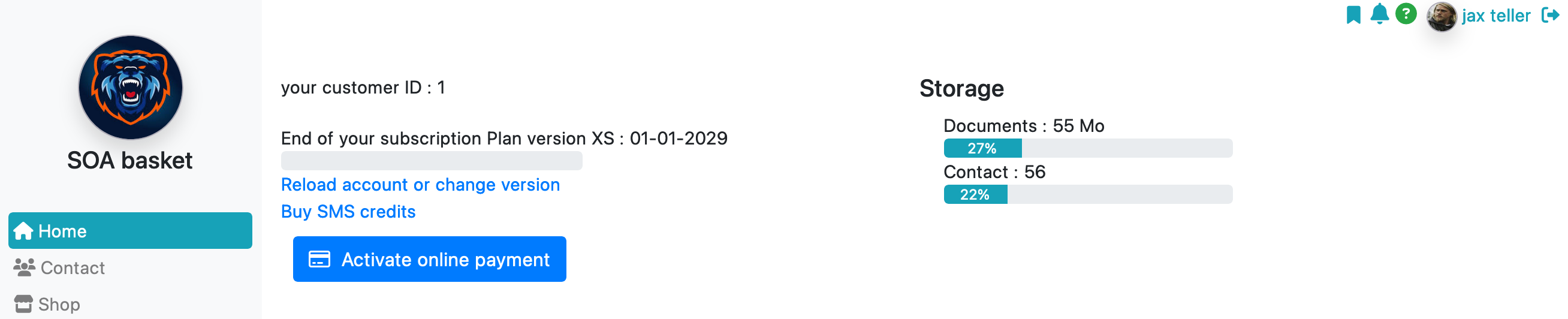
Make payment online
The user can make the payment from their personal space.
After identification, he must go to his cart to view his expenses, his past payments as well as his account balance.
He can then check the purchases he must pay for or enter an amount directly.
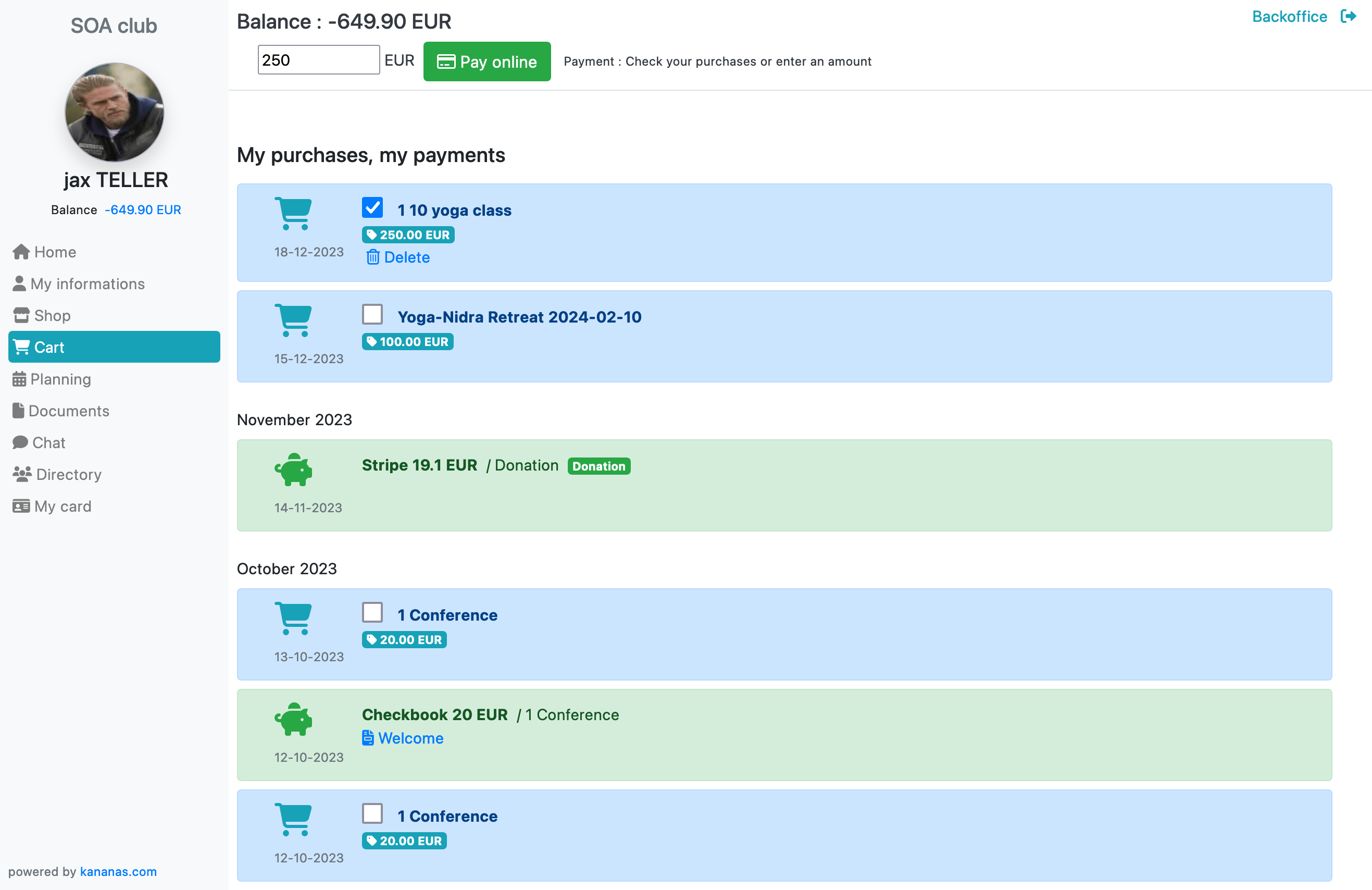
To make the payment online, the user must click on the “pay online” button in their cart.
After clicking, he will be asked to enter his bank card number.
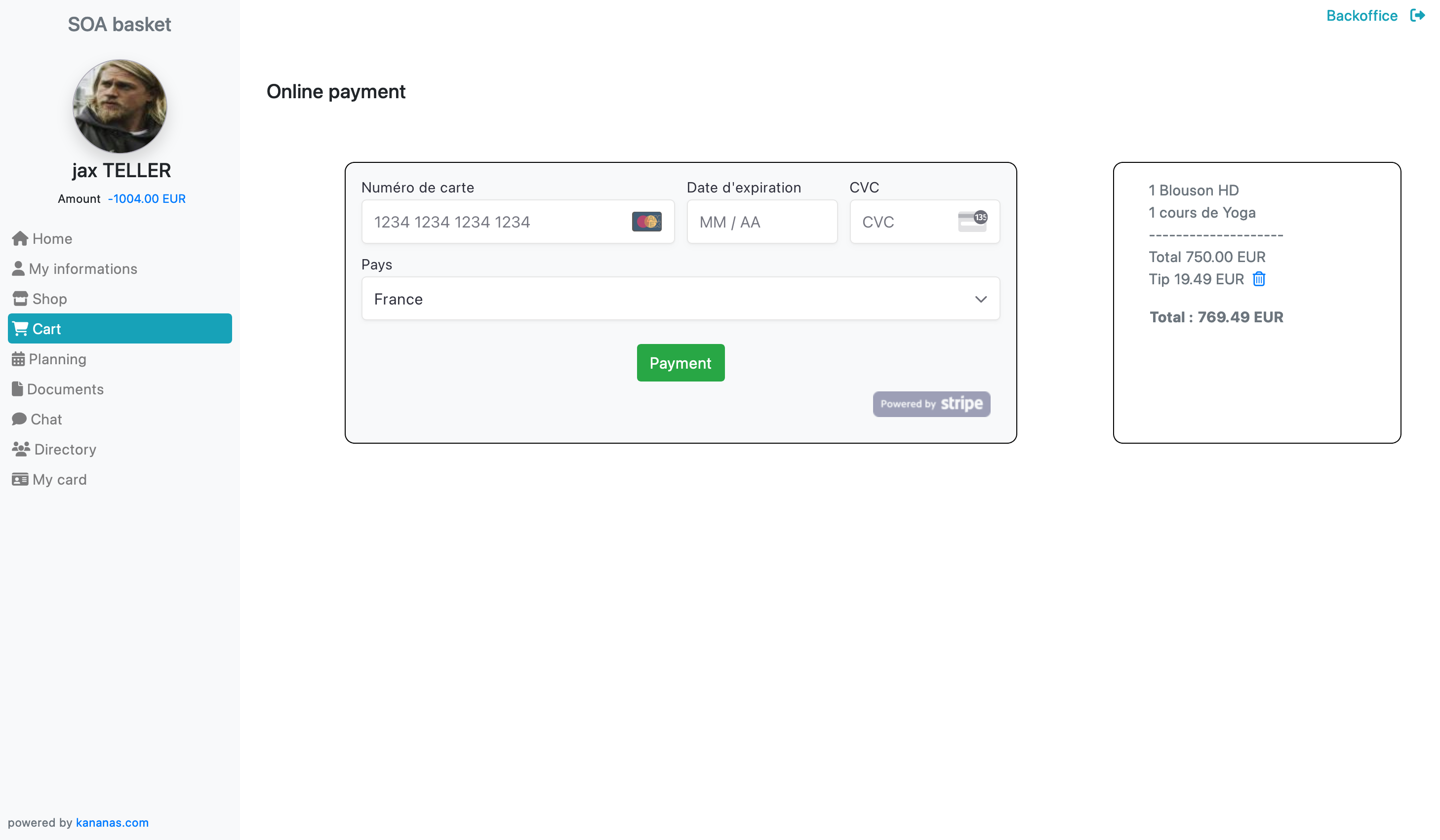
Please note: Kananas cannot under any circumstances be held responsible for a payment error, Kananas only connects the user with the Stripe online payment solution. No money or banking information circulates on the Kananas site.
Transaction fees = zero
To cover transaction fees Kananas suggests the buyer leave a tip. If this tip is refused by the buyer, the transaction fees charged by the payment solution are: 2.4%+0.25€ for European cards, 3.9%+0.25€ for non-European cards.
You can configure how you want to manage transaction fees in parameters/options.
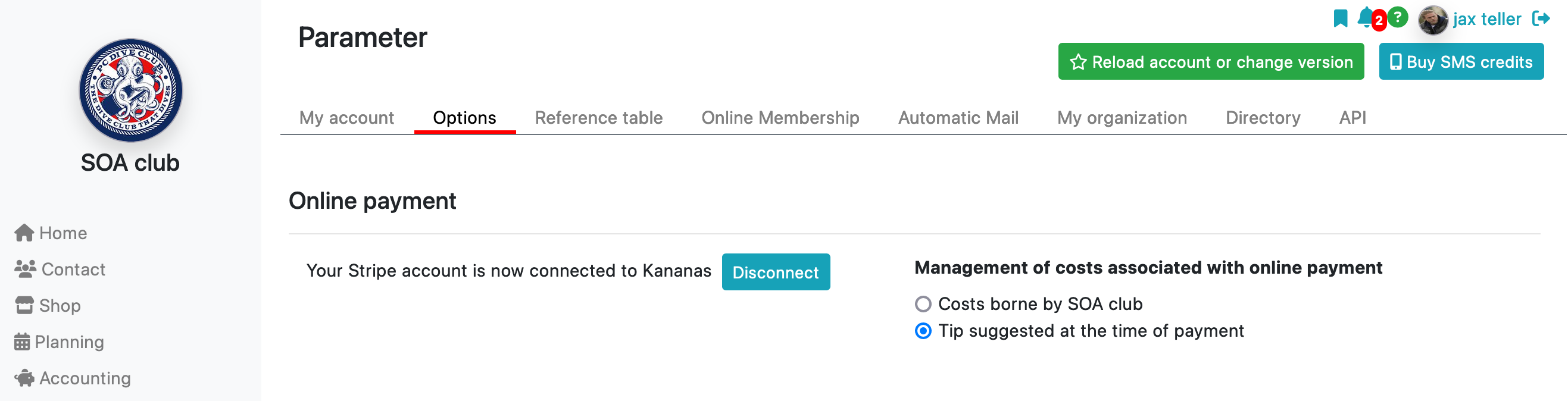
Once the transaction is complete
A revenue line is automatically generated in the accounting and corresponds to the amount paid,
a payment line is also added to the contact’s cart.
On the Stripe side, you can decide to transfer the transaction amount to your bank account with each payment or at the end of the month.
To learn more about web site
