The Kananas software allows you to manage your association’s communication.
We provide you with simple and user-friendly tools such as:
Mailing
The mailing function is accessible from the list of contacts. Select your recipients by checking them in the list and use the collective action function at the bottom of the page: “send email.” You can also target your recipients from the “participants” tab of an activity. The selection principle is the same as above.
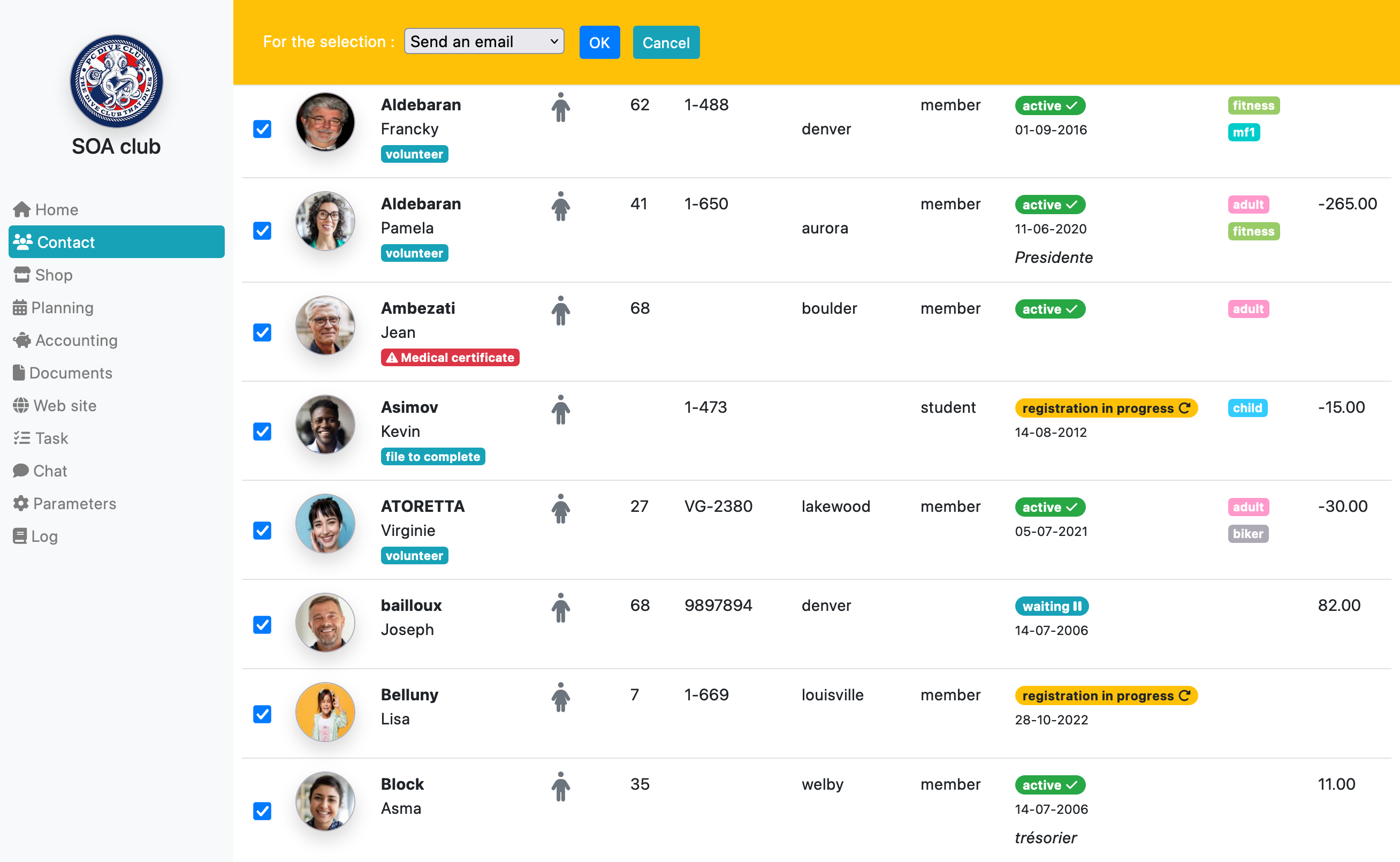
Once the recipients are selected, the following window allows you to enter the title and content of your email.
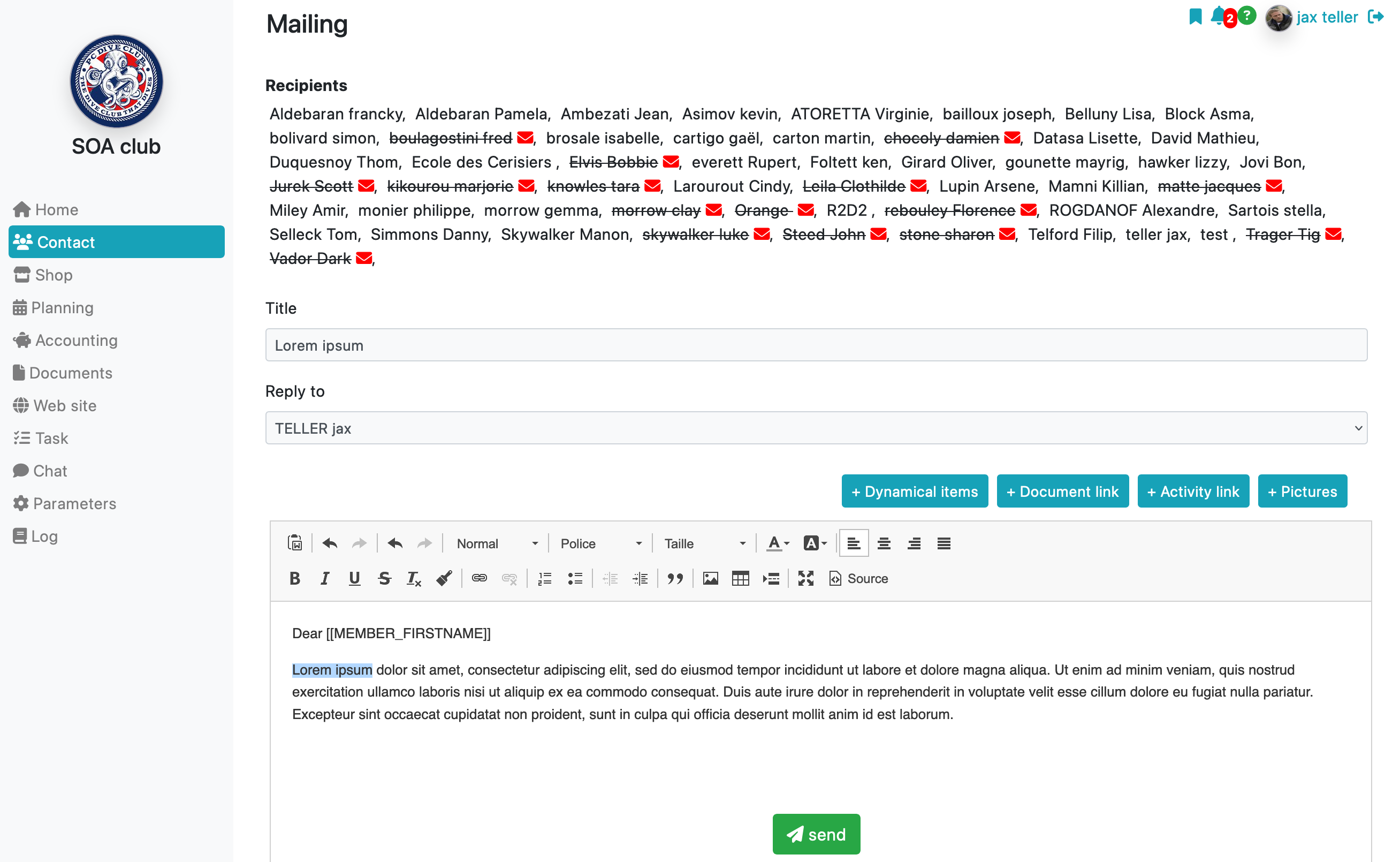
The left list gathers the recipients, those appearing crossed out do not have an email address in their file, so the email cannot be sent to them.
On the right, you will find the available dynamic fields. By clicking on them, you will add them to the text where the cursor is located. These fields will be replaced by the value stored in the recipient’s file when sending.
When you’re done, click “send”.
For real-time tracking of your email sending, click on the log menu, and mailing tab.
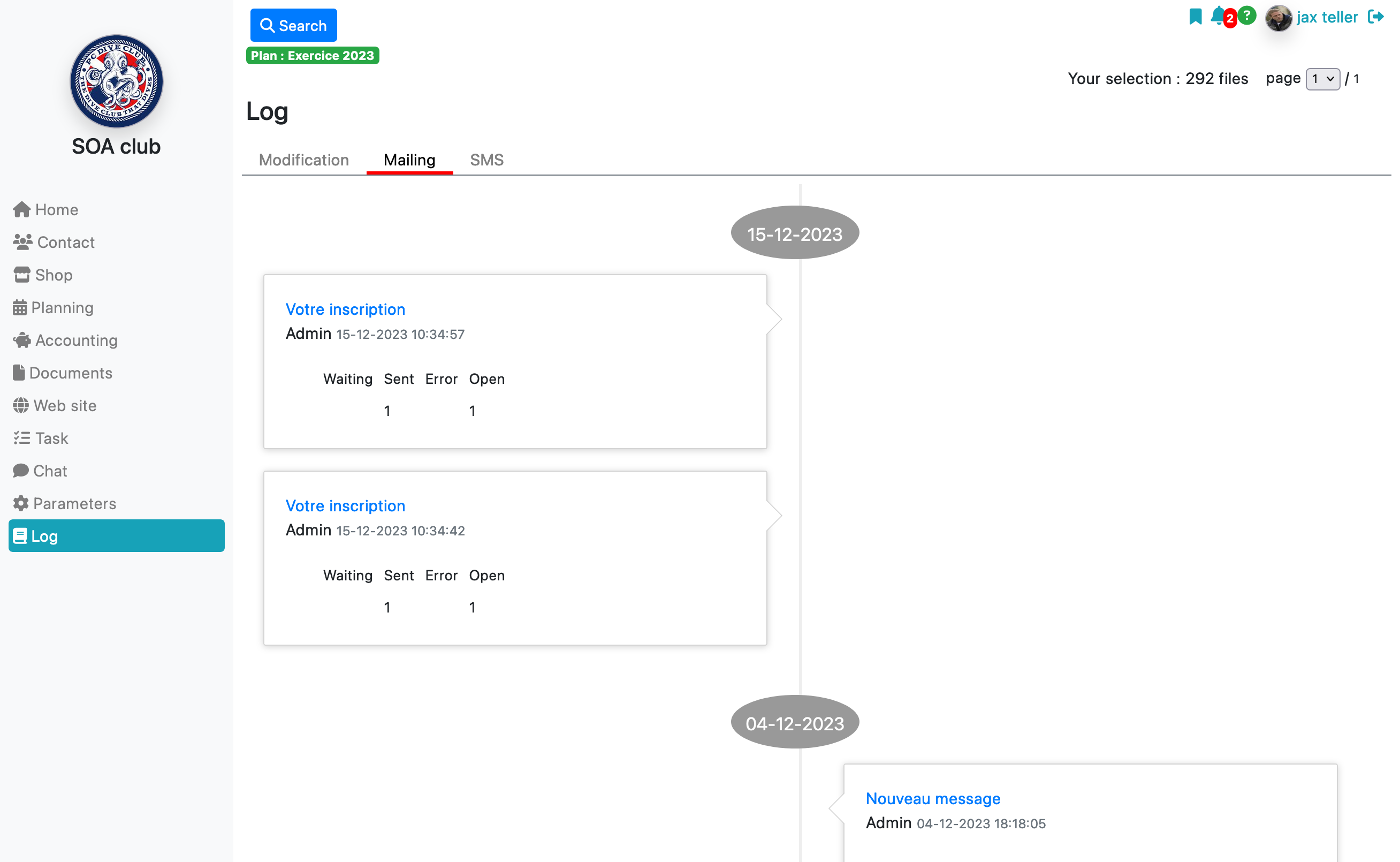
You will get more details by clicking on the title of your email. You will then know who opened the email (if the recipient accepts emails in html format and displays images), who unsubscribed from your mailing lists, if the email was blocked, if the recipient clicked on any of the links in your email, and if the recipient’s address is incorrect.
This is a good way to measure the relevance of your communications.
Send a Standard Document
For recurring mailings, we recommend using standard documents, which have the advantage of being reusable.
Standard documents can be accessed using the “documents/document templates” menu. In this section, you will find an editor that formats documents and allows the addition of dynamic fields (name, address). These documents can then be used for your emailings and paper mail merges.
To send a standard document, proceed as for mailings (see above chapter), select the recipients in the list of contacts and then choose the collective action function at the bottom of the page: “send standard document” and then choose the document.
Chat
Accessible from the “chat” menu, this exchange space allows you to chat with your members.
For more information, click on the link of your choice in the right menu.
SMS
With 90% of the population equipped with a phone, SMS is no longer just used to communicate information but now represents a full-fledged medium. Using this means in your communication strategy optimizes your chances of being seen and heard. You can send SMS from the back office to your contacts, whether to inform them at the last minute of the cancellation of an event or to recruit volunteers.
To learn more about communication
