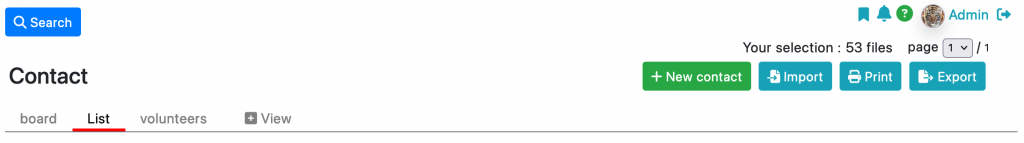You can export your data at any time. This allows you, for example, to conduct statistical studies or cross your data with other information. The other advantage of this feature is that you are not bound to our solution, as you can retrieve your data at any time.
The main use you will make of it is probably to import them into your favorite spreadsheet.
Our CRM offers 2 export modes:
- database
- table
Database Export
Allows you to export your database to recreate it on the target of your choice (your personal computer or a website). The format is SQL, which allows both creating the database and populating it. Some office software such as Microsoft Access uses this format.
The export function for your database is located on the my account tab in the parameters menu and is only accessible to the administrator of the account.
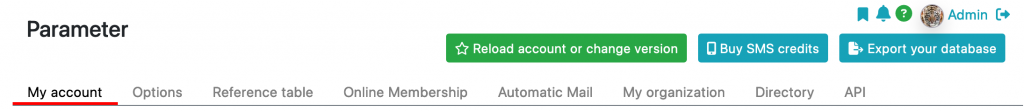
Table Export
Allows you to export data from the area you are in (contacts, products, activities, etc.) to a spreadsheet: the format to use is CSV. To do this, use the export button on the various views.
To retrieve the result file of the export, save the generated file (xxx.csv) to your disk, then launch Excel and open this file.
Tip: if the .csv format is associated with software in your browser, it will launch automatically when you click « export ».
Example on the contact view :