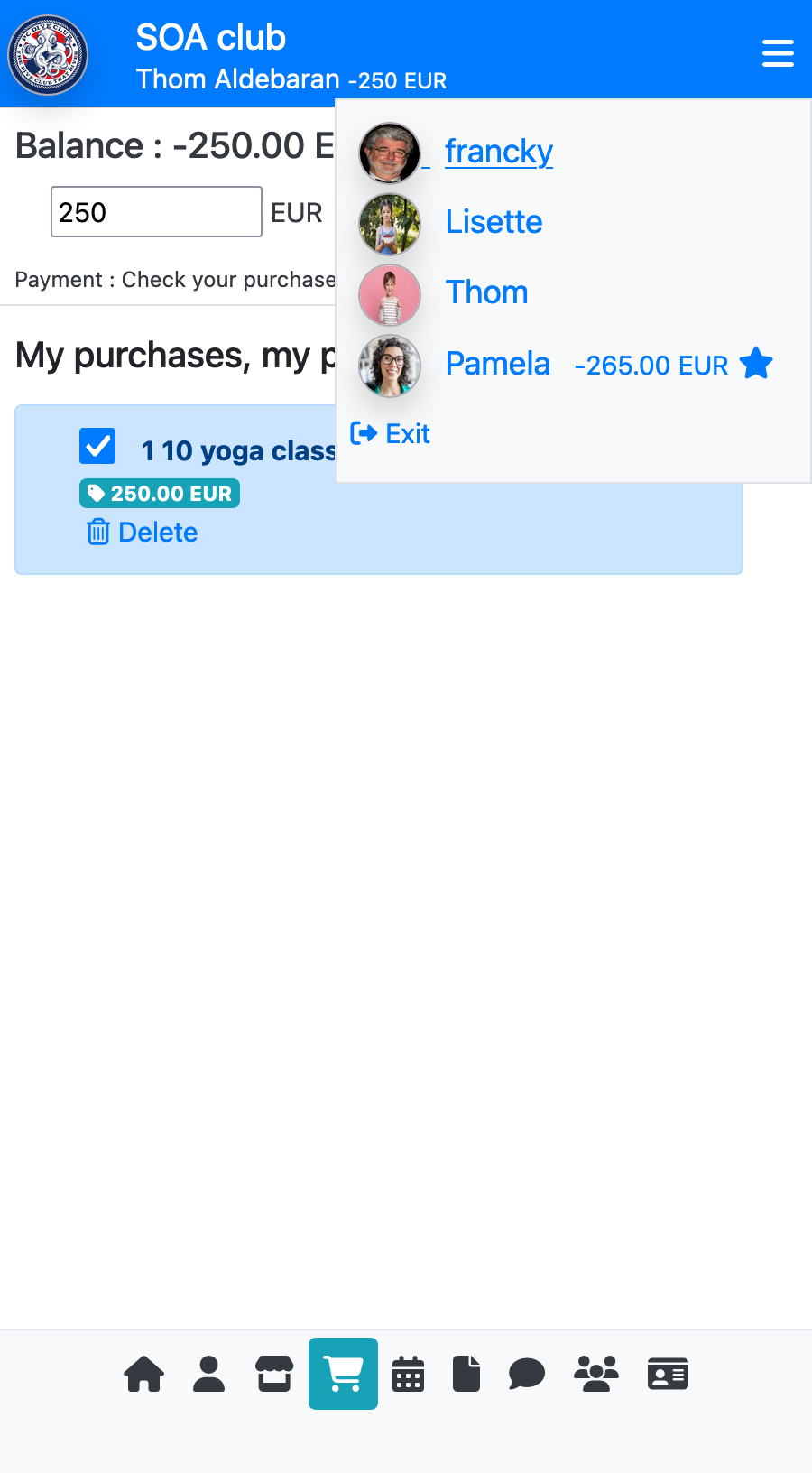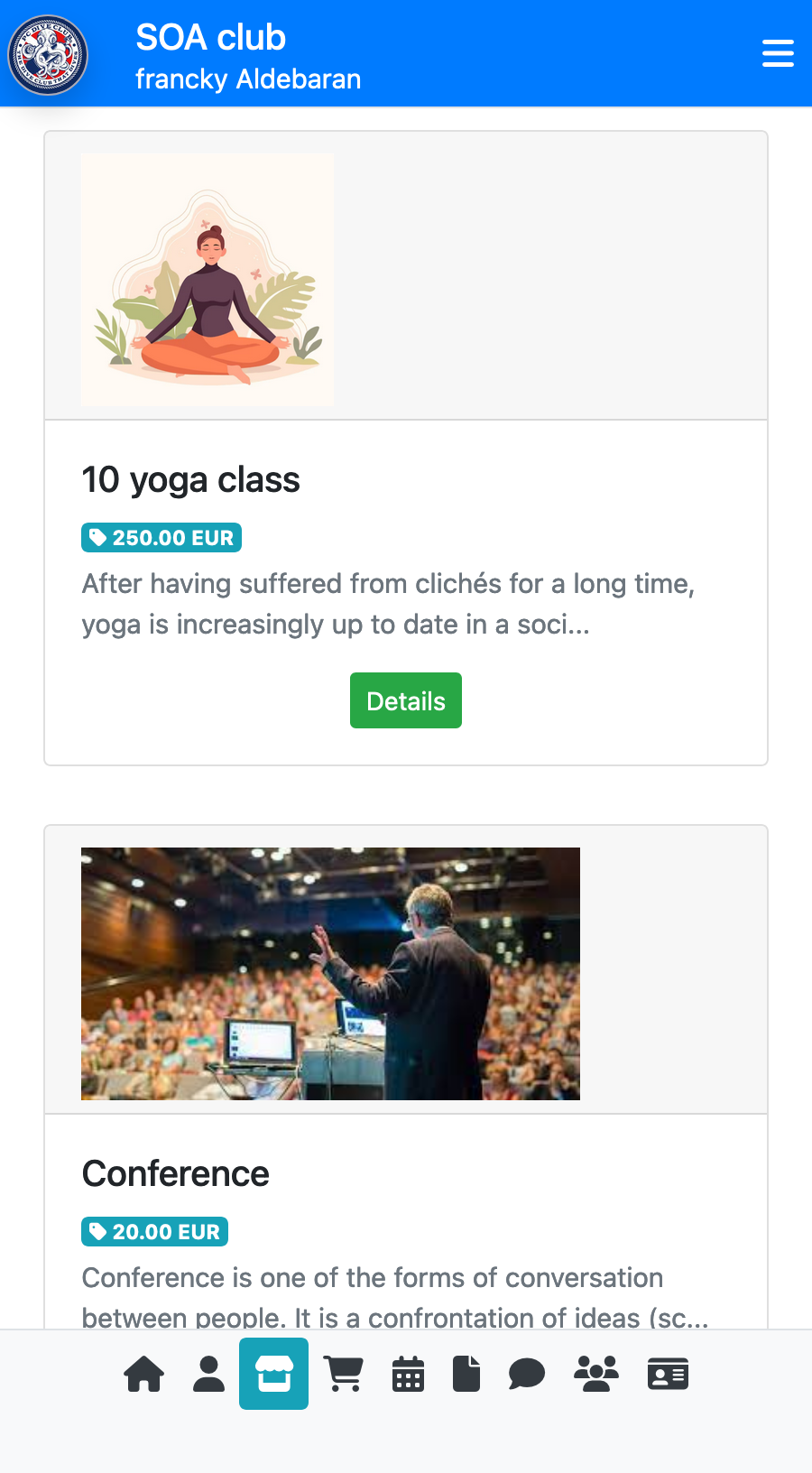Managing families for an association is crucial to maintain organized information and better understand relationships between members. The Kananas CRM allows you to meet this need.
With the Family feature, you can:
- Record details of each family member, including names, addresses, phone numbers, email addresses, etc.
- Define a « family head » or primary contact for simplified management and communication.
By logging into their personal space, the family head can modify the records of family members, make online payments, purchases, and activity registrations on their behalf.
If your members are children, we recommend creating a contact file for one of the parents and attaching the children to it.
Defining the Family
Click the family button in the file of the person you want to set as the family header.

Select files to attach.
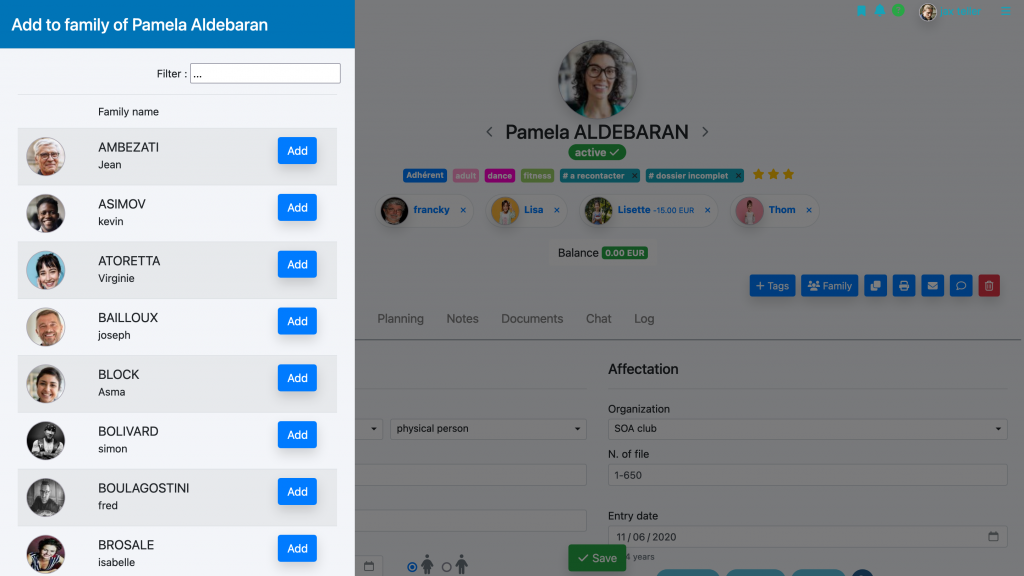
The attached files will be visible in the header of the family files, you can navigate from one to another by clicking on them.
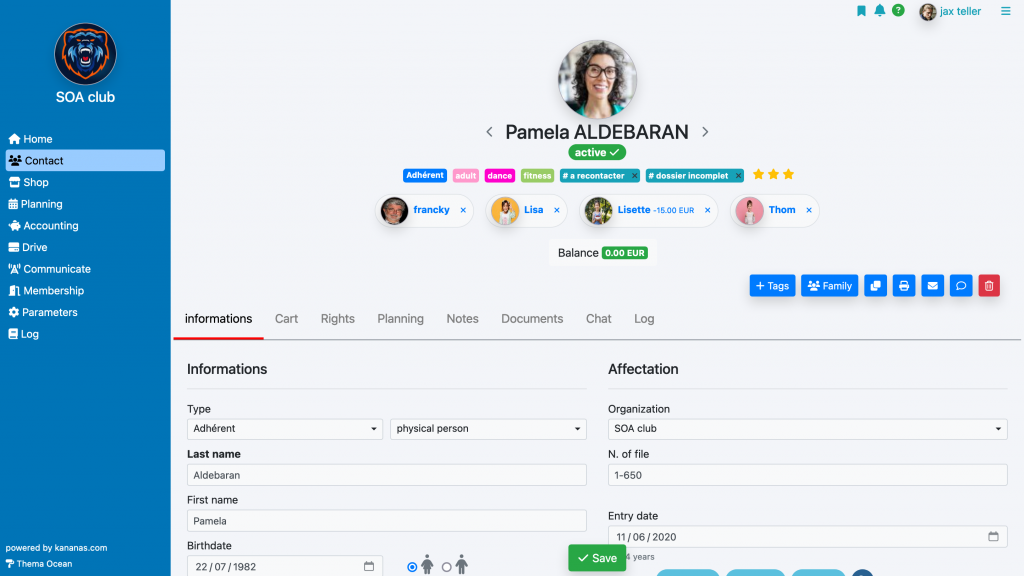
Files belonging to a family are identifiable by a green icon in the list of contacts.
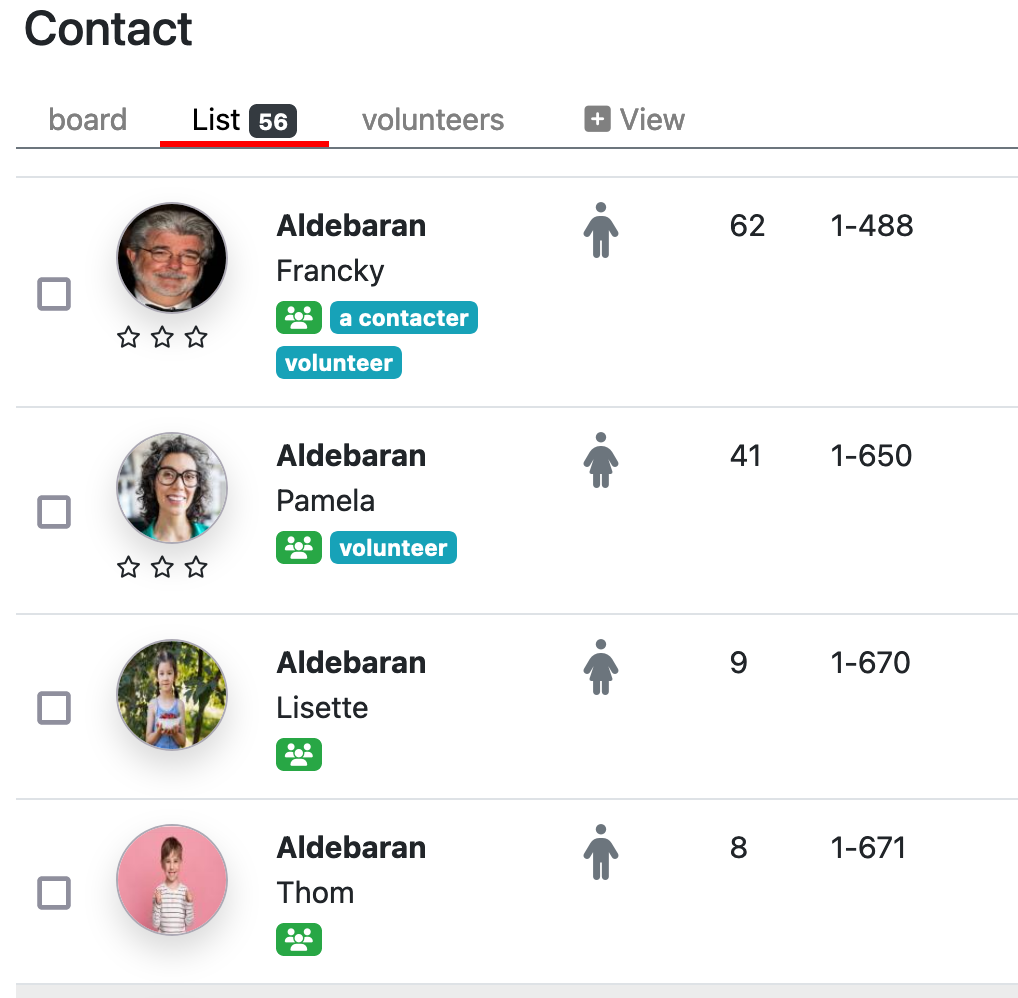
Personal Space
In their personal space, the family head has the ability to modify the records of family members.
- Modify personal information
- Shop in the store
- Online payment
- Assignment to an activity
- Download documents
They can navigate from one file to another using the left menu.
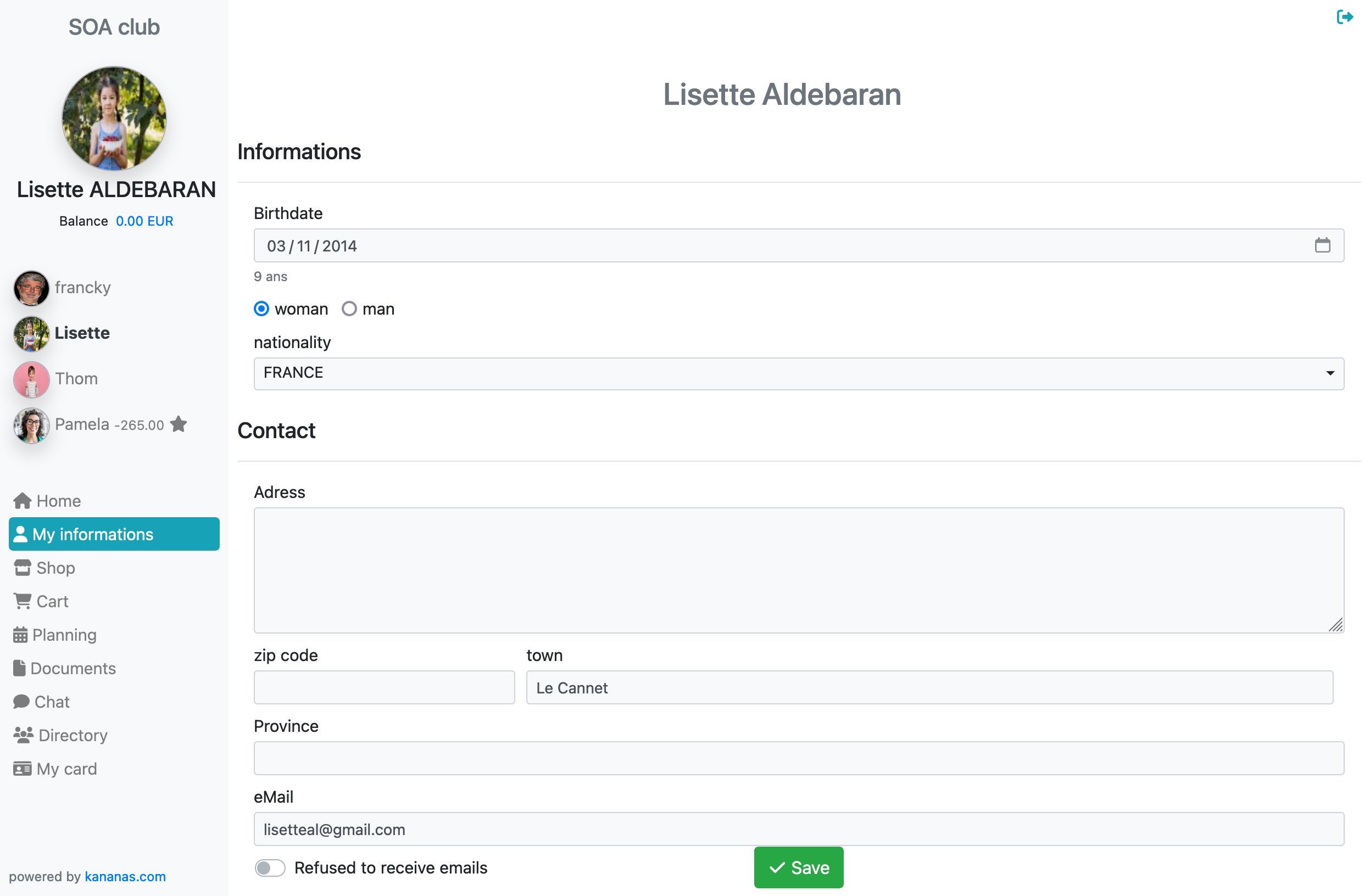
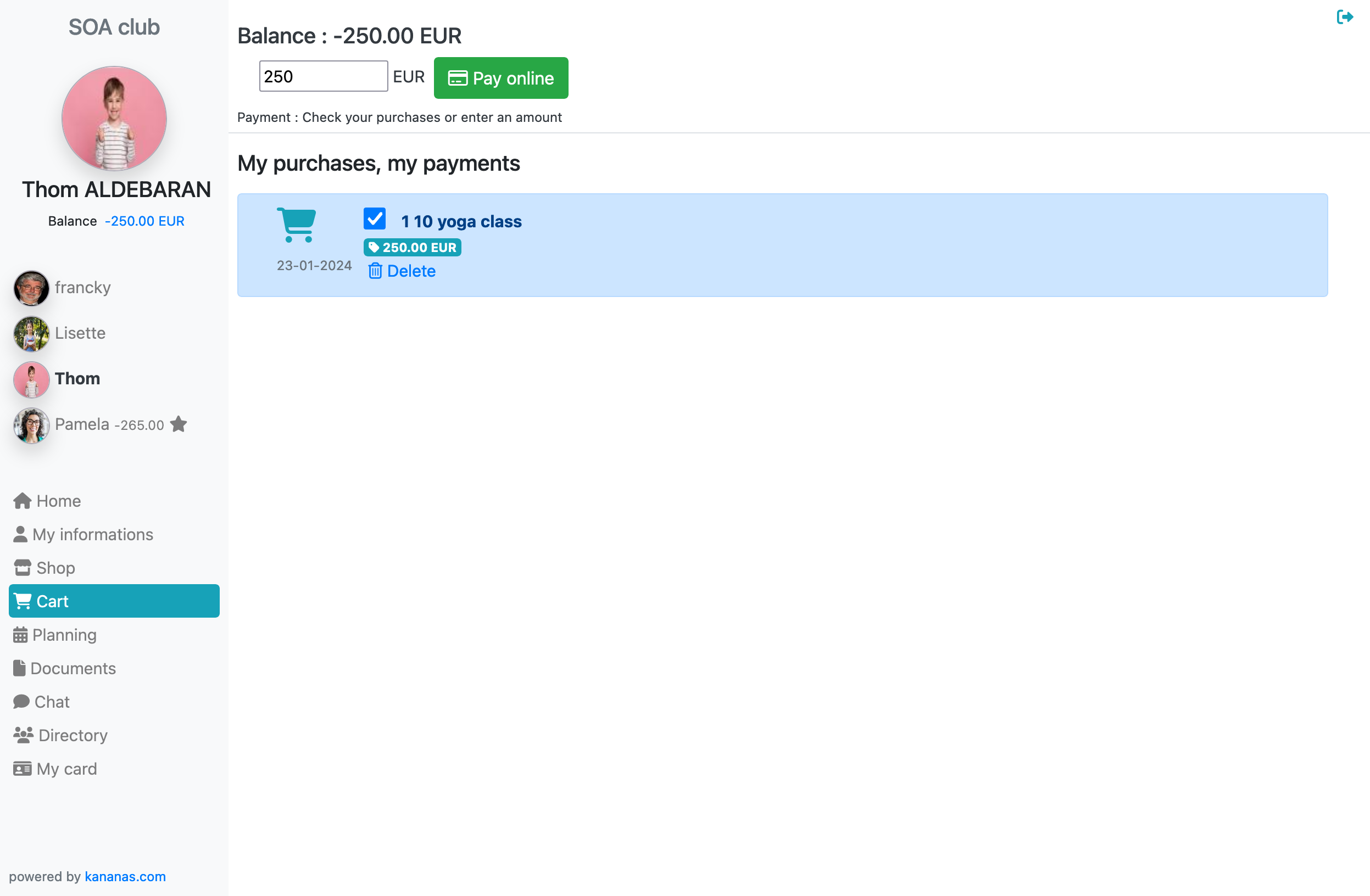
In the mobile version, the file selection is done with the menu located at the top right of the screen. The name of the current file is displayed in the title bar.