Our CRM allows you to issue invoices to your contacts.
These invoices can be generated automatically (default mode) or created manually. In all cases the invoice will be automatically accessible in the personal space.
In automatic mode, an invoice, or payment receipt, will be created each time a payment is added to a member’s file.
Setting
The billing mode is set in the parameter/option menu, invoice section.
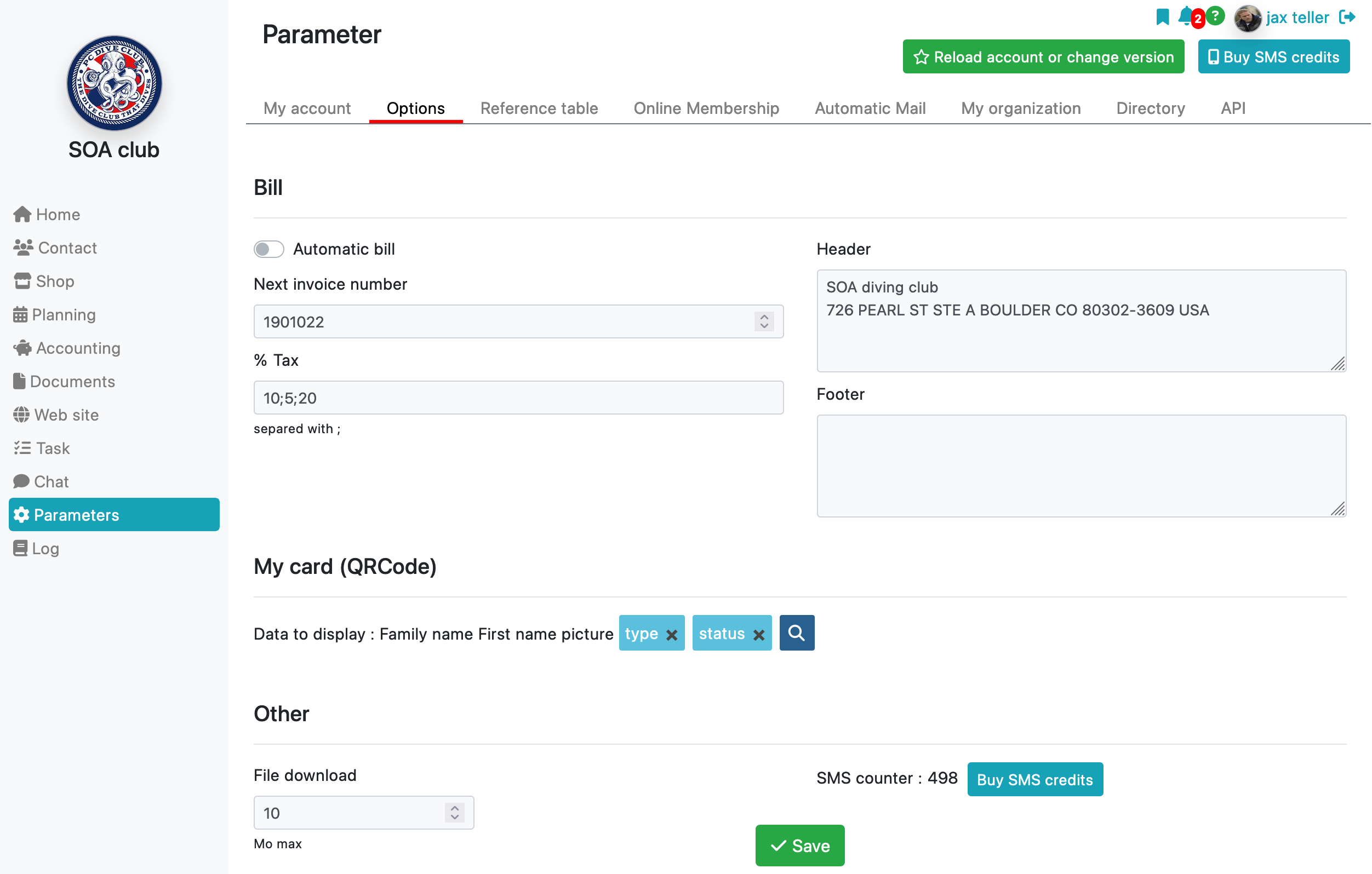
When you choose manual mode you can enter the next invoice number that will be assigned. It will subsequently be incremented automatically when invoices are added.
To personalize your invoice, you can modify the header and footer of the invoice or the association logo on this same page.
Manual invoice
To create a new invoice, click on the ‘invoice’ button in the contact cart.
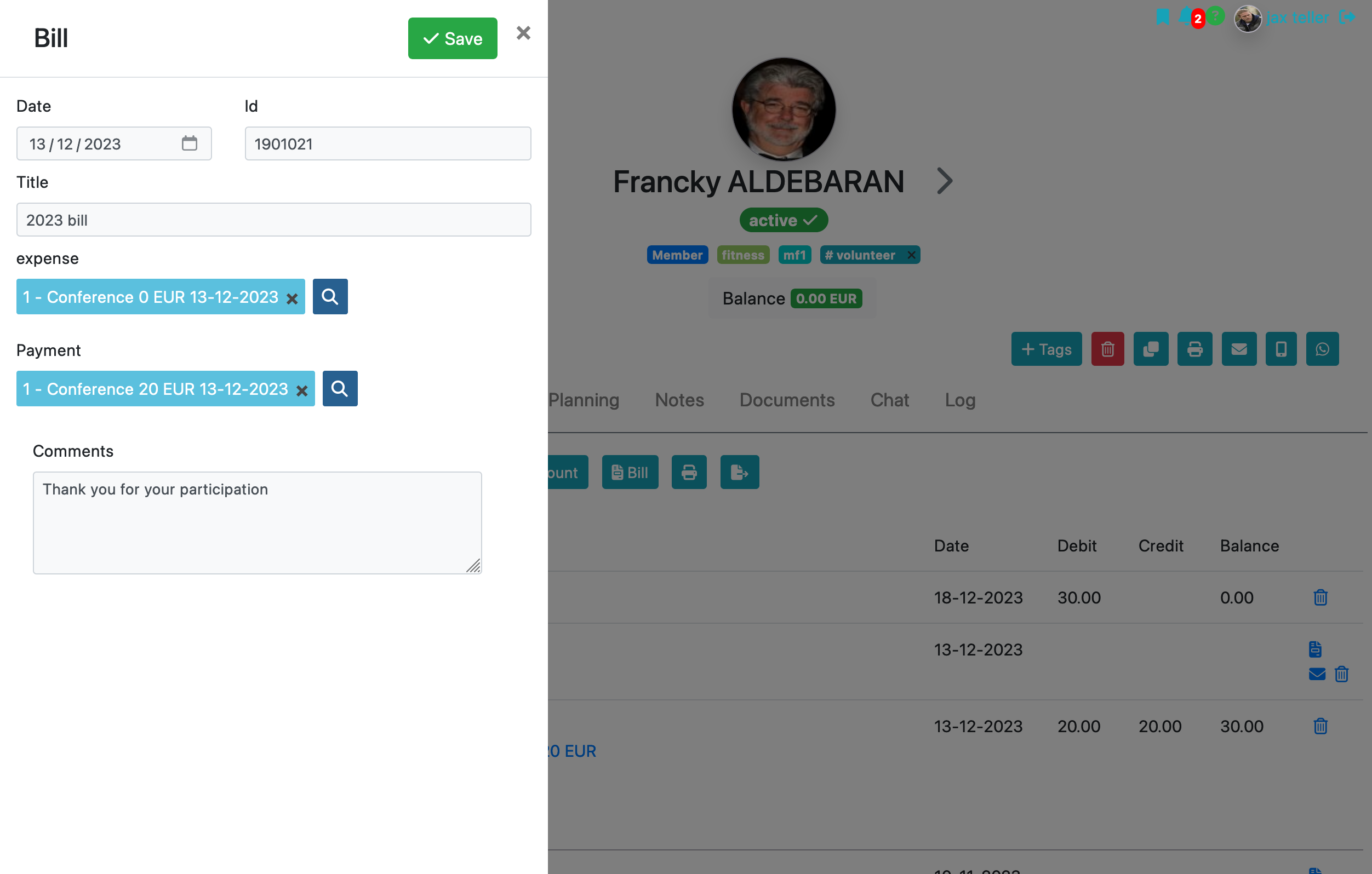
In this form you will be able to define the elements appearing on the invoice
- Date
- Titled
- Shopping list
- List of regulations
- Comment
Editing invoices
They can be edited in two ways:
- from the member cart, by clicking on the invoice icon on the right on the payment line
- from the personal space, the contact can retrieve their invoice themselves via the cart.
Example: in the contact’s cart
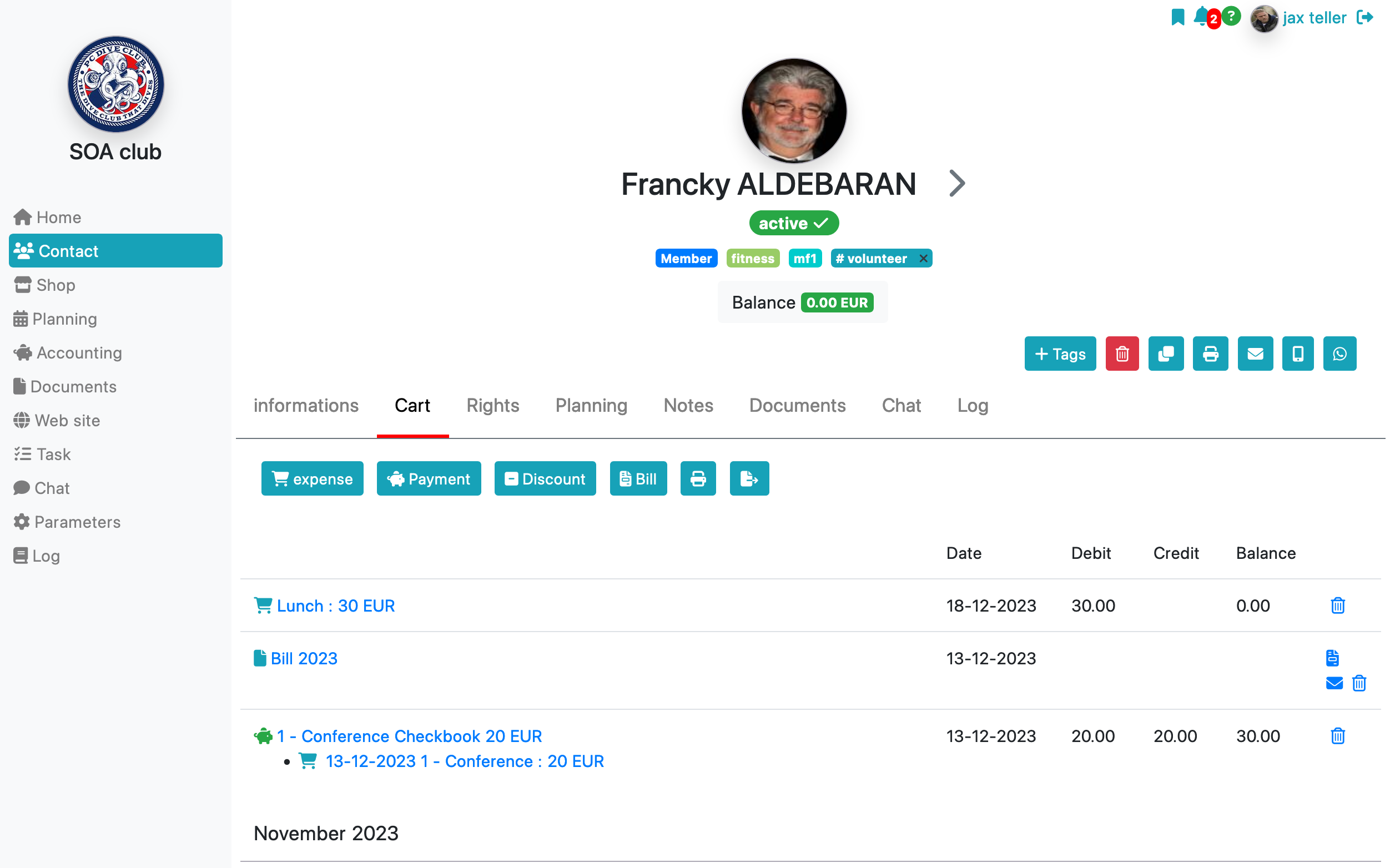
Note that you also have the option of sending invoices by email by clicking on the envelope icon located at the end of the invoice line (manual invoice only).
To learn more about products
