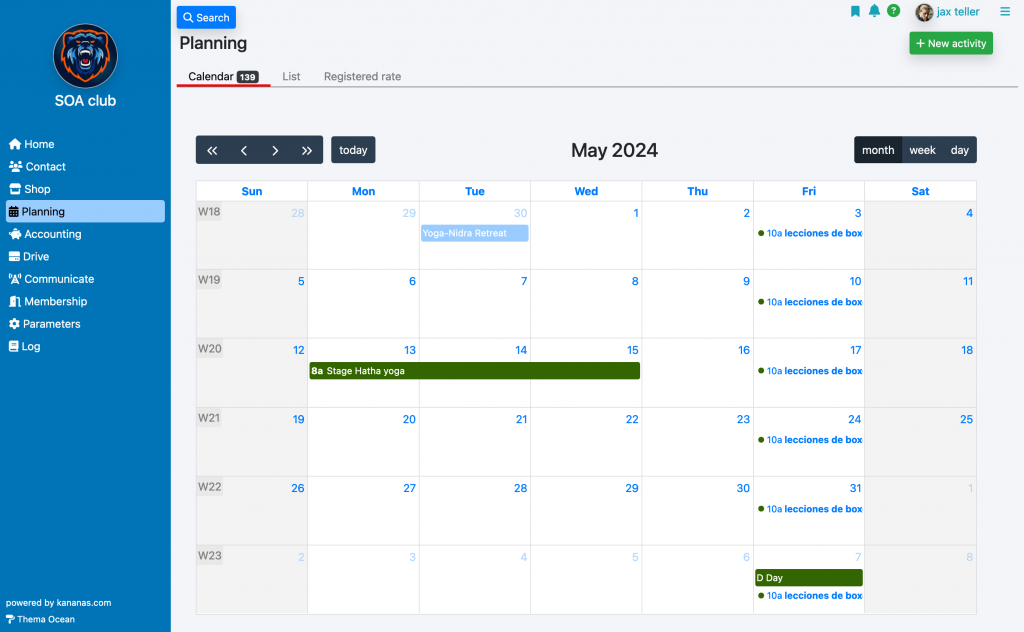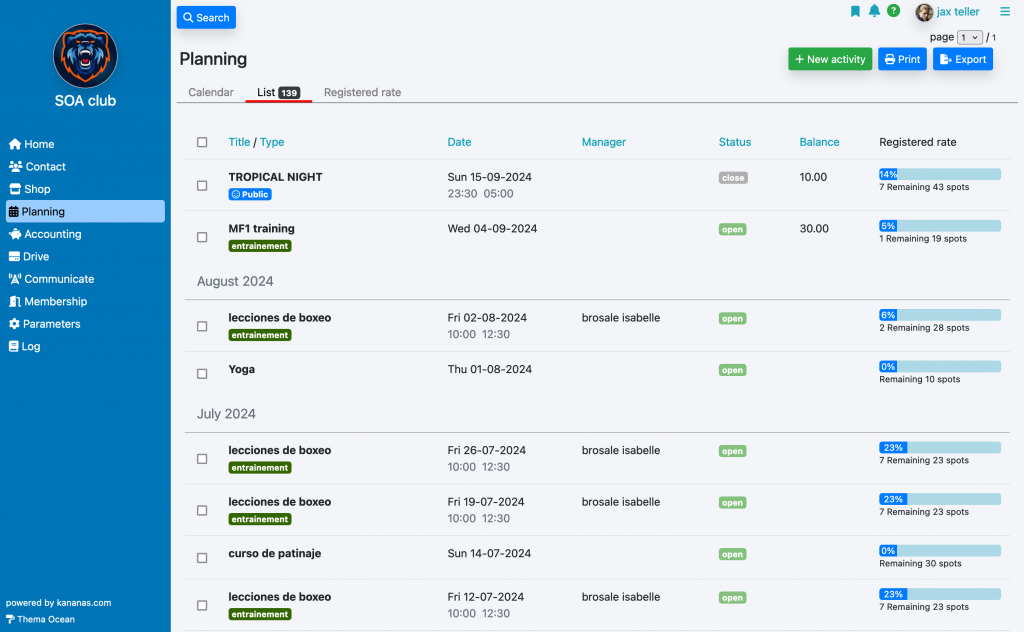The Kananas CRM allows you to manage the schedules of your activities but also those of the participants.
For an activity you can specify when it takes place, who the participants are, and prices if you authorize online registration (via the member’s personal space).
Definition of title and times:
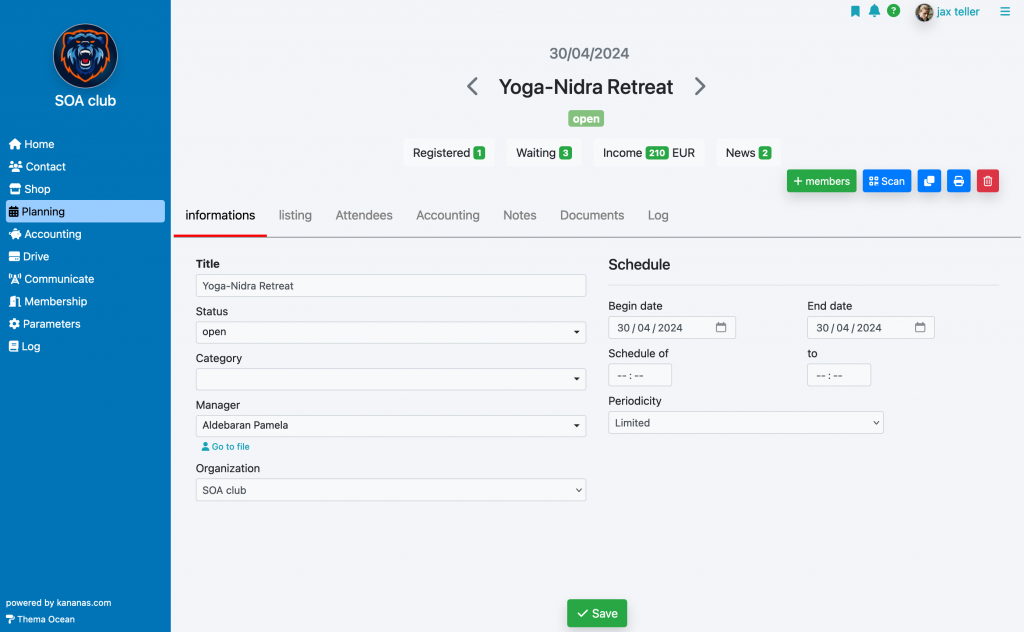
Definition of registration conditions
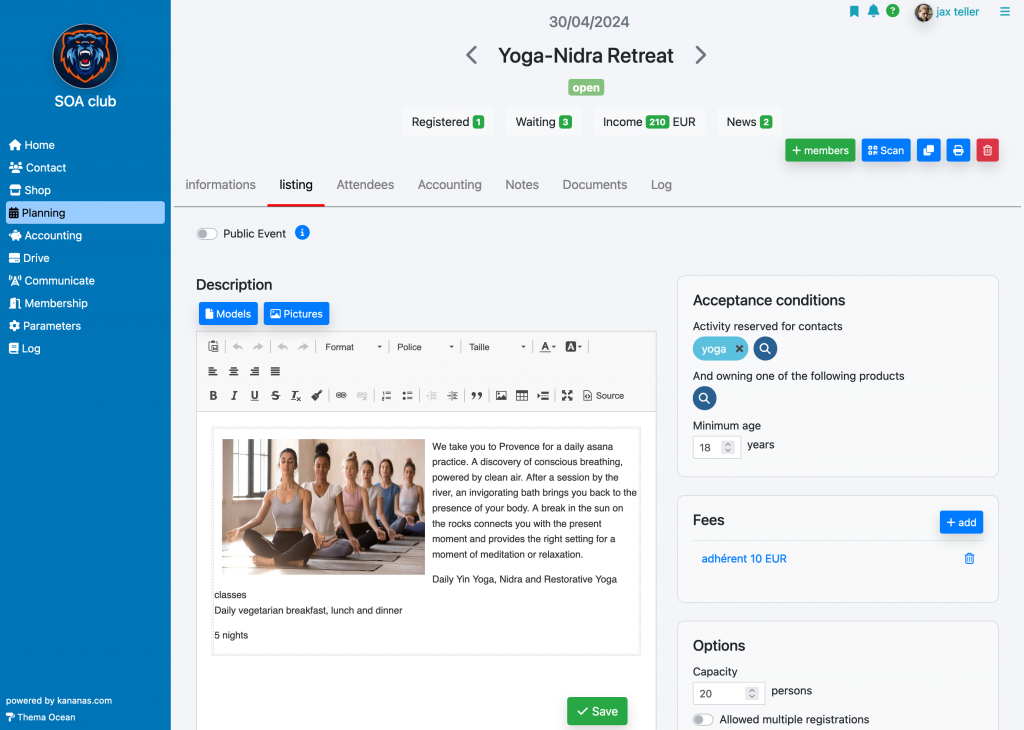
For registration management, refer to the participants document and for financial management, refer to the expenses and revenues document.
Recurring activity
When your activity repeats over time at regular intervals, you can define a repetition period: every week, every 15 days or every month.
Example: a gym class every Wednesday from 3 p.m. to 4 p.m.
Please note: the « periodicity » field only appears when the activity is created.
The « until » field is mandatory and allows you to limit the repetition period, note that the repetition period cannot exceed 1 year.
To define your period you must modify the parameters of the first occurrence: “periodicity” and “until”.
Example :
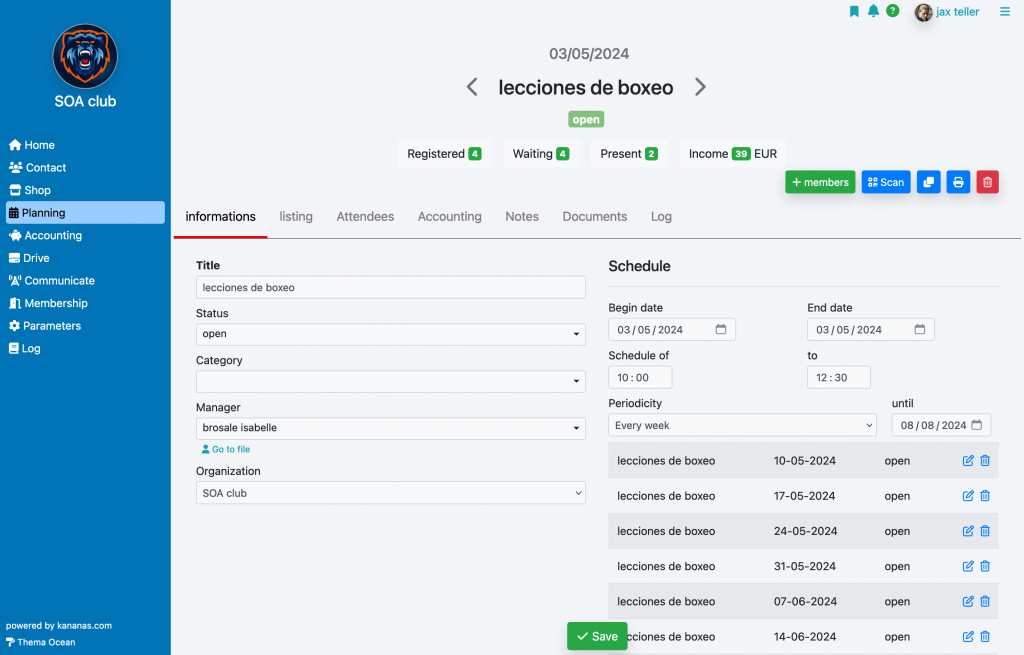
After modifying the period or the end date then validation, the software will create the different occurrences of the activity over the entire desired period. The activities are then linked together and form part of a “series”.
The first occurrence in the series is called the main activity. If you subsequently modify one of the criteria of the main activity, the software will delete and recreate the occurrences. To modify a repetition (manager, location, time, registration conditions, etc.), you must go to the first occurrence.
If participants are linked to the main activity (first occurrence), they will also be duplicated on the other activities. This can be useful if, for example, you always assign the same people to supervise the activity.
If you want an activity not to be impacted by the modification of the main activity, you must then remove it from the series: use the « exit from series » button.
If you want to edit the series, use the link to access the first activity in the series: « be part of the xxxxxx series »
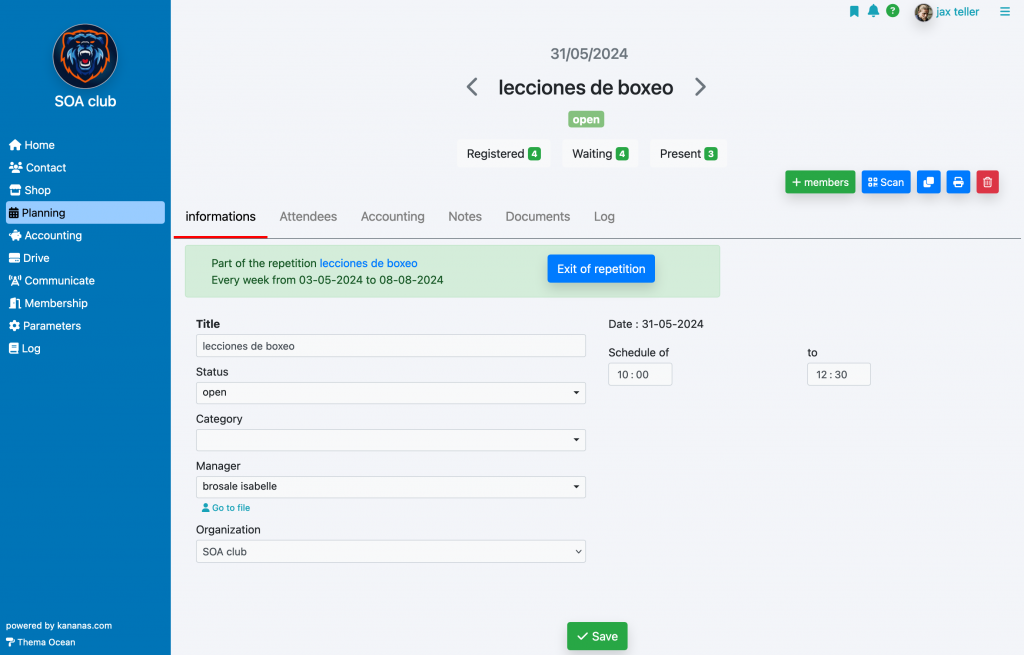
When you assign one or more contacts to an activity either from its folder or from the list of contacts (collective modification field), you can choose whether the assignment concerns this session or this session and the following ones
If you want to remove all occurrences of a repeating activity, modify the main activity to indicate that its frequency is « one-off ».
To learn more about planning