Kananas simplifies membership management for you through the associative pass.
Based on a unique QR code per record, it allows, through the built-in scanner in the application, to verify information in the record such as registration for an activity. For example, you can control entries at an event or check if the member is up to date with dues (active status).

How Does It Work?
By using Kananas document management, you can create membership cards with name, first name, address, photo, etc., and a QR code.
This card can then be printed or sent by email.
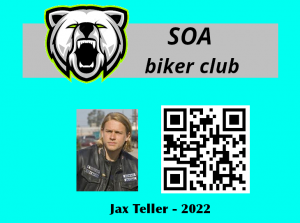
By scanning the QR code with a smartphone’s camera, you will get the public version of the member’s card: photo, name, first name, and status (active, registration in progress, closed, etc.).
Control for Activities
In its mobile version, Kananas can scan the cards of your members using the scan button in the folder of an activity. For each card, you will then have the status of their registration for the chosen activity.
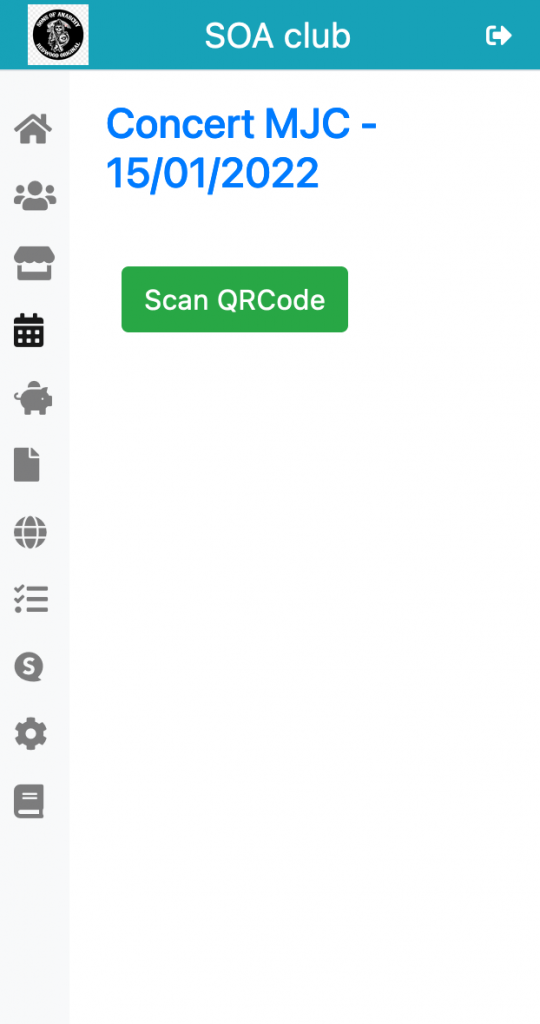 | 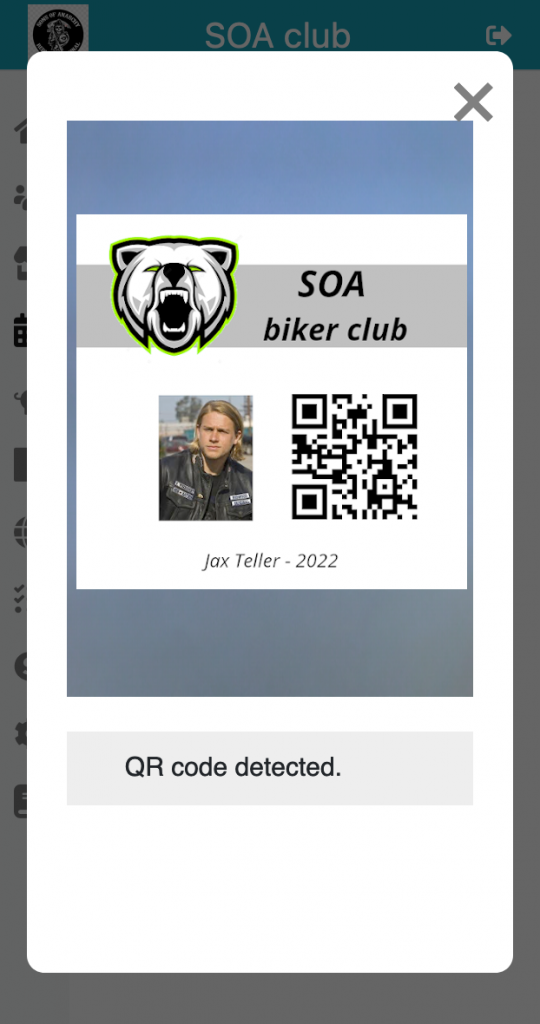 | 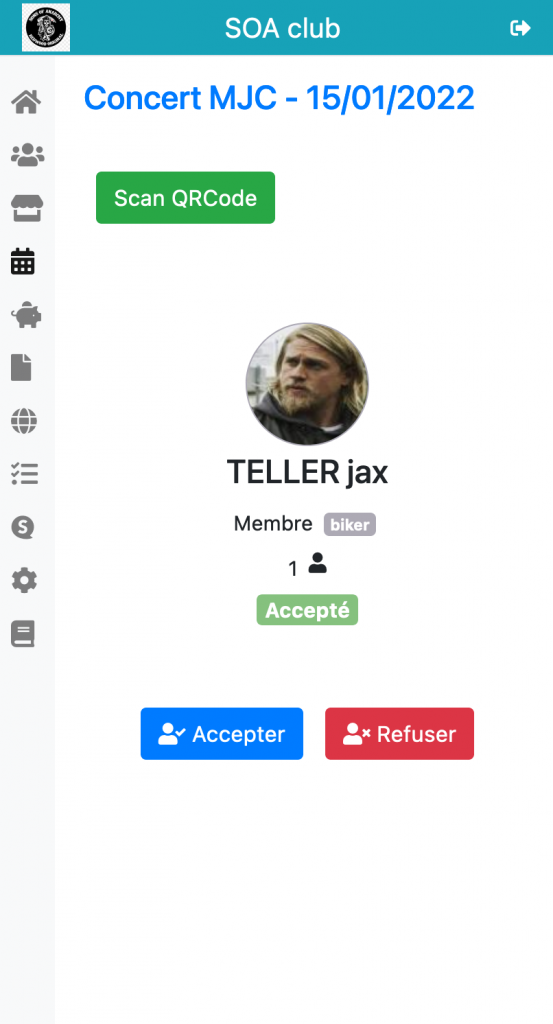 |
By clicking on the “accept” button, you will change the registration status to “present,” and similarly, clicking “refuse” will change the status to “refused.”
The member is not obliged to print the card; they can also present the email you sent them containing the QR code on their phone or, by logging into their personal space, show you their QR code.

To learn more about contact management
