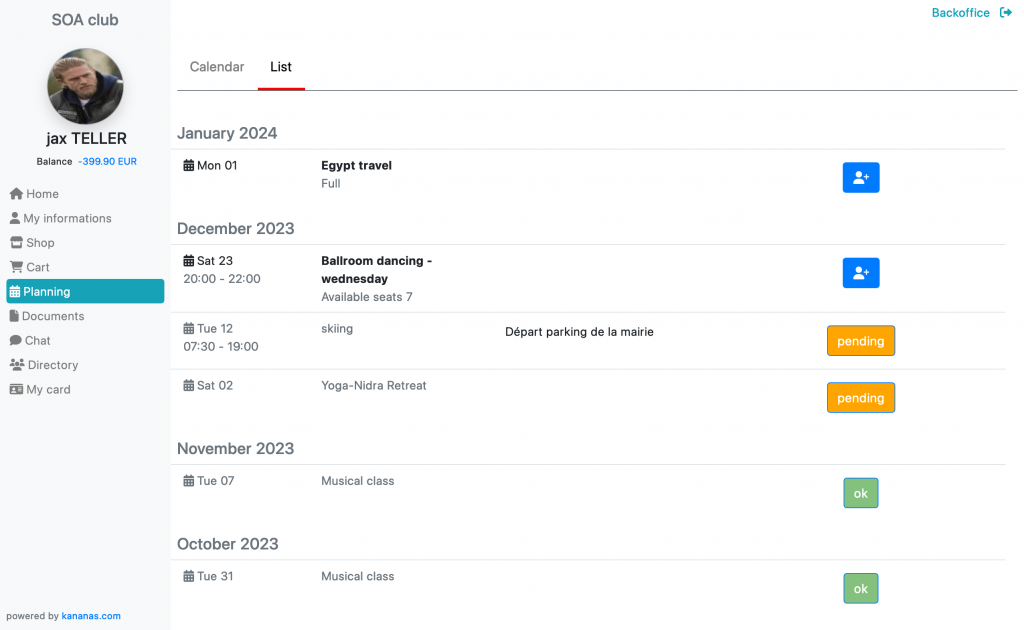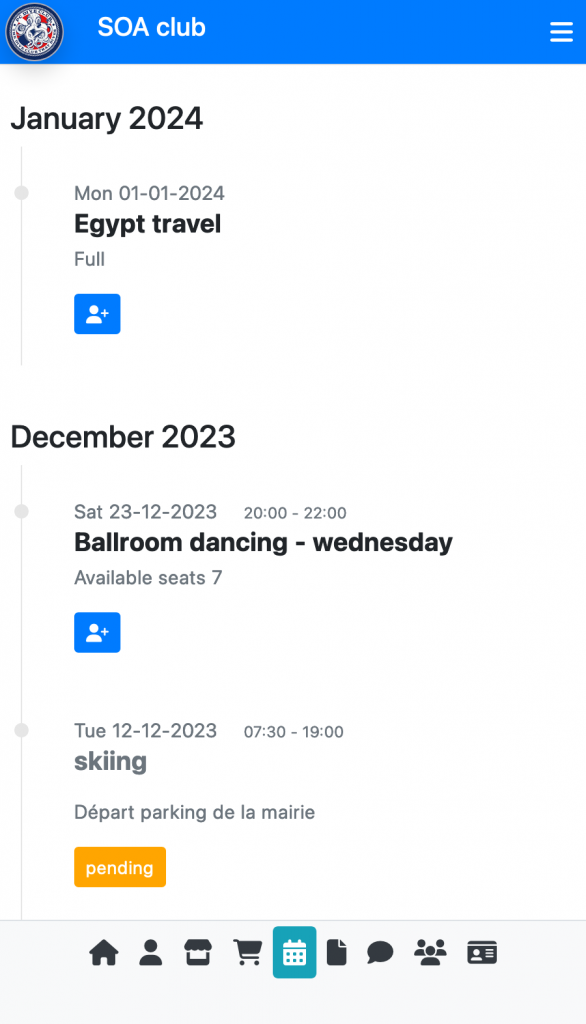Members of your organization can request to register for activities directly from their personal space. To do this, the activity must be in “open” status.
If prices have been specified on the “registration” tab of the activity, the participant must choose their service and pay for their membership online.
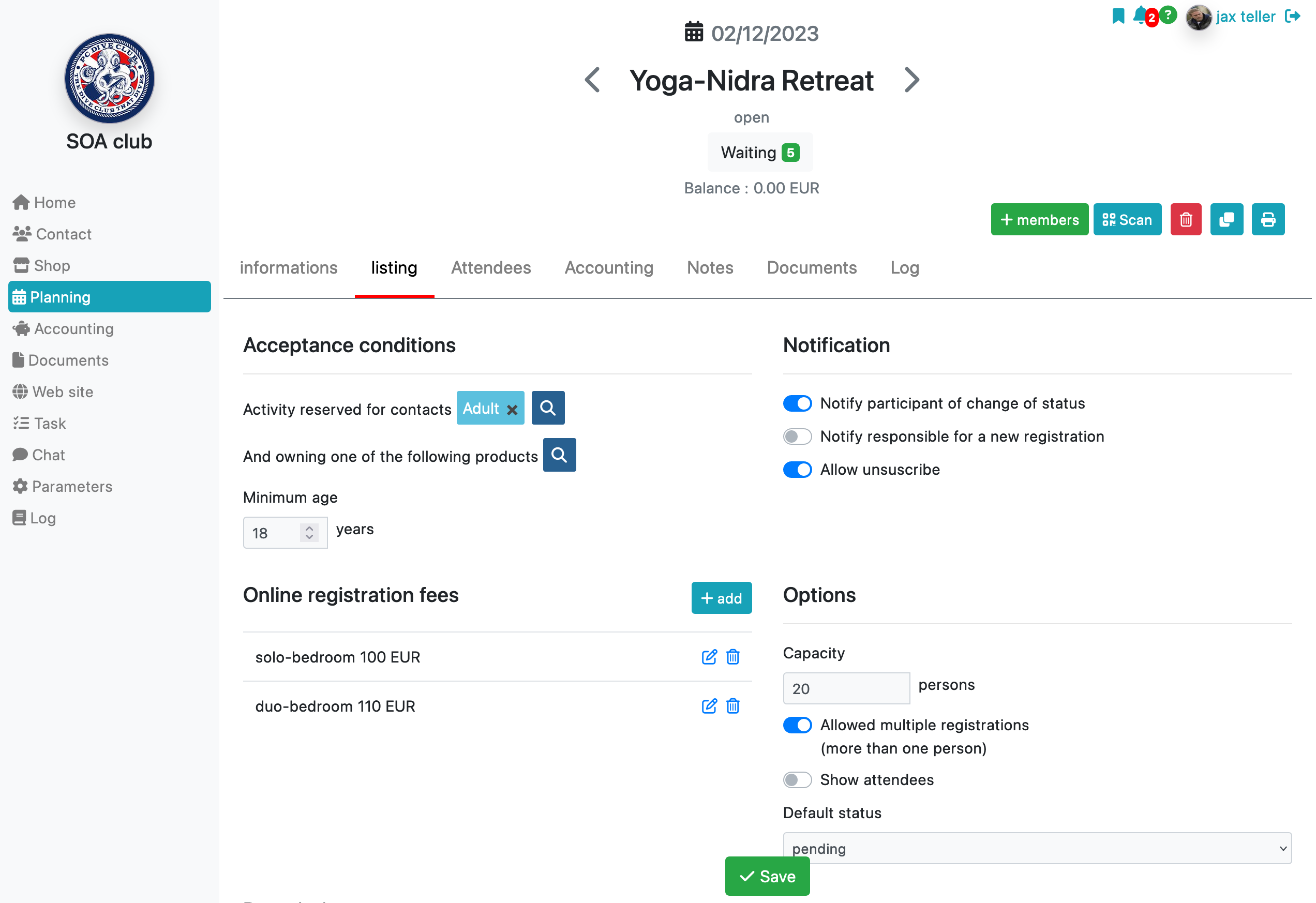
Viewing the list of activities from the personal space
Click on registration, display details:
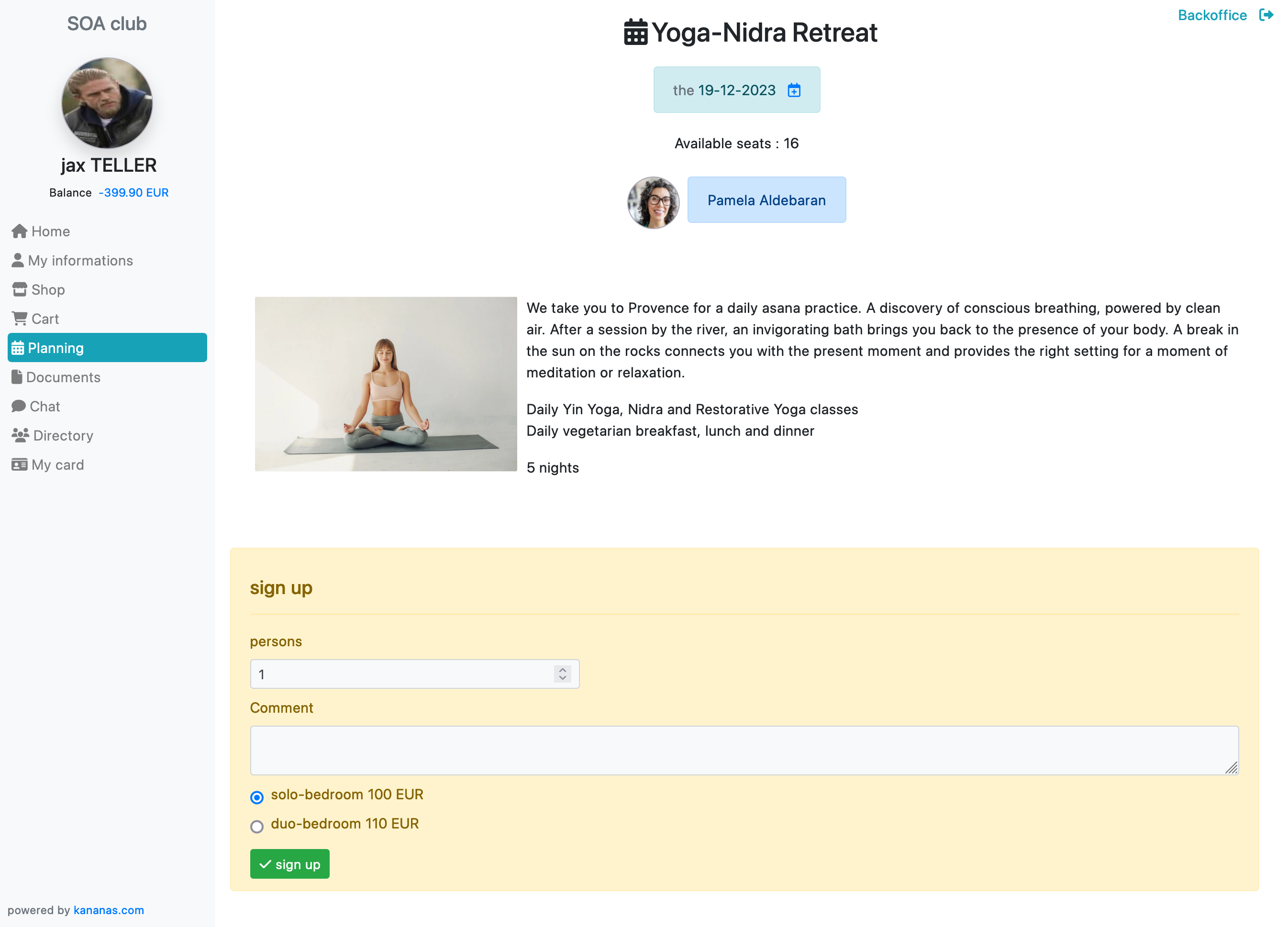
When joining you can trigger the automatic sending of an email. To configure it, use the automatic email sending functionality.
The status of its registration will be the one that you defined by default in the activity registration settings.
To learn more about planning