Reserved for contacts (members or external) with access rights, the personal space allows contacts to access information in their file, such as their address, phone number, or photo.
Contacts with a prospect, deleted or closed status do not have access to the personal space
Access is through the same address as the back office: https://backoffice.kananas.com
When you create or import a file, an email is automatically sent to the contact with their login credentials for the personal space. To disable this function, change the Automatically send access to the personal space parameter in the settings/options menu.
Example of a personal space:
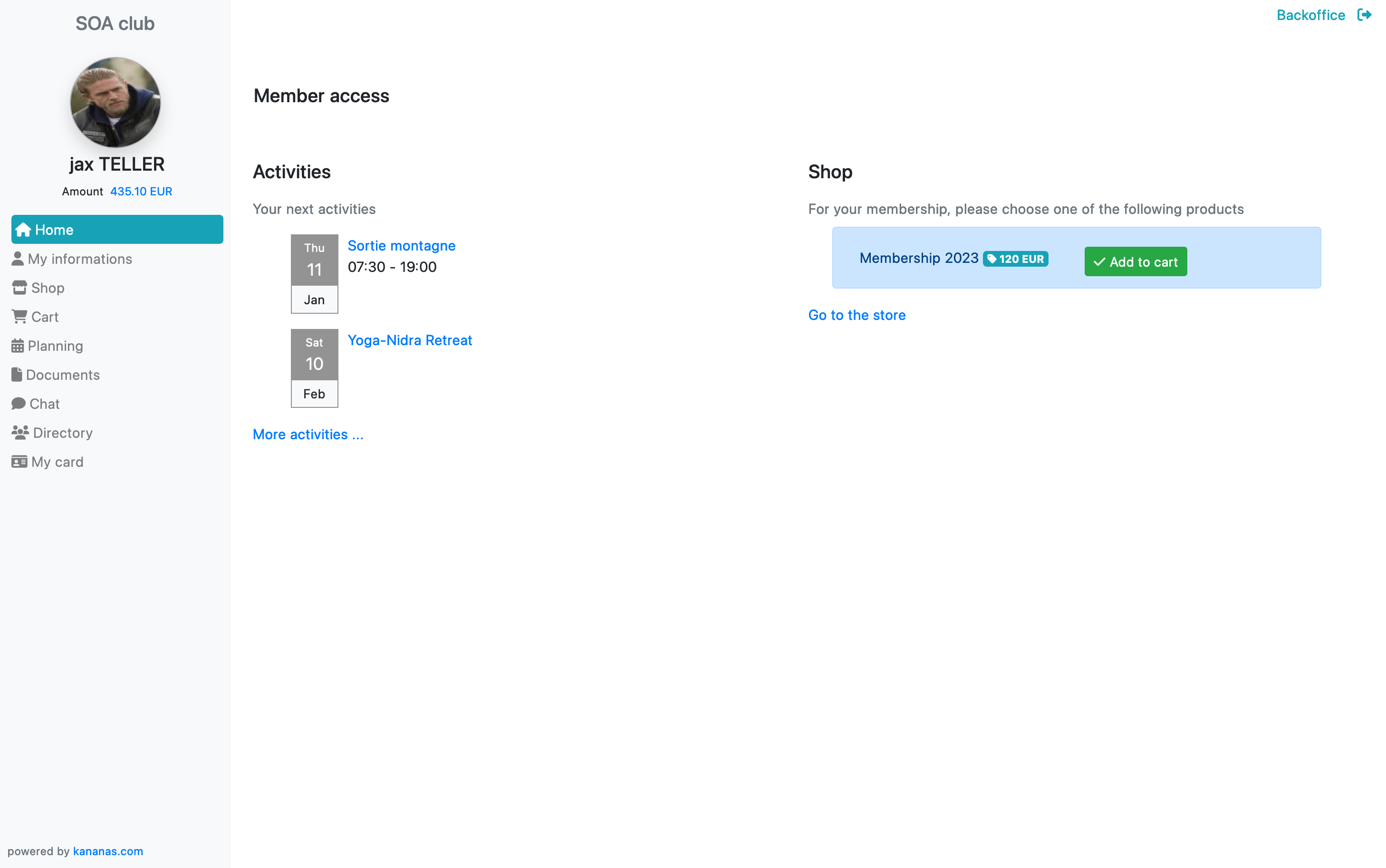
Members have the ability to:
- consult their cart (list of all their purchases and payments made) as well as the balance of their account
- access the shop of your association and make purchases
- check their schedule
- register for activities
- pay online their membership fee or any other product.
- view documents attached to their file (diploma, medical certificate, etc.), as well as documents shared by the association (regulations, information notes, etc.)
- chat with other members via communication channels
- consult the organization’s directory
Modification of Personal Information
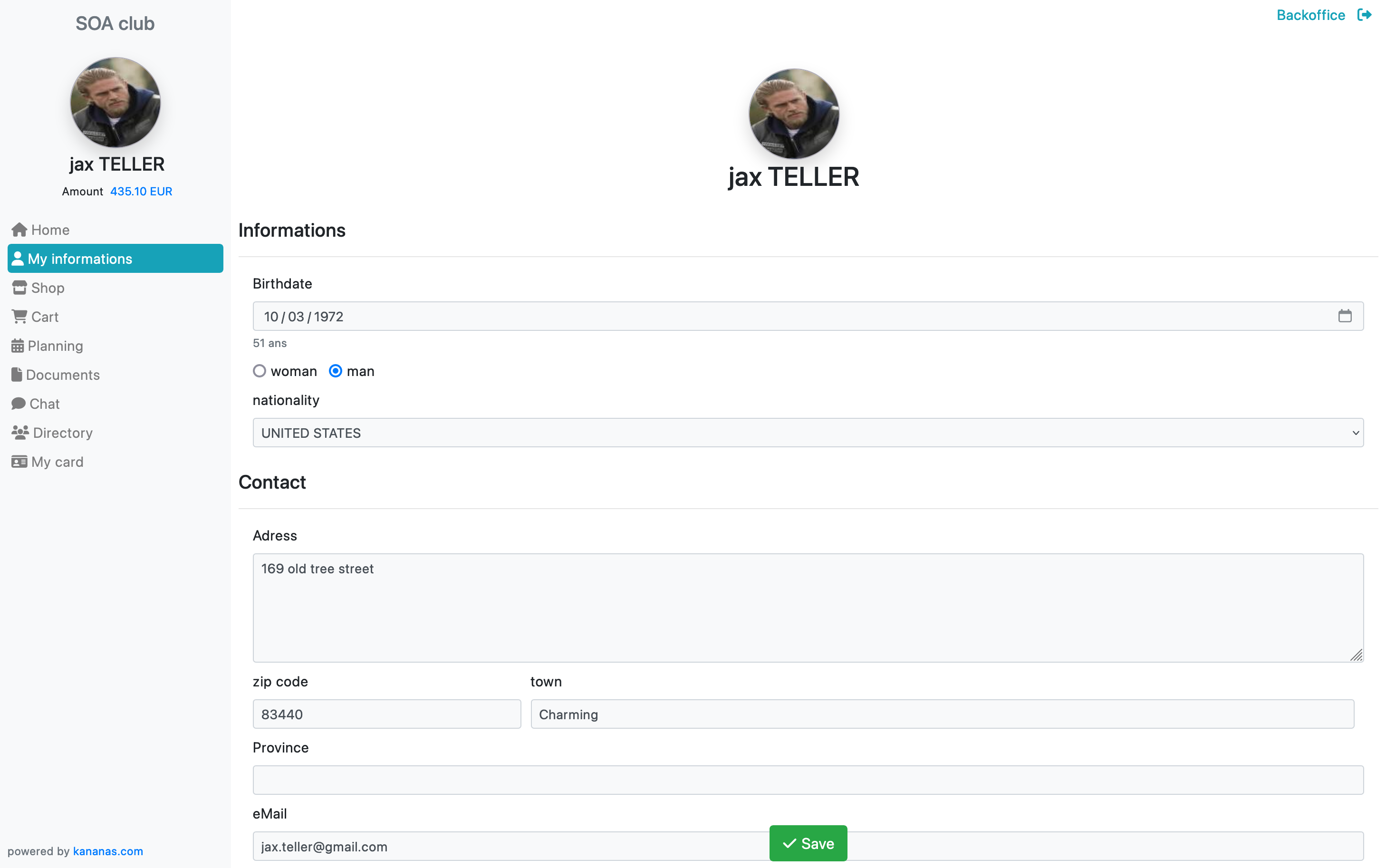
Online Shop
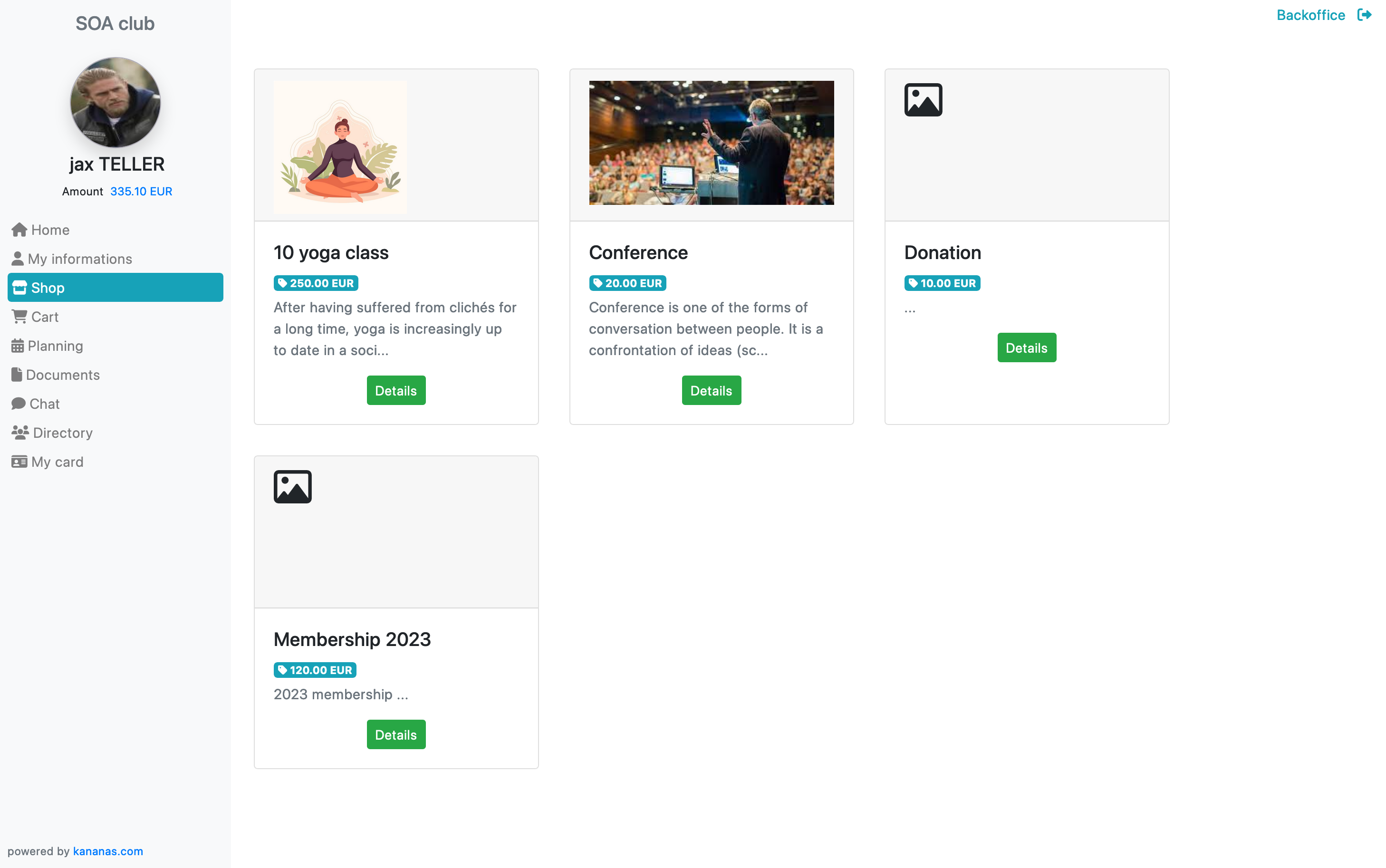
Cart and Online Payment
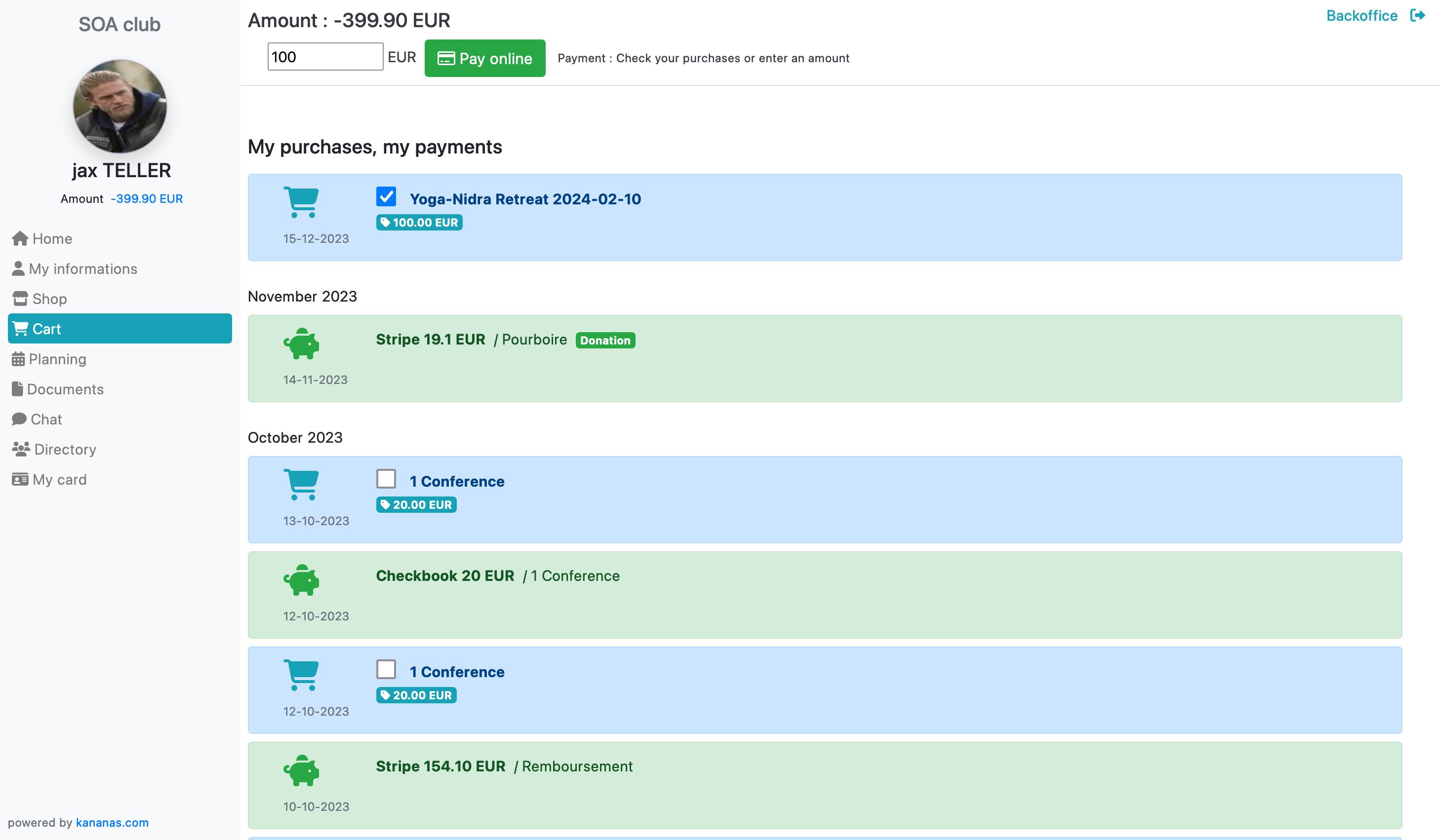
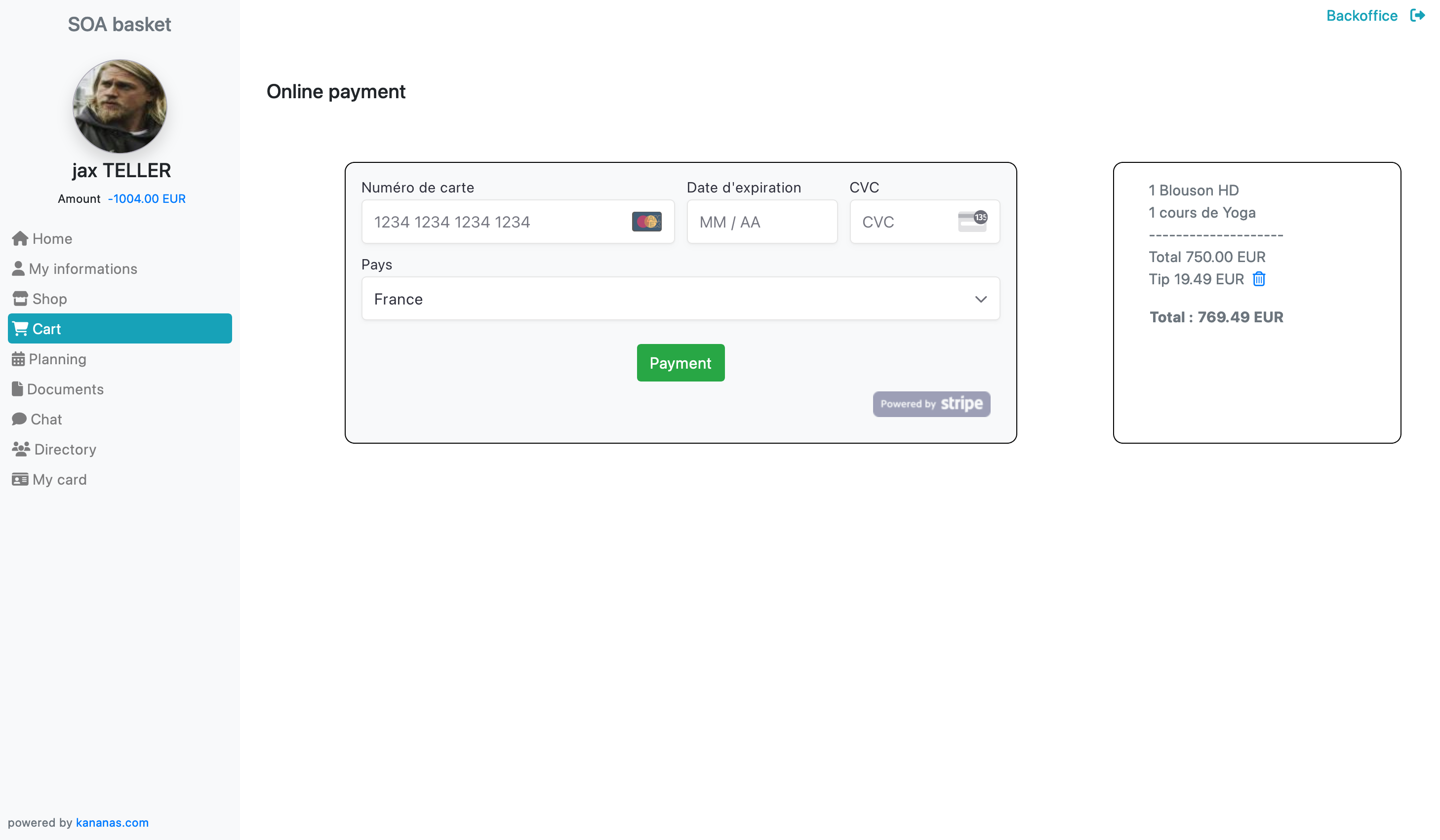
Activity Schedule
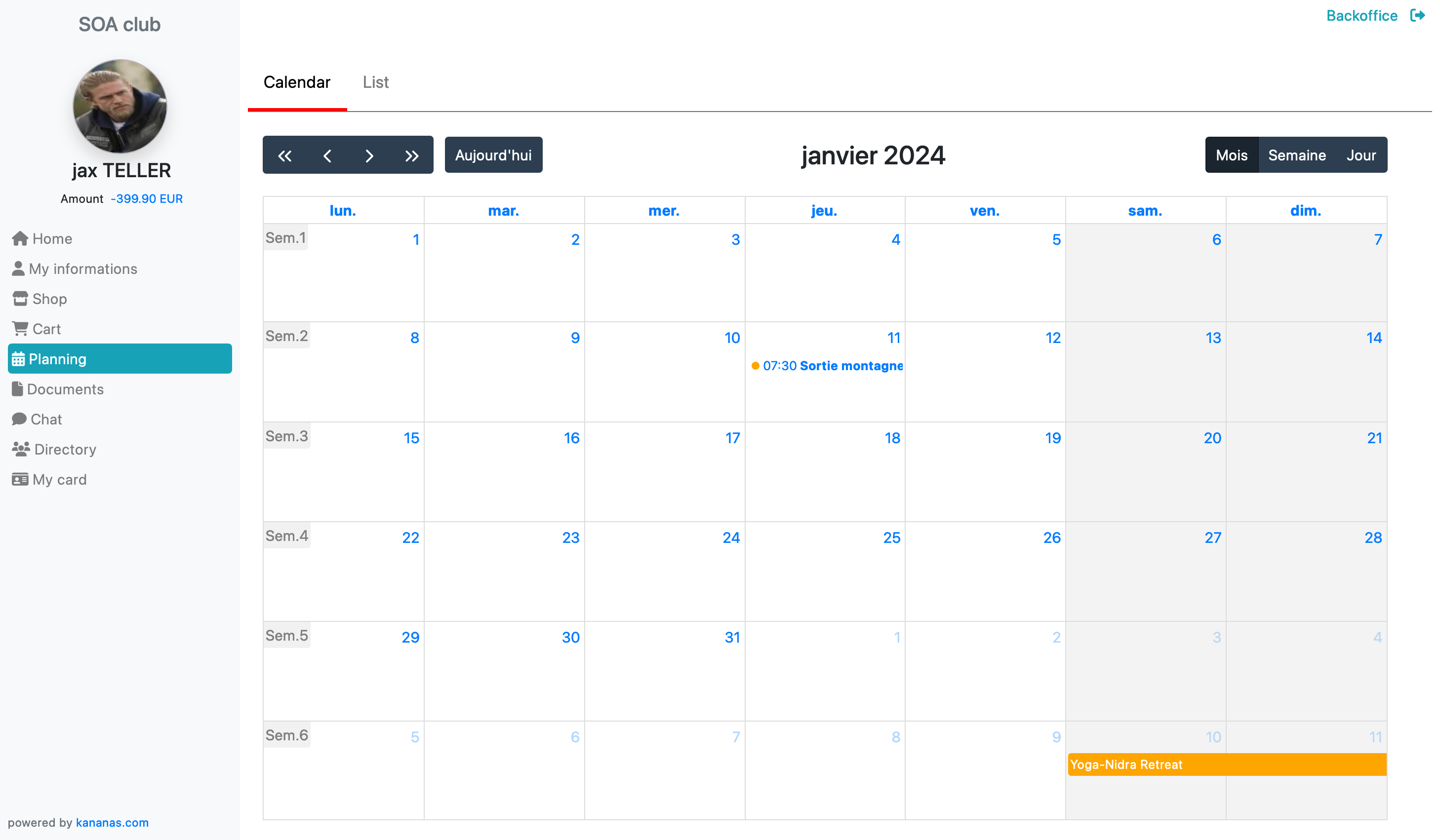
Note: The member sees only activities for which they are eligible (see activity settings)
Registration for an Activity
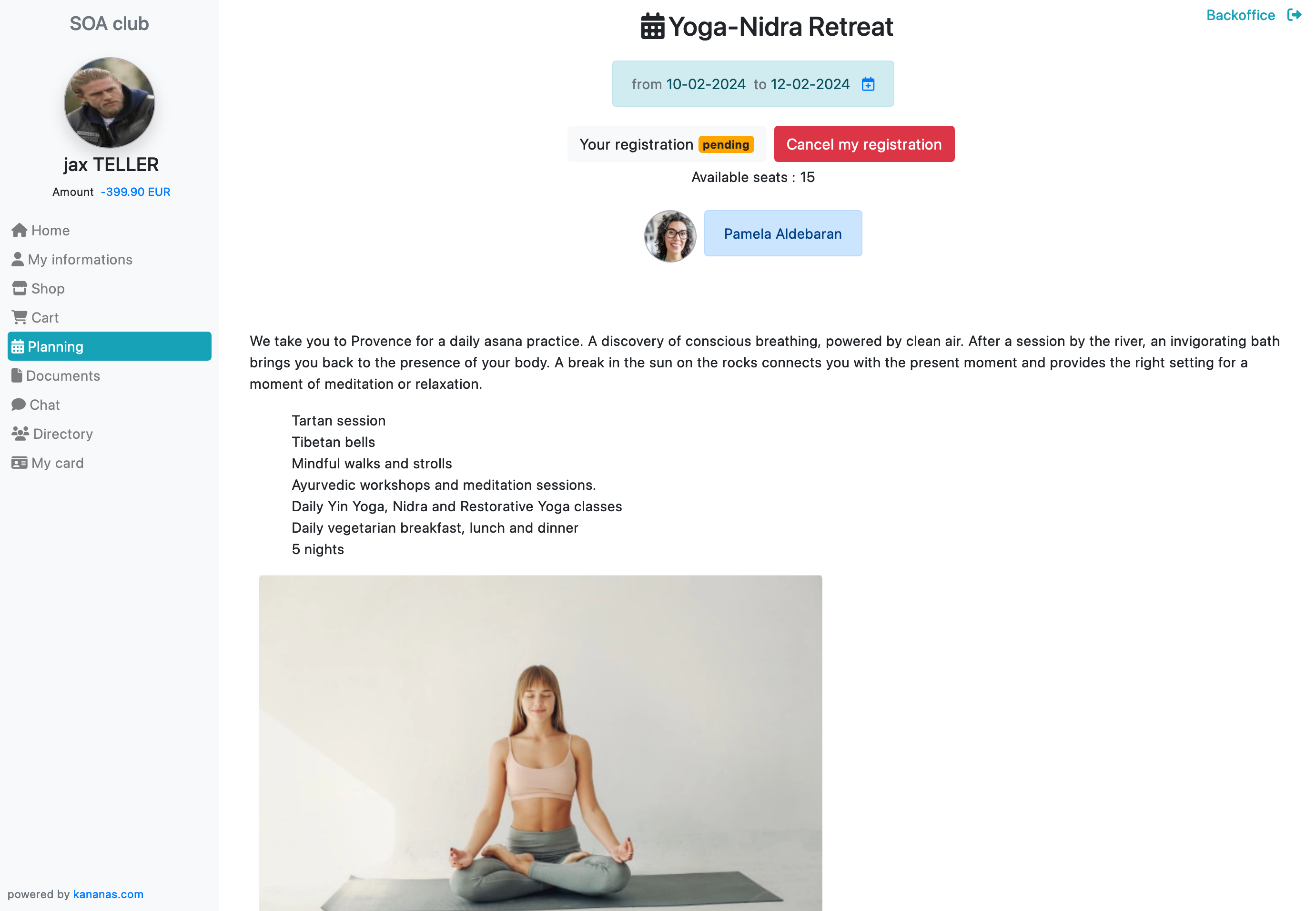
Access to Documents
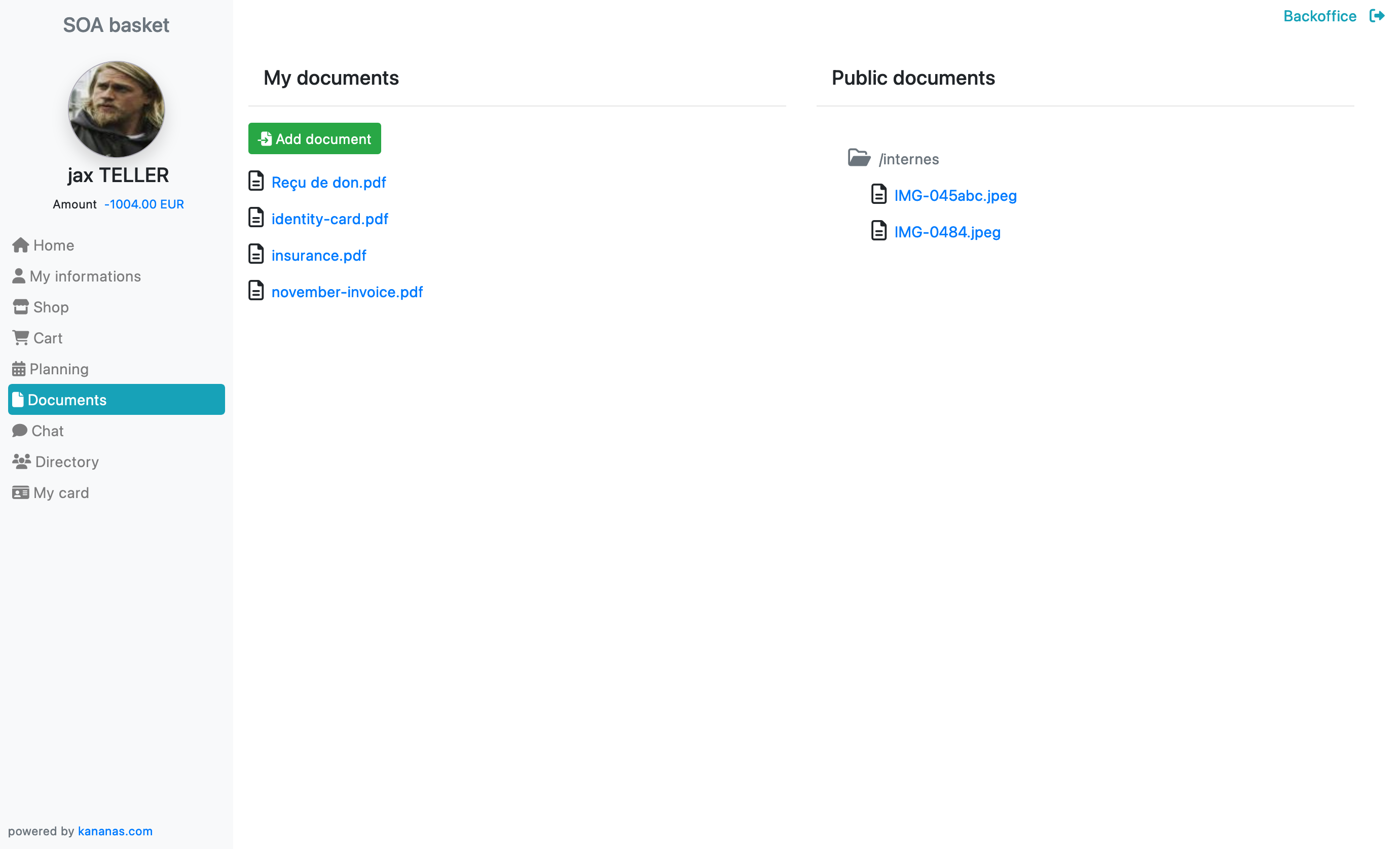
This page allows the member to add documents to their file (bank details, medical certificate, etc.). The association can also decide to share these documents from its Drive with its members (internal regulations, newsletter, etc.).
Chat
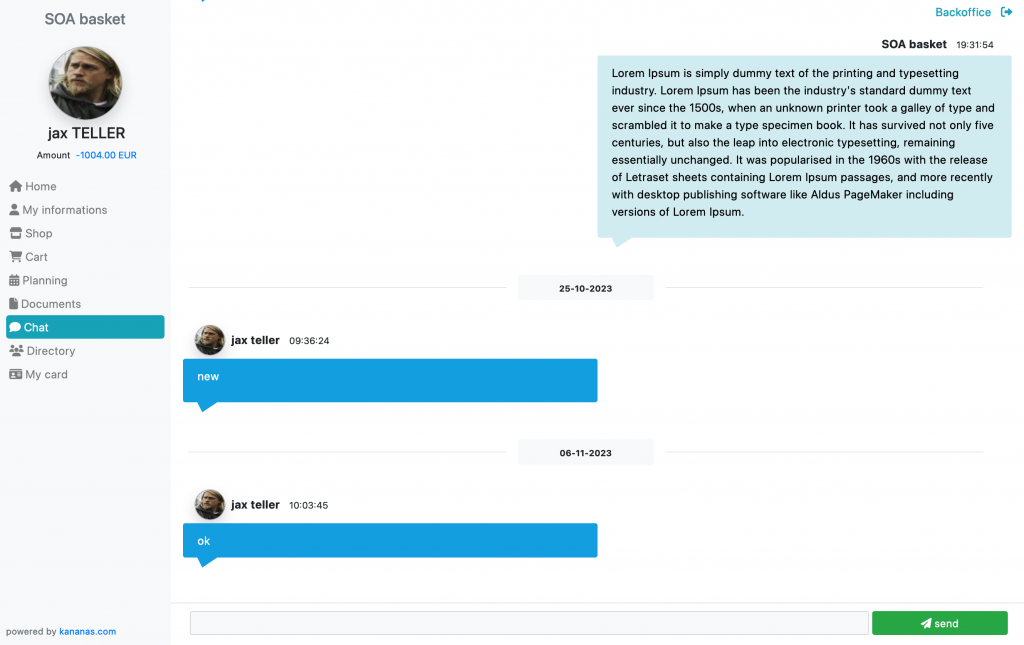
On Smartphone
The application is responsive design and adapts to the size of your smartphone.
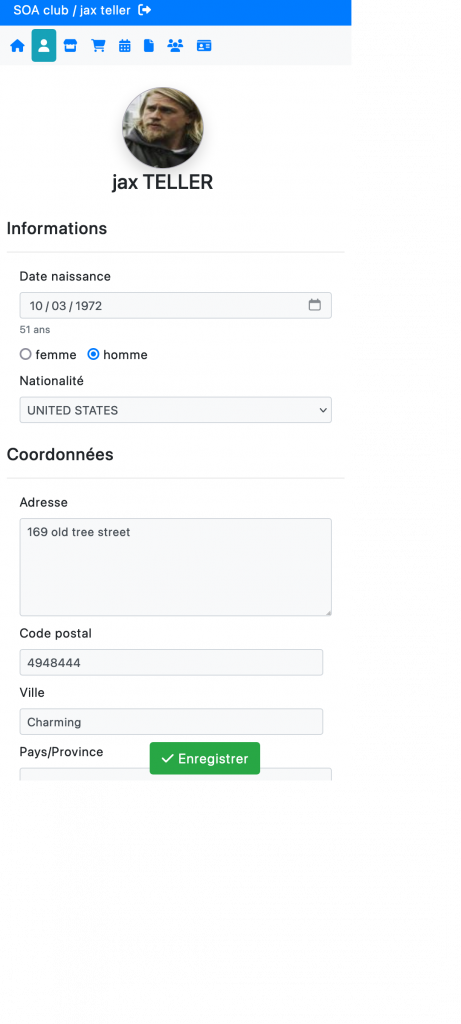
To learn more about contact management
