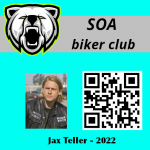
Thanks to the membership cards created on Kananas, you have a unique QR code per record.
This card can then be printed or sent by email.
With Kananas on mobile you can scan your members‘ cards using the “scan” button in an activity folder.
For each card, you will then have the status of their registration for the chosen activity.
By clicking on the “accept” button, you will change the status to “present,” and similarly, clicking “refuse” will change the status to “refused.”
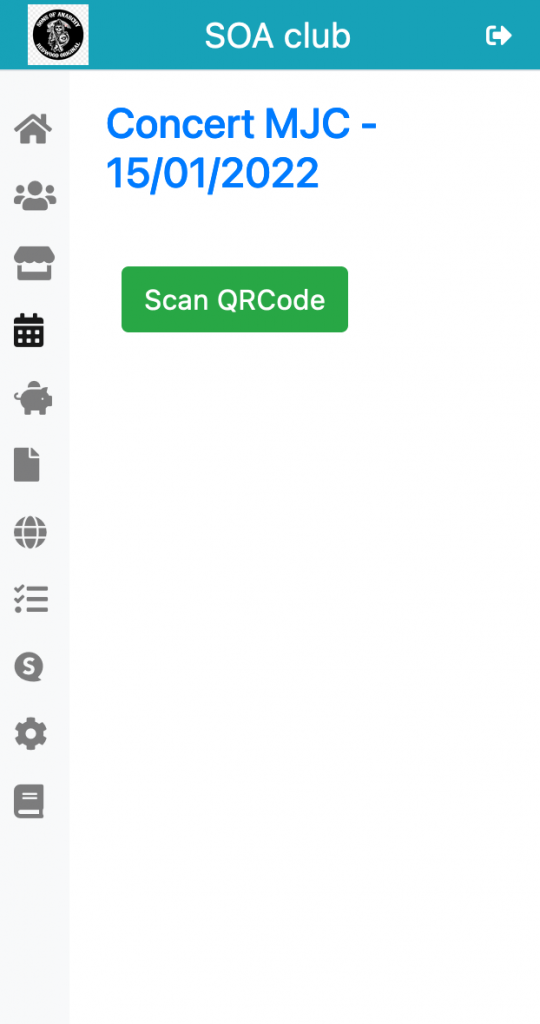 | 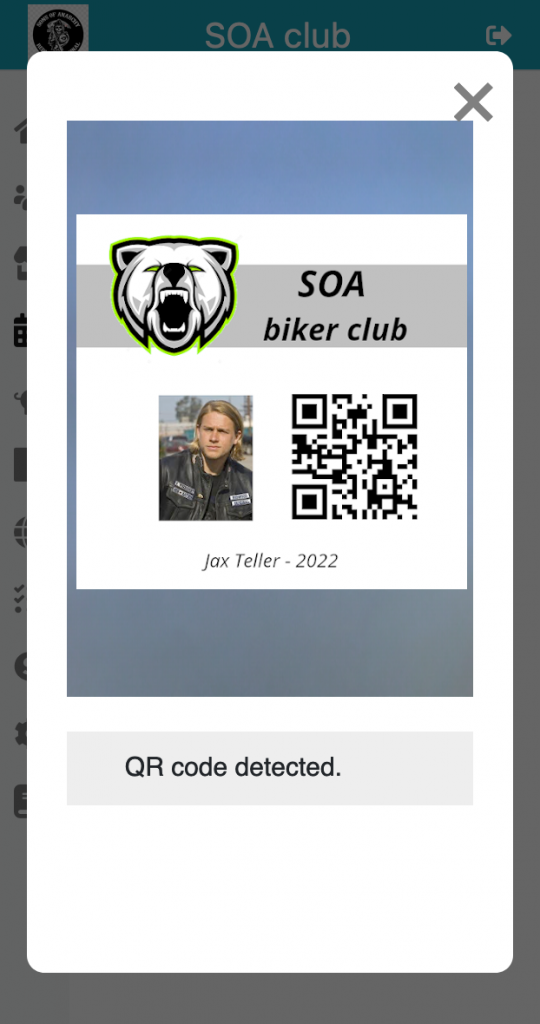 | 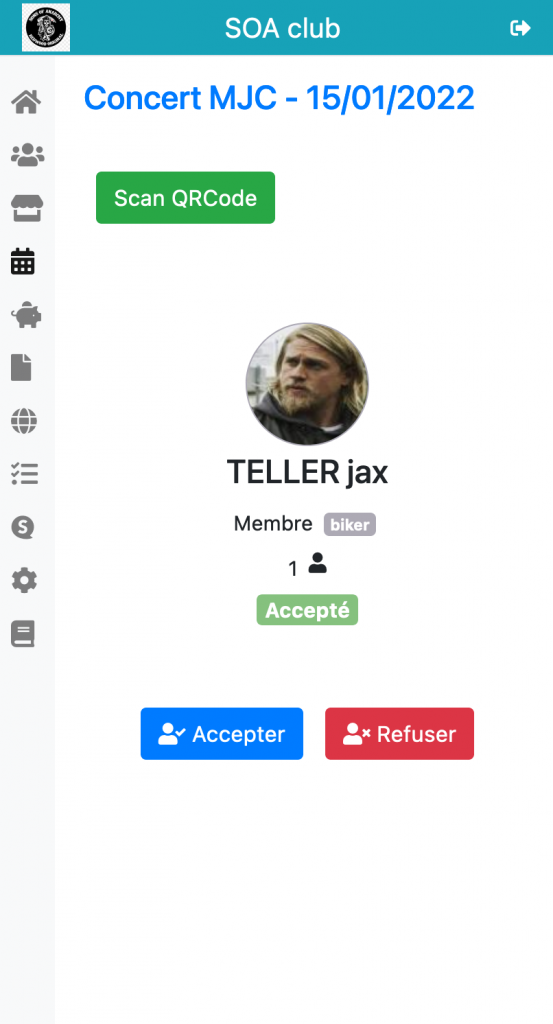 |
The member is not obligated to print their card; they can also show you the email you sent them containing the QR code on their phone.
No More Paper Cards
The card can also be scanned with the camera of a smartphone or tablet, and you will then get their membership card with their photo, first name, last name, and status (registration in progress, active, deleted, etc.). Note: each member can also access their QR code via their personal space (menu my card).

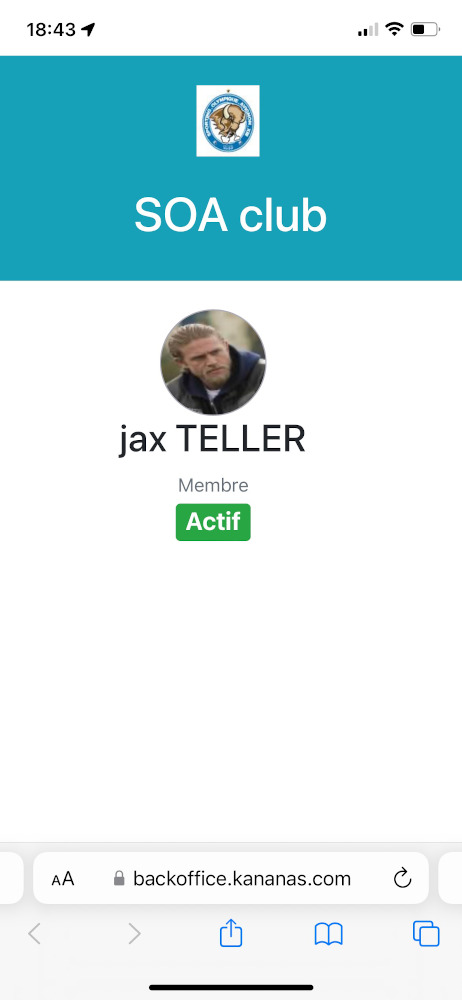 |
To learn more about planning
