The Finance section journal records, chronologically and continuously, all the financial operations of your association.
You have a view for viewing operations (journal) allowing you to perform various search and filter operations: by account, by analytical category, by breakdown, by title, by payment method, etc. …
To activate the filter click Search.
Example of a selection by exercise:
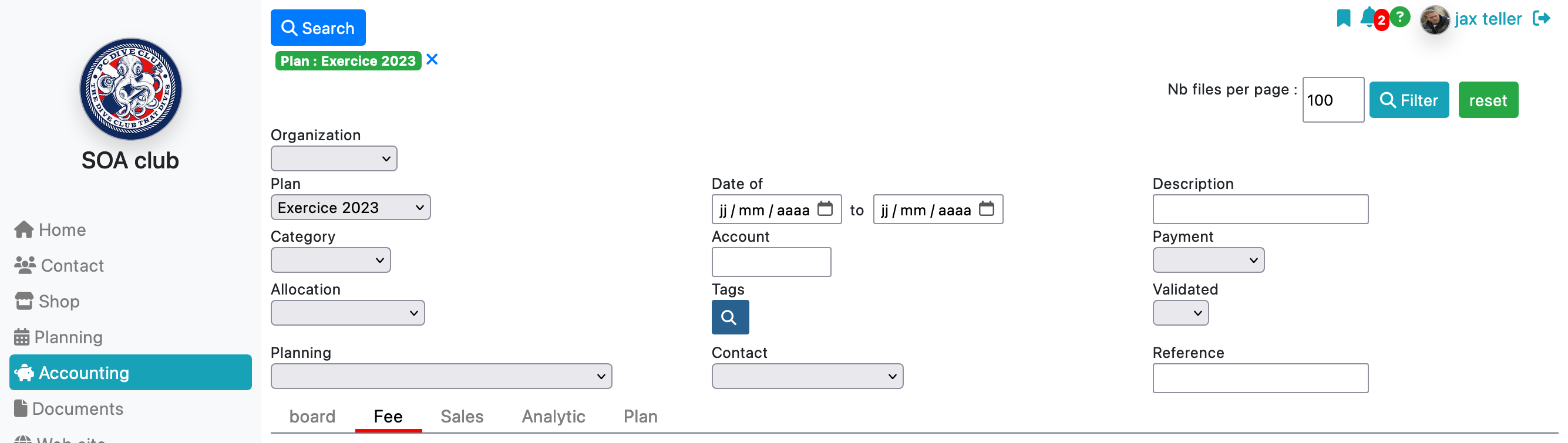
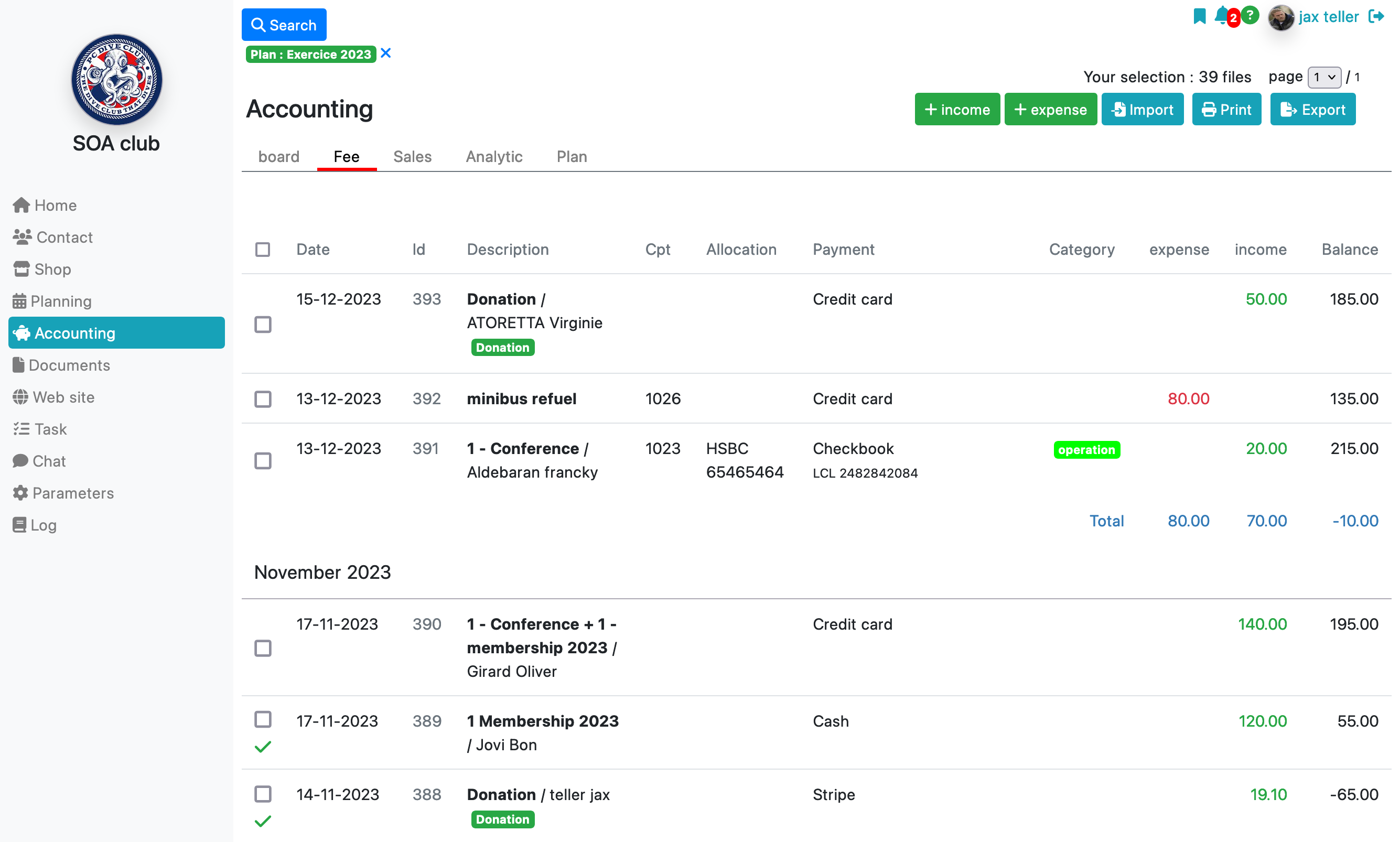
You have collective functionalities, allowing you to carry out actions on several lines at the same time, to do this check lines and use the collective modification field located at the top of the page.
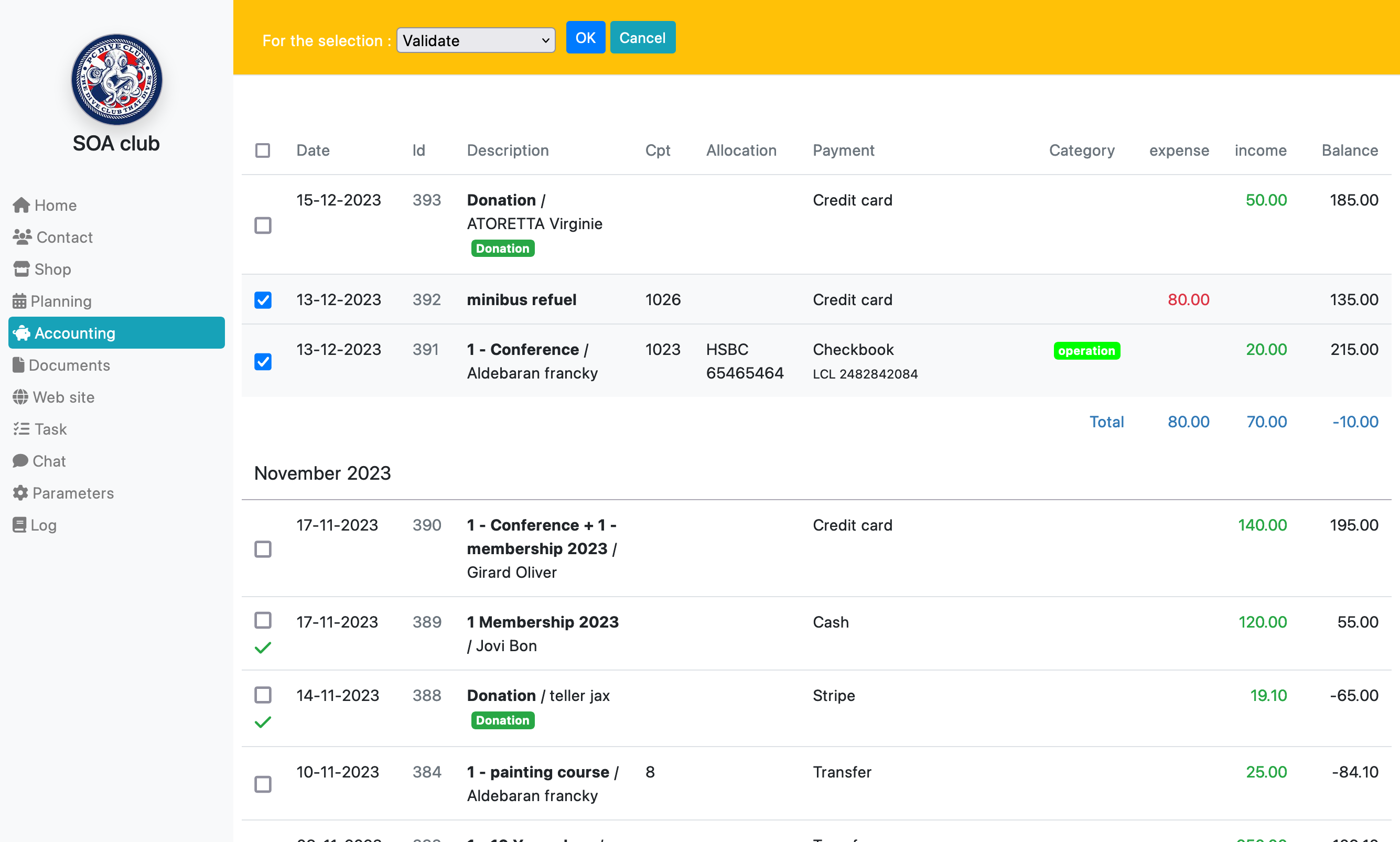
Creating a revenue/expense
The operation that you will create, whether it is an expense or a revenue, will include elements linked to its nature and payment.
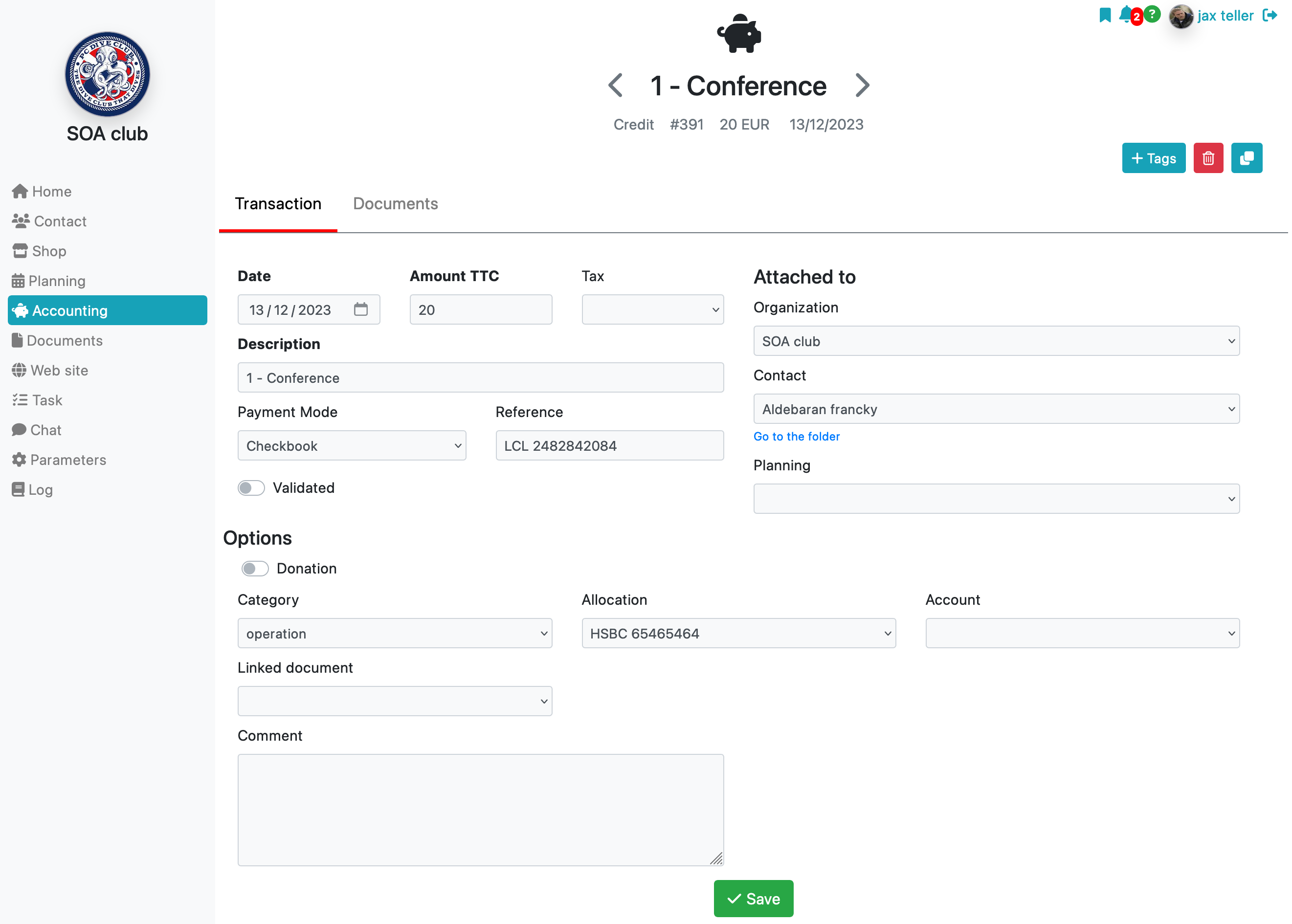
You must indicate at least the title of the operation, its amount and the method of payment.
The “validated” field is used to prevent subsequent modification of the transaction, when you receive the account statement from your bank for example (bank reconciliation).
The operation number is calculated automatically.
When you enter a payment from the member’s cart, or when the member makes an online payment from their personal space, this will also create a transaction. If you subsequently delete this payment in the cart, the operation will be deleted in the journal, and vice versa.
To learn more about accounting
