In order to enrich a contact’s file, the Kananas CRM offers you the possibility of adding free fields. This customization will allow you to collect more information and adapt the database to your needs.
Tip: when setting up Kananas, remember to define your free fields according to your old files before importing your member database so you can recover all the fields.
Creation of free fields
To access the settings, use the settings/repository menu. Then click on add in the free contact fields area.
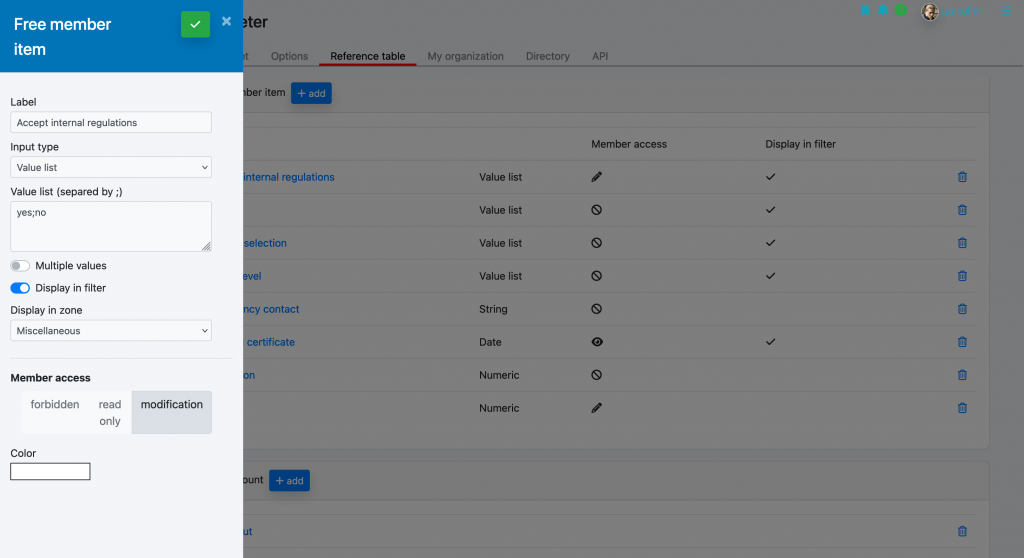
If your free field is a listbox type, enter the list of possible values separated by the « ; » character. The « multiple » option allows or not the user to select multiple values.
If your field is free text type you can indicate a default value.
For date type fields you can define a validity, this allows you to display an alert when the date has passed, on a medical certificate for example.
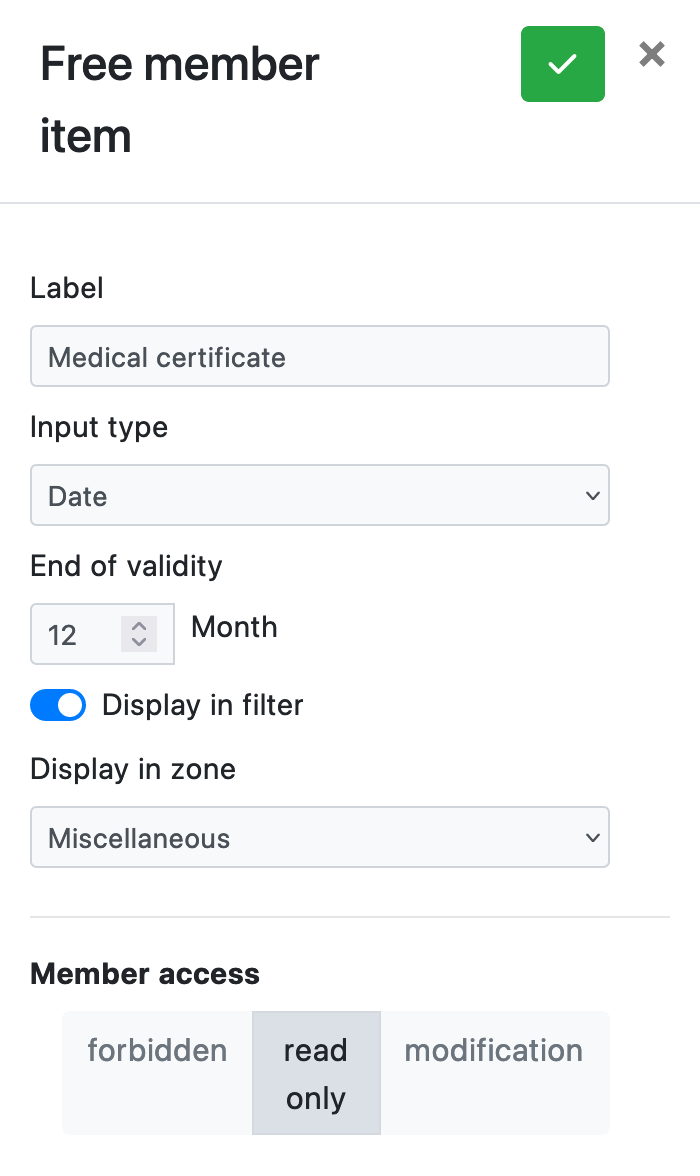
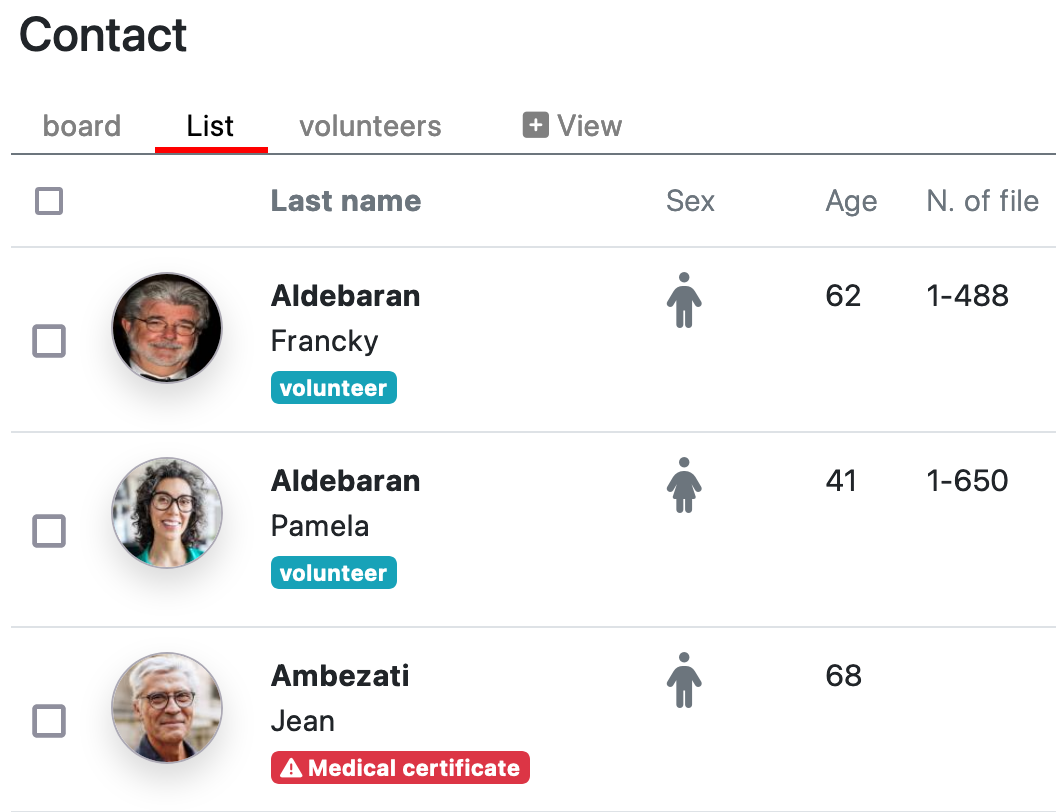
Visibility of the open field
From the personal space a user can consult or modify the value of the free field depending on the setting made on it. You also have the option of not displaying this field in your personal space (settings/repository: free field).
Using free fields
When you access the contact file you can modify the information linked to the free fields. If you authorize it, the contact will also be able to consult/modify this information in their personal space.
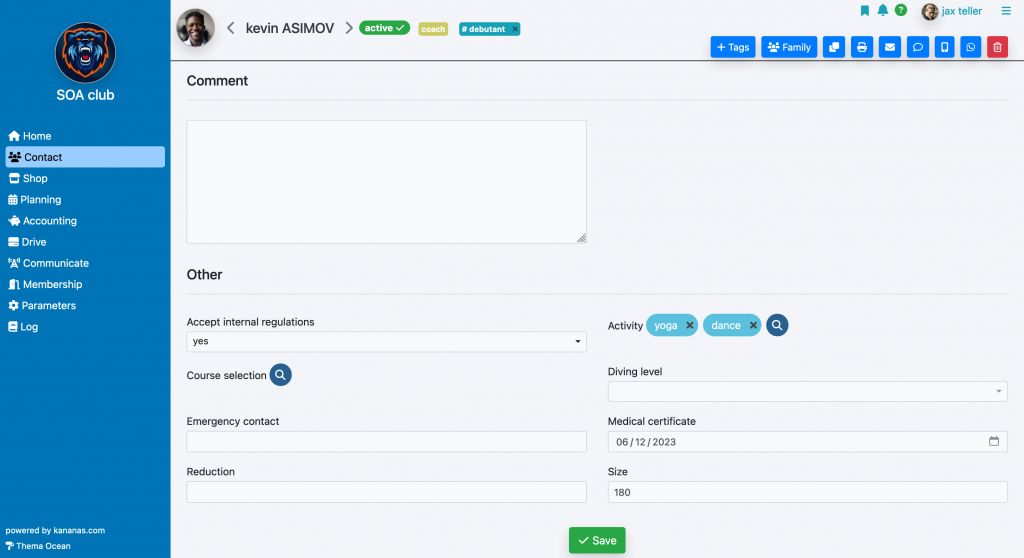
The defined free fields can be used in the contact folder filter area, for this « displayed in filter » option must be checked when you define the free field.
You will then be able to select your files based on these criteria.
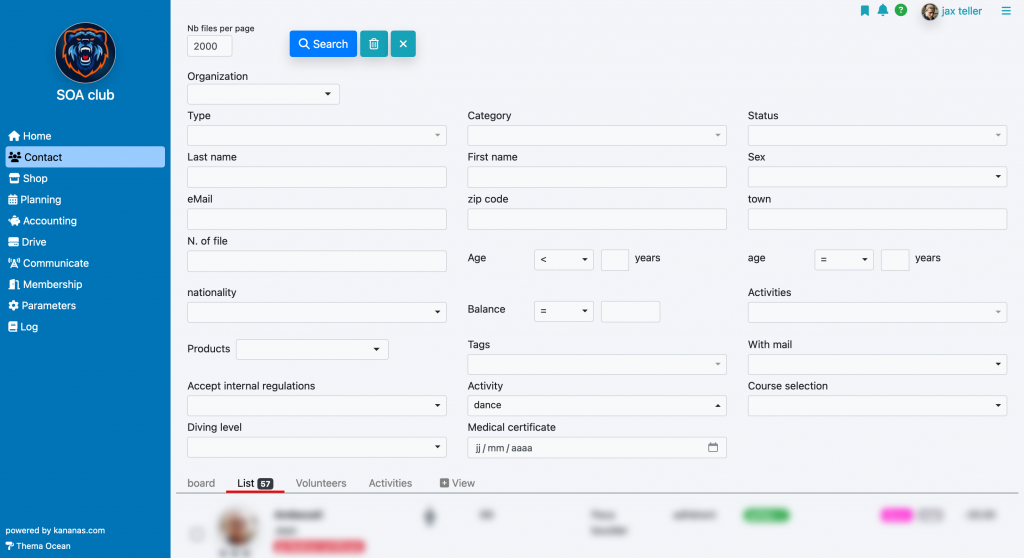
To learn more about contact management
