You can trigger the automatic sending of an email on an event such as the expiration of the membership.
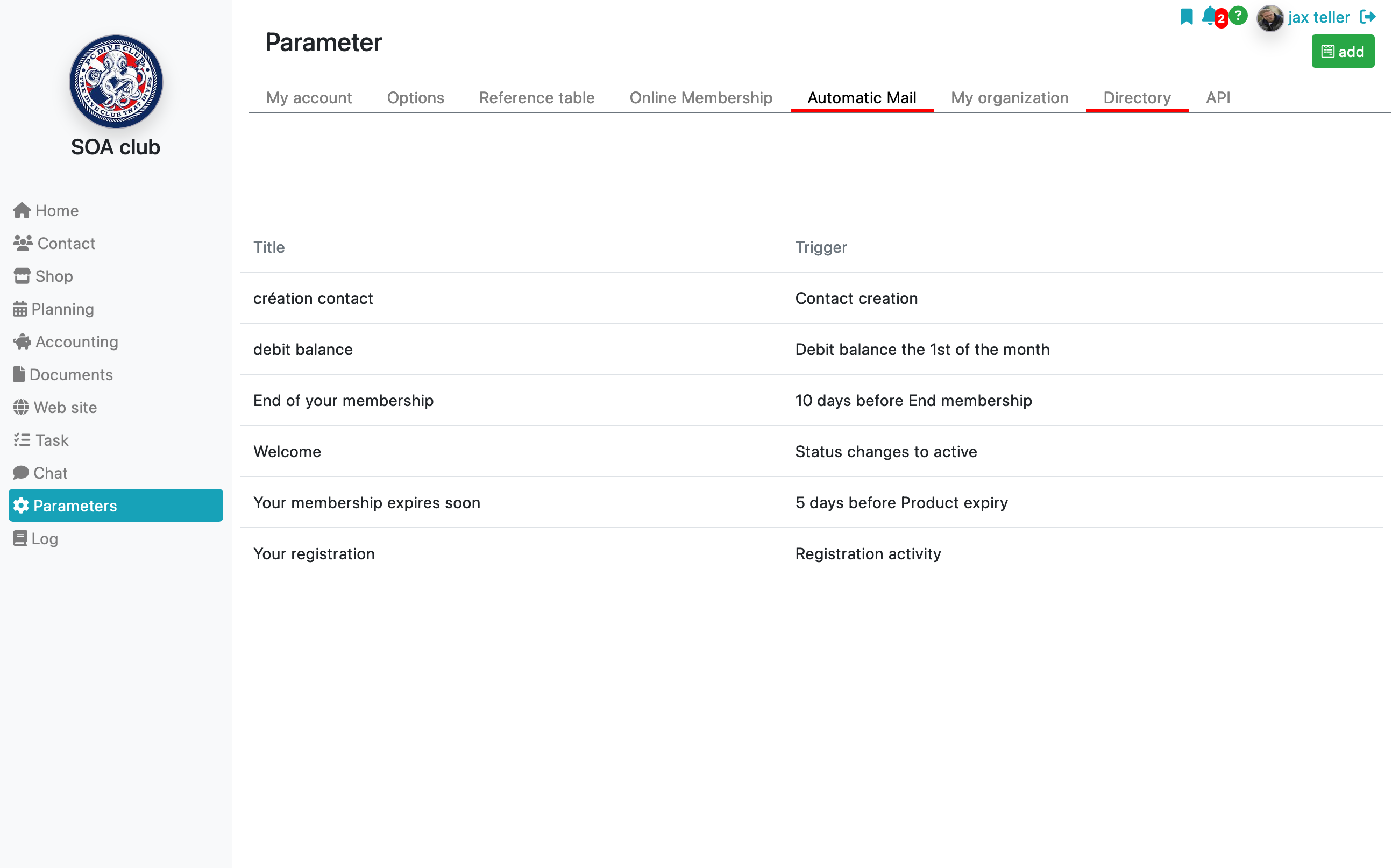
To do this, use the settings/automatic email menu then the Add button.
Configure your automatic email by selecting the trigger that interests you.
The triggers available to you are:
- Membership
- End of membership
- Product expiration
- Activity registration
- Contact creation
- Contact changes to active status
- Debit balance on the 1st of the month
Example :
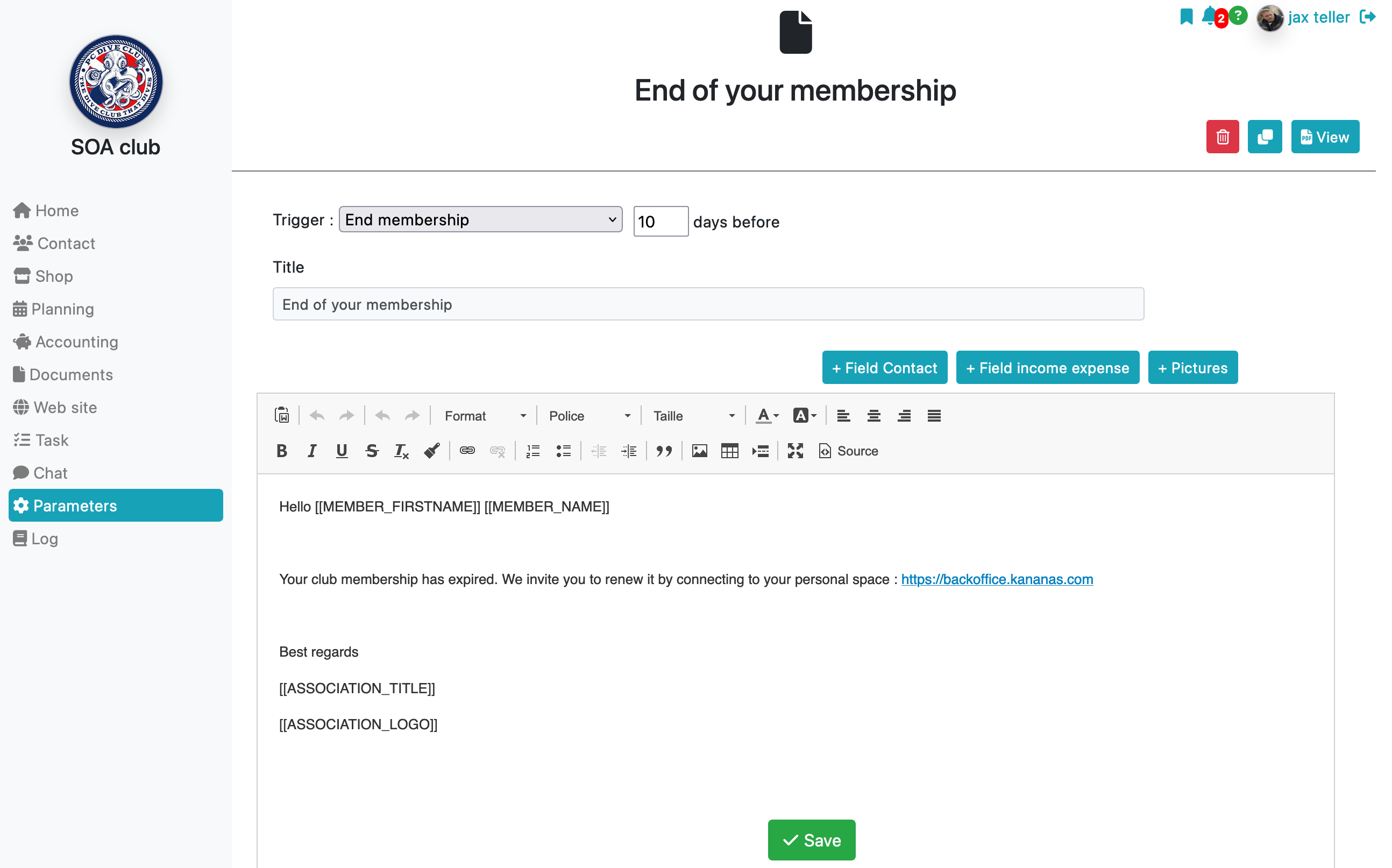
Depending on the trigger chosen, other parameters will be requested.
For the End of membership and Product expiration events, you can specify the number of days before the date of the event triggering the sending of the email. This allows you to send your email X days before the event.
You can therefore send a first email 30 days before the end of the membership and a second 2 days before. If you enter a negative number of days, it will be sent after the event.
Emails are automatically sent every night for End of Membership and Product Expiration events, and in real time for other events.
The “debit balance on the 1st of the month” trigger can be used to send a reminder email to contacts with a negative balance every 1st of the month.
To learn more about communication
