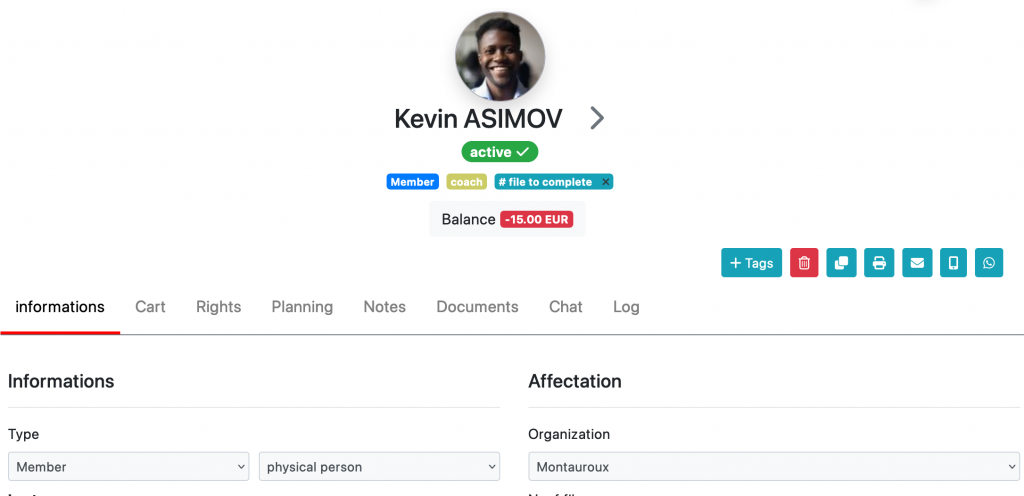Kananas can be used for managing a federation or any multi-section structure, such as a multisport club.

- Definition of the organization’s hierarchy: you will enter your various entities in the form of a tree.
- Confidentiality: you can assign a contact to an entity. When connected to the Backoffice, everything they create will automatically be assigned to their entity.
- Display filter: when a user with Backoffice access logs in, they will only see information from their entity and « child » entities; this is known as a downward view: contacts, activities, products, finances. The only exception is at the product level because they can sell products that you have defined at a higher level but cannot modify them.
The membership form is enriched with an « entity » field that allows you to choose which entity you want to join.
Define Your Entities
To do this, use the Parameters menu, My organization tab.
Note: there is no limit to the number of sub-entities; for example, you can define a region level, then a sub-level of department, and finally a city level.
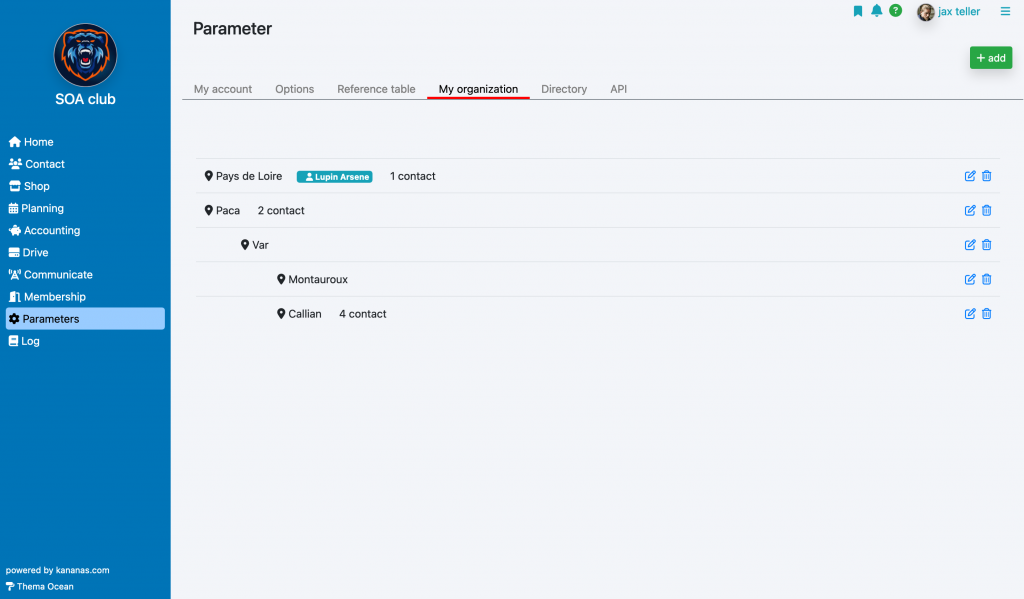
Assign to an organization