Kananas is a management software of the CRM type (called Backoffice), a website for your communication, and a personal space for your members.
Every time you create a contact, by import, online membership, or manual creation, they will automatically receive information to log into their personal space.
A contact can be a member, a volunteer, a parent, a teacher, etc. The types are configurable according to your needs.
With the management software part, the association’s managers can handle members, sales, activities, and communication. In the personal space, members can update some of their information, make purchases in the store, sign up for events, and pay online.
Management Software
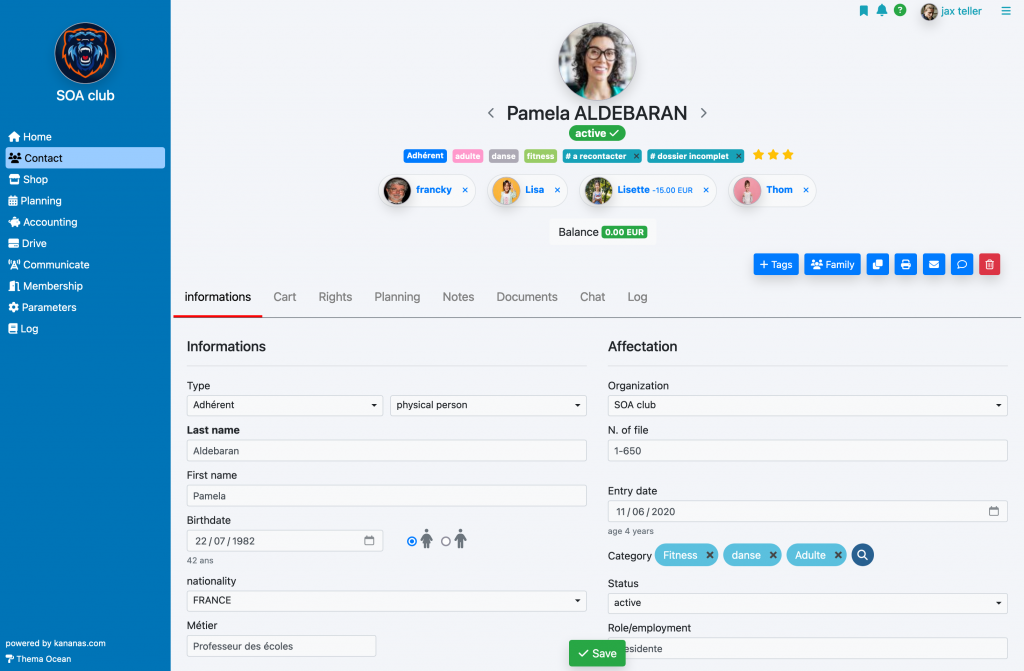
+ Member Personal Space
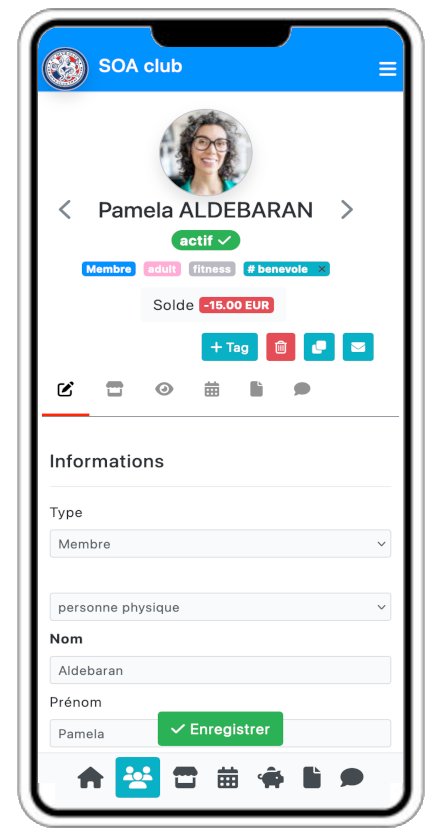
Ergonomics
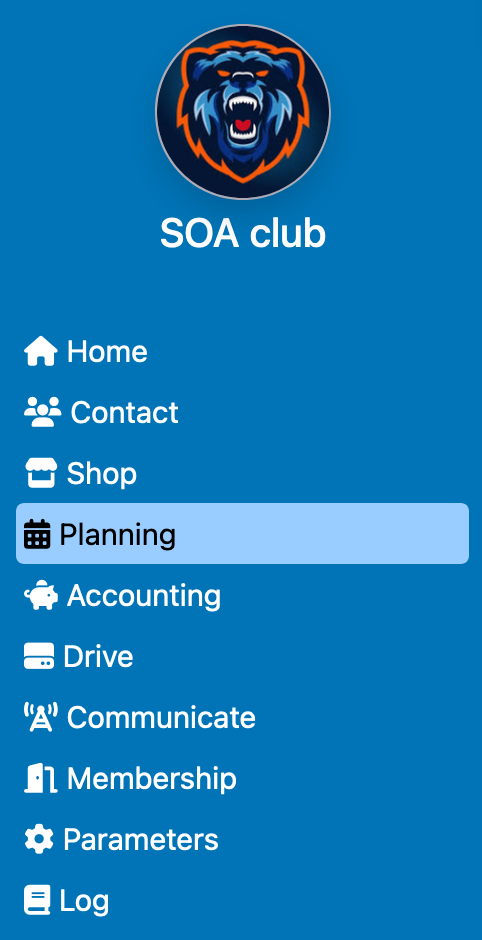
The left menu in the Backoffice will allow managers to access different management areas.
It may appear differently depending on the user’s permissions; some menus may be hidden from view.
The menu at the top right has several features (from left to right):
- History: view the latest opened files for faster navigation
- Notifications: recent memberships, received online payments, etc. Real-time updates
- Online Help: contextual help displayed based on the page you are on
- Connected User
- Action Menu: language change, contact support, log out, etc.

Example of Online Help
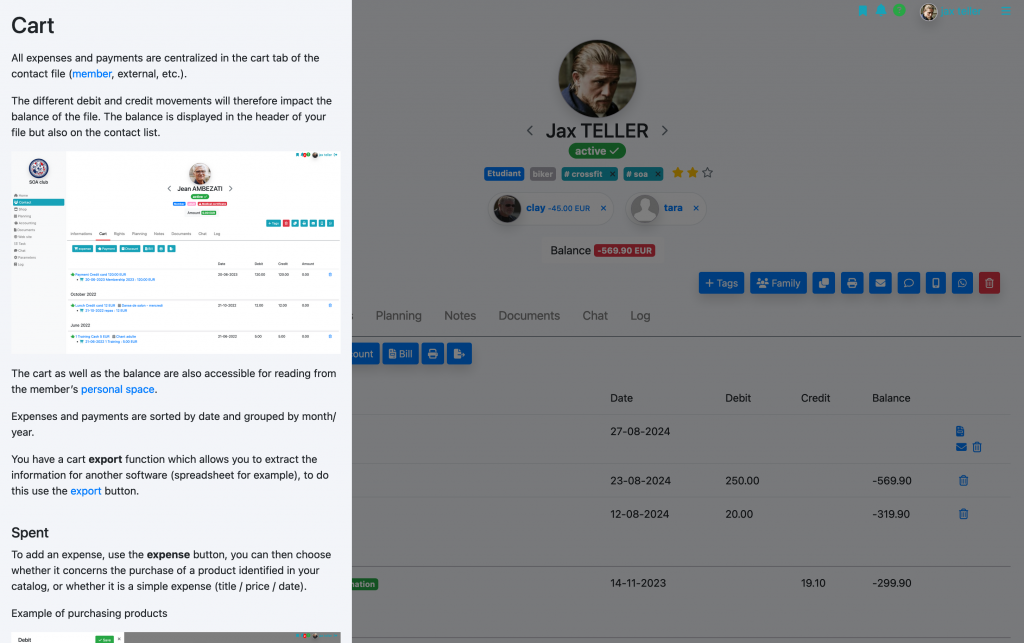
Support
Have a question or problem? Use the link to contact support to ask your question (action menu).

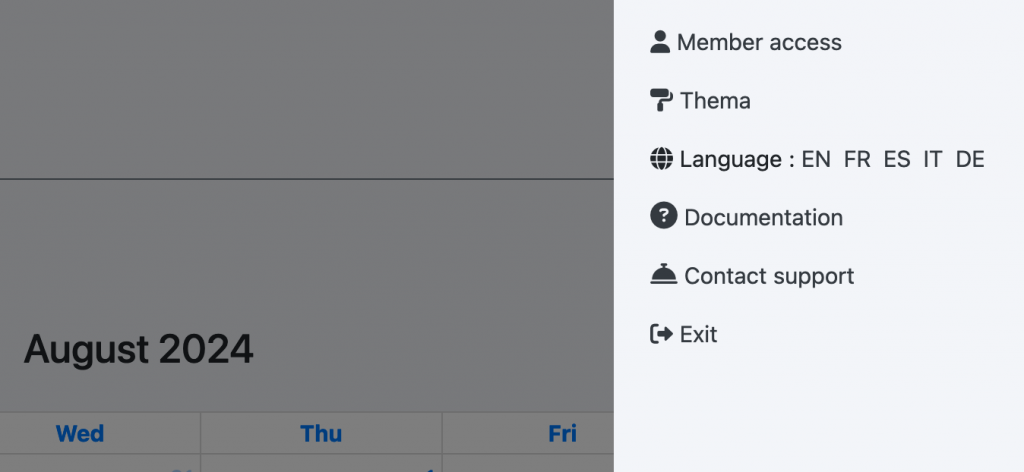
Note: a manager can access their personal space via the action menu.
