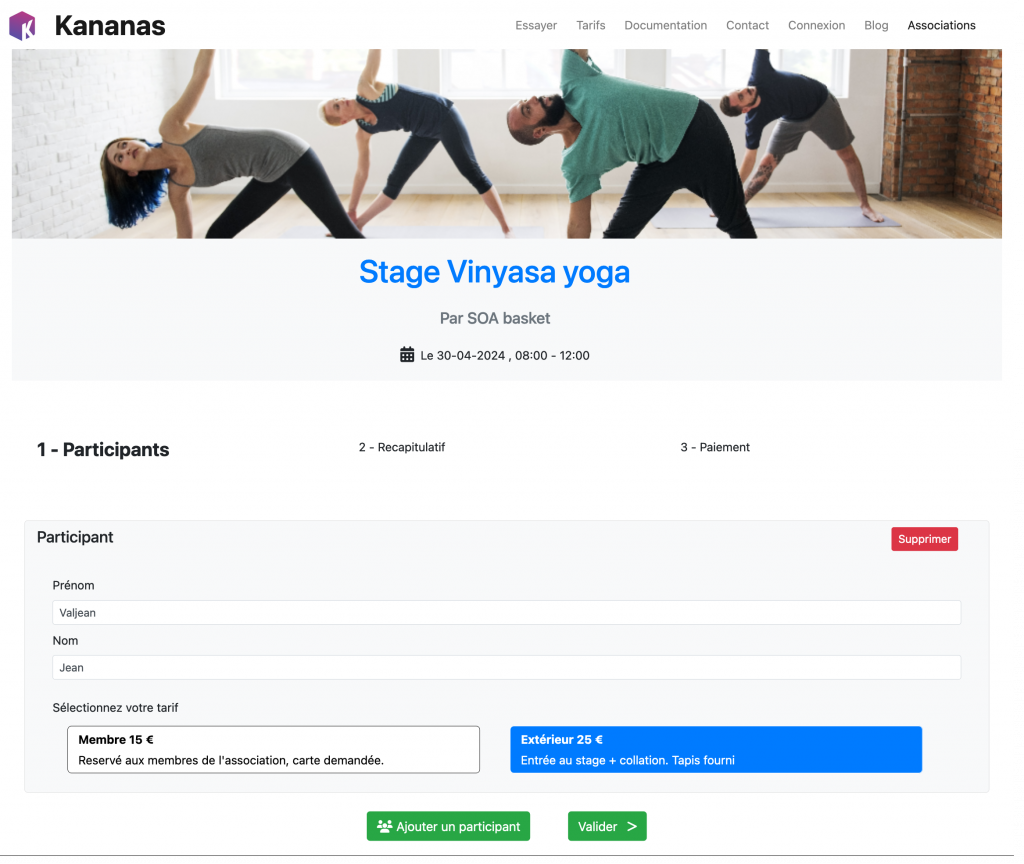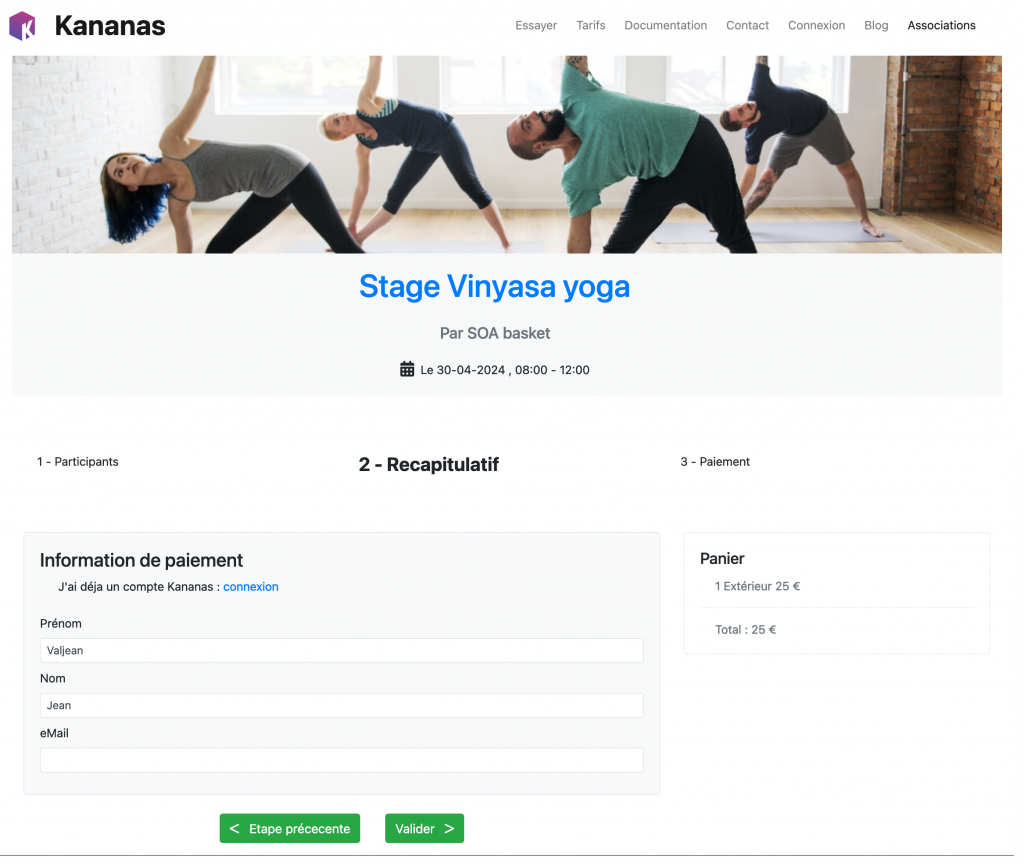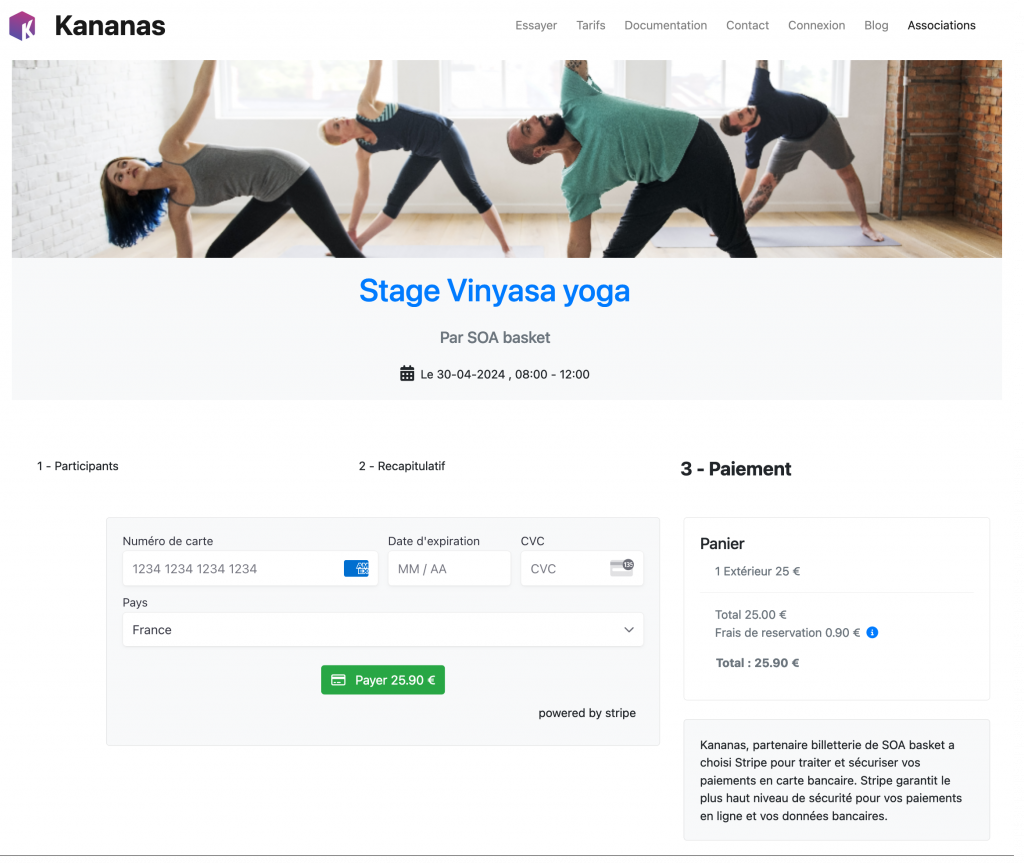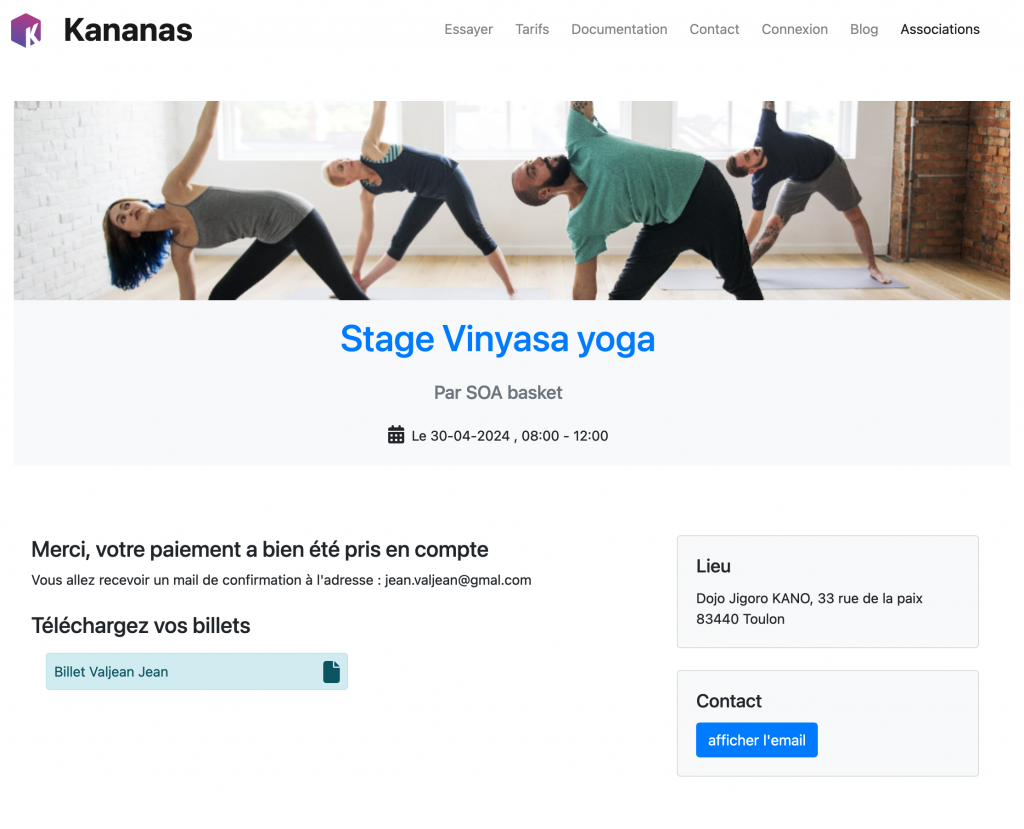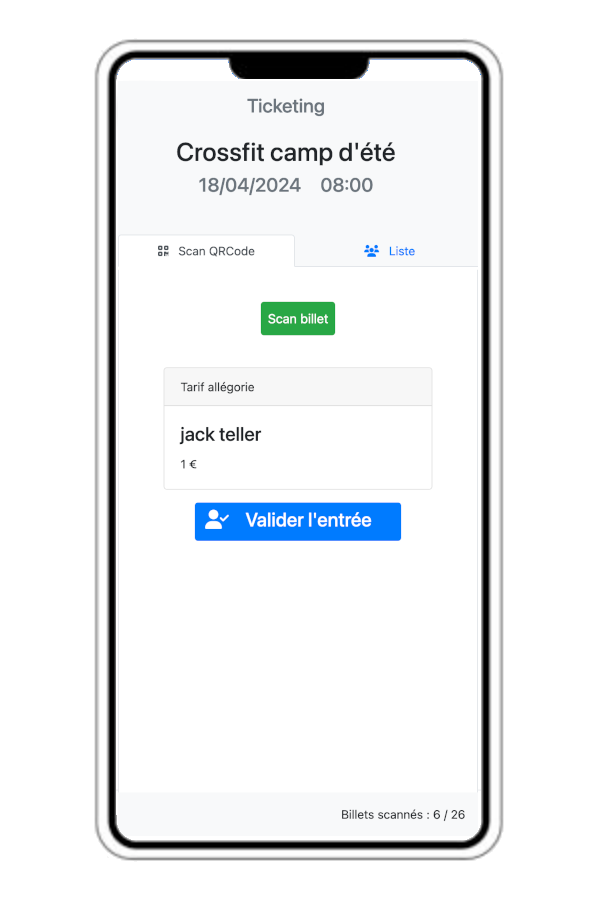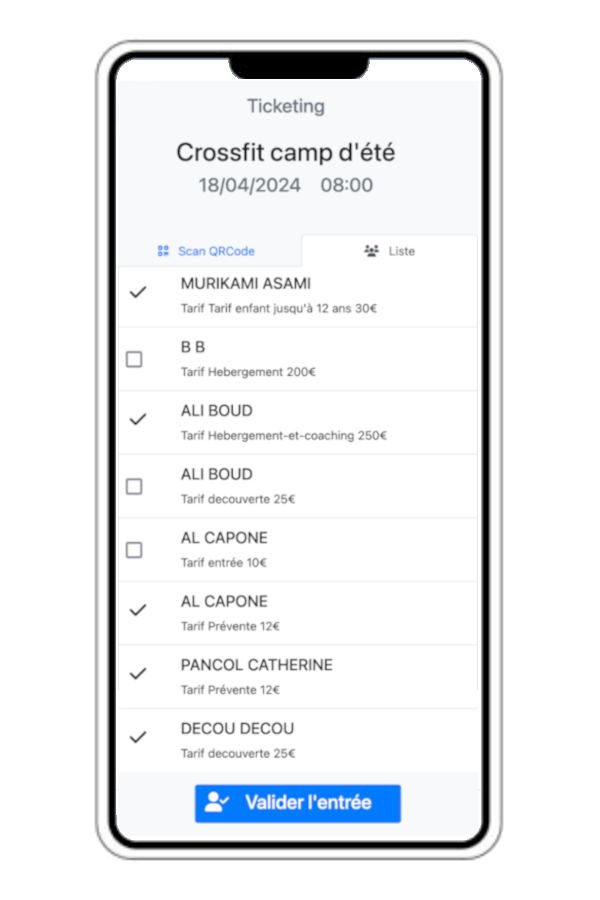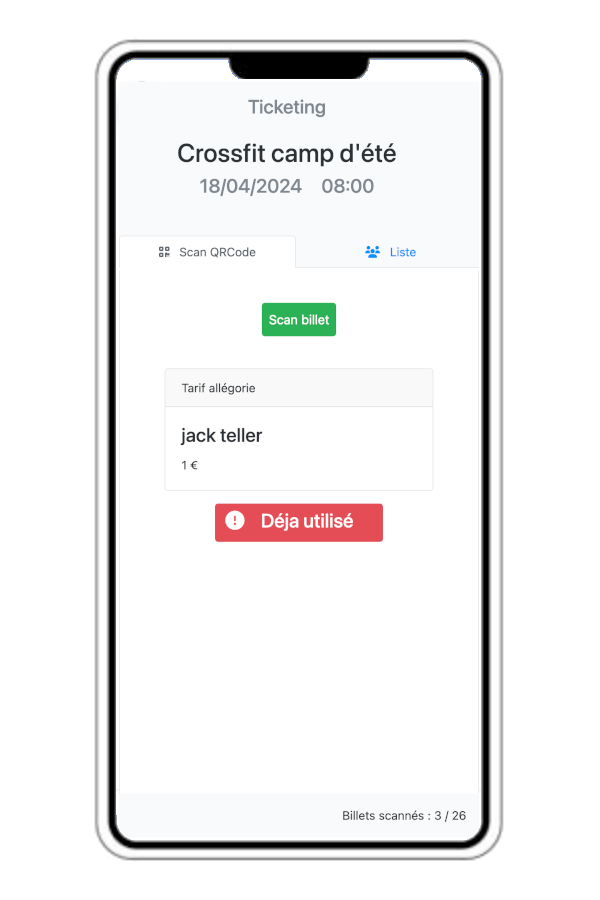Kananas offers an ideal ticketing solution for your events:
- festival
- conference
- competition
- gala
- concert
- etc. …
You can create an event and sell your tickets online. Kananas is also an online payment tool and an app for scanning tickets, perfect for organizing all your associative events!
1 – Set Up Your Event
Enter the event information and set up your ticketing, location, prices, and number of seats. Highlight your event and its ticketing with a fully customizable web page: attractive text, images, and a banner.
Note: Remember to check Public Event
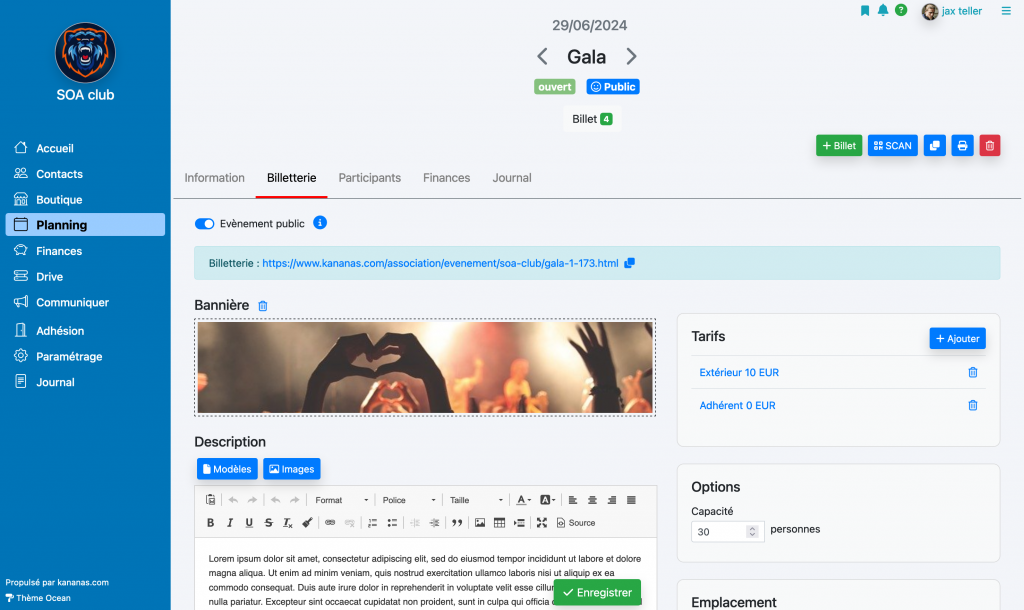
More than 80% of users book their tickets on their smartphones, so we have optimized your ticketing for this use.
2 – Sell Tickets
The event ticketing minisite will allow you to collect registrations and online payments.
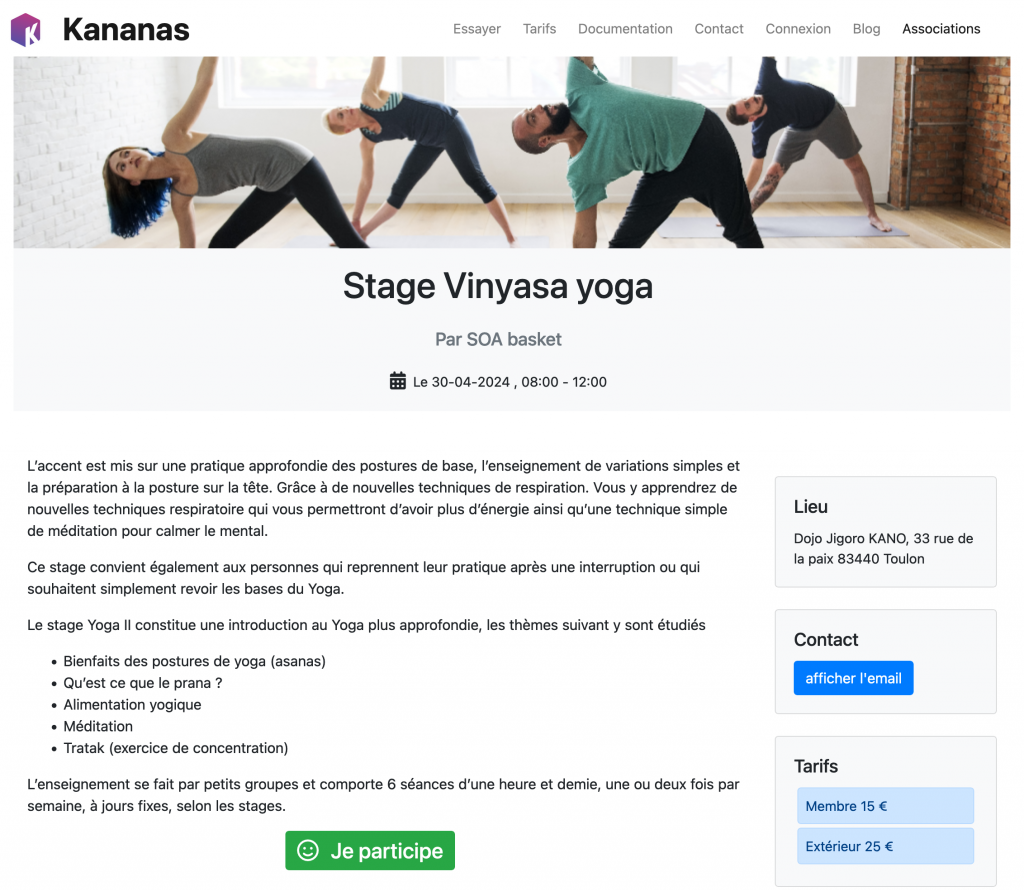
The user can choose the number of desired seats, pay online, and edit their tickets.
3 – Entry Control
Kananas provides an application to scan the QR codes of tickets and verify their validity. To use it, log in to the application, go to the activity, and click the SCAN button (internet connection required).
Ticket example
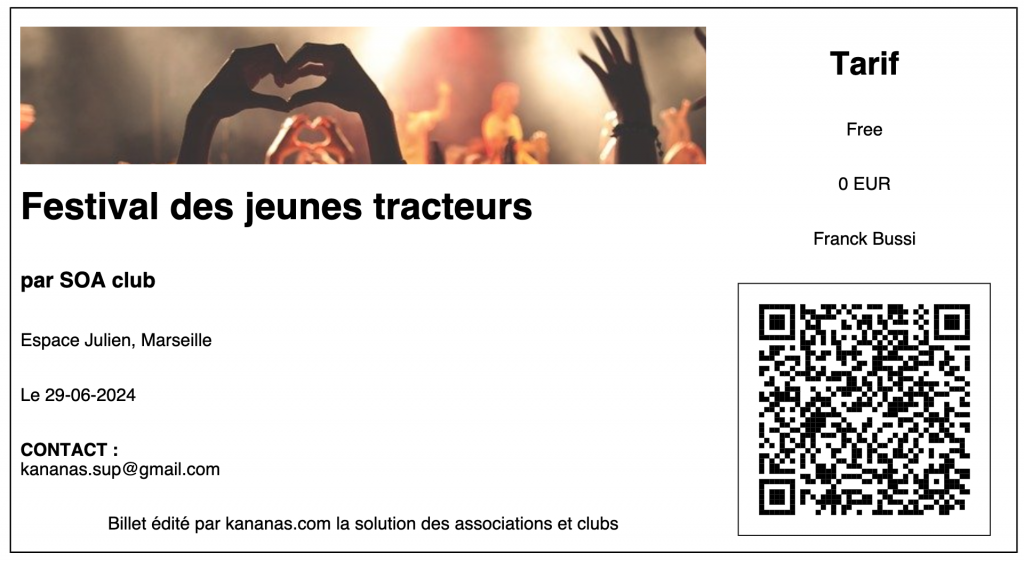
It is possible to manage multiple entry lines at the event by equipping each controller with a smartphone connected to the Kananas application.
If the ticket is not found when scanned, the application offers to search for it and validate it in the ticket list.
4 – Sales Tracking
After the ticket payment, the buyer’s file is created in Kananas. In the event’s participants tab, you can track both ticket sales and ticket control.
If you wish, you can manually create tickets. This can be useful for setting up an on-site ticketing on the day of the event or creating a test ticket.