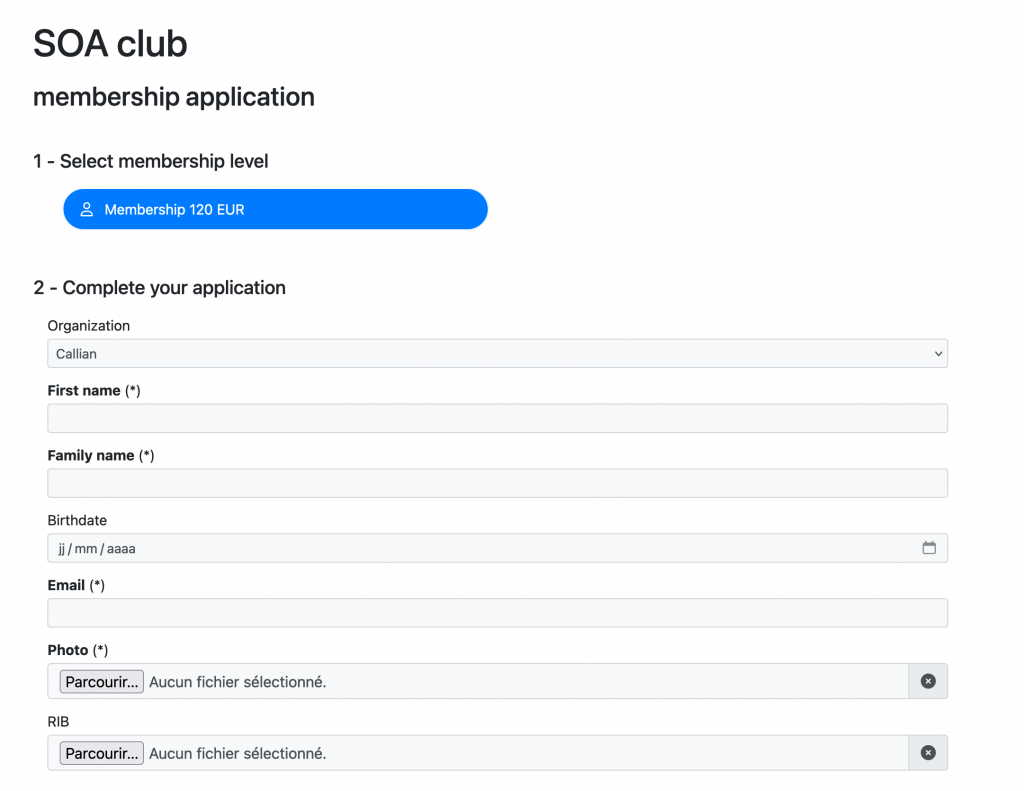We know that every association is unique. This is why the Kananas CRM is designed to adapt to your internal processes and specific requirements.
One of the strengths of Kananas is its ability to be fully customizable. Each association can personalize fields, views, and define its own value reference system according to its specific needs and activities.

The look of the Kananas interface can also be personalized by changing the theme (theme menu at the bottom left of the screen).
Defining Your Reference System
List of member categories, contact types, event categories… You can define the different values of these lists in settings/reference.
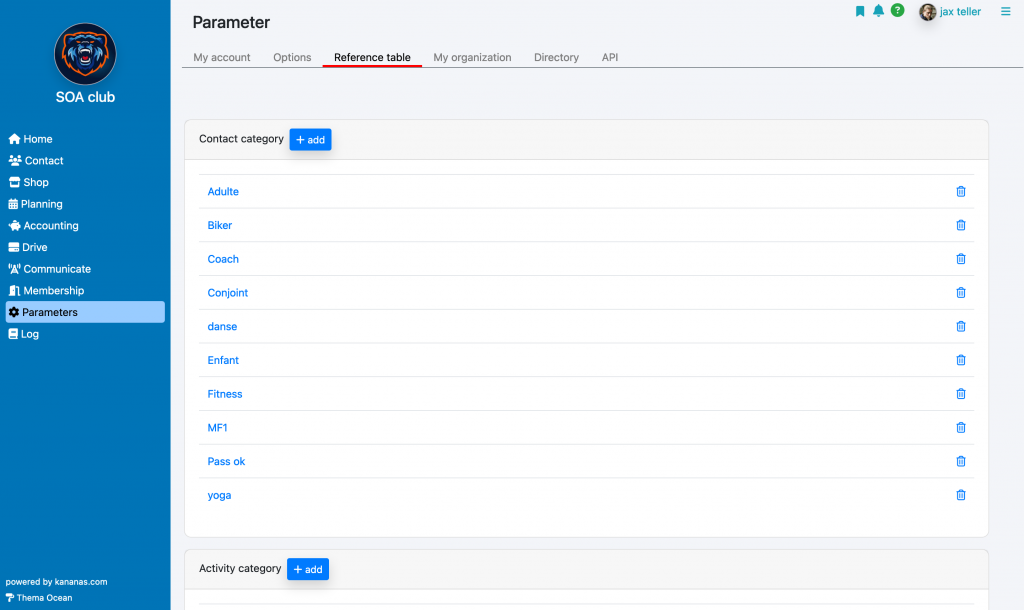
Note: Categories and contact types allow you to organize your Kananas database by grouping files of the same type. For example, a basketball club might create types like coach, player, parent, and categories like U9, U11, U14, etc.
Personalizing Member Records
Contact files in Kananas come with standard fields: name, first name, address, etc. Based on your activities and needs, you can add other fields called free fields: emergency contact, jersey size, occupation…
To create your free fields, refer to the page personalizing records.
Customizing Views
Your Kananas CRM offers a default view of contacts with a certain number of columns. You can also create your own views to display additional information.
To create your views, refer to the page customizing views.
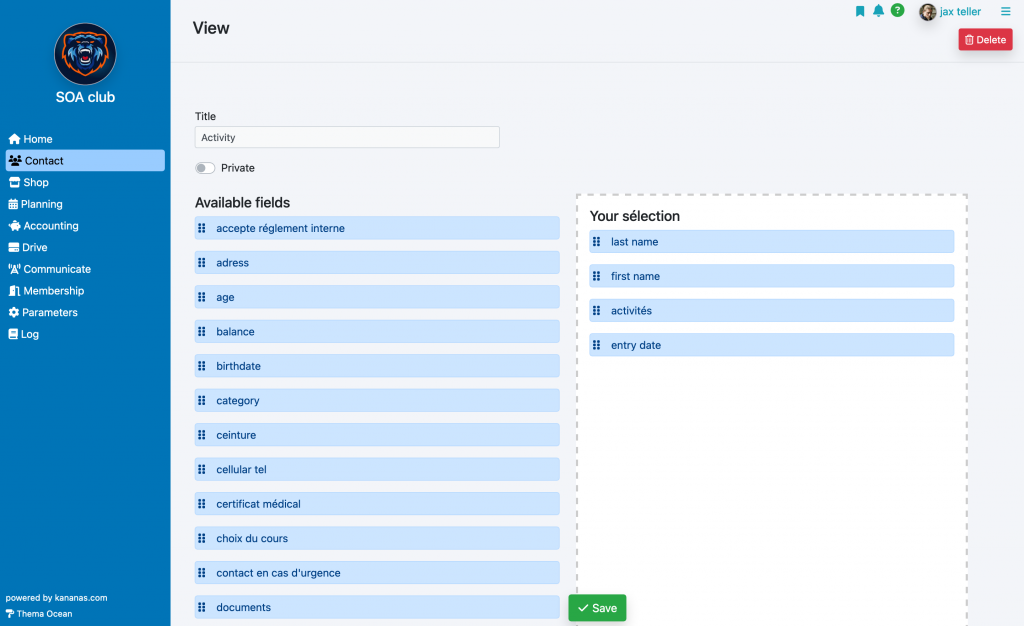
Your Online Membership Form
Create your online membership form by selecting the fields you need to collect: name, first name, city, desired activity… You can also collect necessary membership documents like a medical certificate or a photo.
To create your form, refer to the page online membership.